 To Edit the Delimiters From the Root Node
To Edit the Delimiters From the Root Node
-
Select the Root node in the Object Type Definition pane (for this example ADT_A02) from the OTD Editor.
-
Double-click the delim properties field from the Properties pane.
An ellipsis (...) button appears in the field.
-
Click the ellipsis button.
The Delimiter List Editor appears.
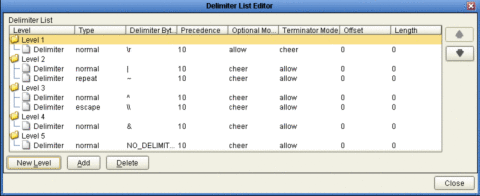
-
Double-click any field in the OTD Editor’s Properties field, for any level, make the field editable or displays a list of options.
-
Double-click the Delimiter Bytes field for level 3. Change the current delimiter character to a pound sign (#), Tab to the next field, and click OK.
The delimiter for all level 3 nodes in the OTD is now a pound sign (#), unless it is specified differently for a specific segment. The figure displays an example of various levels in the Object Type Definition tree, from the Root node.
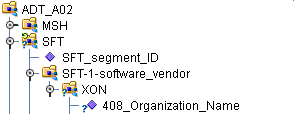
- © 2010, Oracle Corporation and/or its affiliates
