Developing OTDs for Database Adapters
 To Select the Oracle Database OTD Wizard
To Select the Oracle Database OTD Wizard
-
On the project tree, right click on the project and select Create an Object Type Definition from the shortcut
menu.
-
From the OTD Wizard Selection window, select the DB2 Connect Database and click Next (see the following figure).
Figure 1–7 OTD Wizard Selection
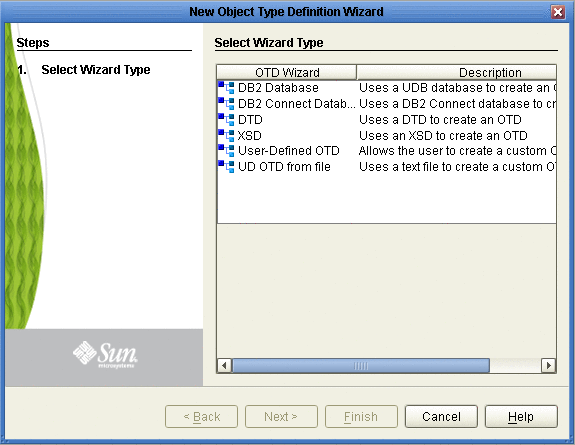
- © 2010, Oracle Corporation and/or its affiliates