Configuring Java CAPS Environment Components for Database Adapters
The adapter environment configuration properties contain parameters that define how the adapter connects to and interacts with other Java CAPS components within the environment. The environment properties are accessed from the NetBeans IDE Services window. The following sections provide instructions on how to configure Java CAPS component environment properties and lists the environment properties for the various database adapters.
What You Need to Know
This topic provides information you should know to start configuring the environment properties.
What You Need to Do
These topics provide configuration information used to set the database adapter environment properties.
Using the Environment Properties Editor
The Adapter Environment Configuration properties contain parameters that define how the adapter connects to and interacts with other Java CAPS components within the Environment. The Environment properties are accessed from the NetBeans IDE Services window.
 To Configure the Environment Properties
To Configure the Environment Properties
-
From the NetBeans Services window, expand the CAPS Environment node.
-
Expand the Environment created for your project and locate the External System for your specific adapter.
-
Right-click the External System and select Properties from the popup menu. The Environment Configuration Properties window appears.
Figure 1 Adapter Environment Configuration Properties Editor
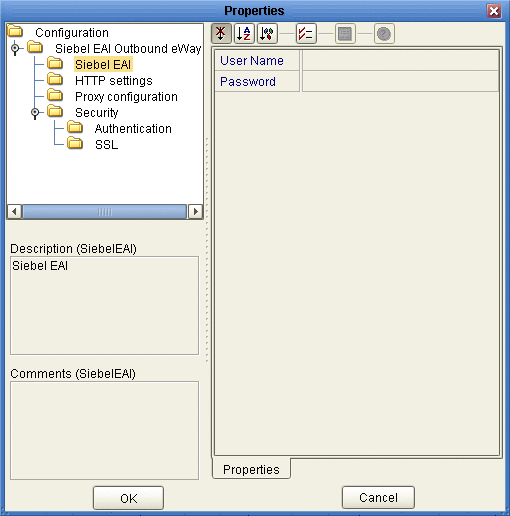
-
From the Properties Editor, click on any folder to display the default configuration properties for that section.
-
Click on any property field to make it editable.
-
Once you have finished modifying the properties, click OK to save your changes and close the editor.
Configuring DB2 Adapter Environment Properties
The DB2 Adapter configuration parameters, accessed from the Environment Explorer tree, are organized into the following sections:
Inbound DB2 Adapter Environment Properties
The Inbound DB2 Adapter properties, accessed from the Environment Explorer tree, are organized into the following sections:
Inbound Environment Properties for Windows/Unix
The Parameter Settings section of the Inbound Windows/Unix Environment contains the top-level parameters displayed in the following table.
Table 1 Parameter Settings for the Inbound Environment Explorer|
Name |
Description |
Required Value |
|---|---|---|
|
Description |
Enter a description for the database. |
A valid string. The default is DB2 DriverManager. |
|
ServerName |
Specifies the host name of the external database server. |
Any valid string. |
|
PortNumber |
Specifies the I/O port number on which the server is listening for connection requests. |
A valid port number. The default is 50000. |
|
DatabaseName |
Specifies the name of the database instance used on the Server. |
Any valid string. |
|
User |
Specifies the user name that the Adapter uses to connect to the database. |
Any valid string. |
|
Password |
Specifies the password used to access the database. |
Any valid string. |
Inbound Environment Properties for z/OS and AS/400
The Parameter Settings section of the Inbound z/OS and AS/400 Environment contains the top-level parameters displayed in the following table.
Table 2 Parameter Settings for the Inbound Environment Explorer|
Name |
Description |
Required Value |
|---|---|---|
|
Description |
Enter a description for the database. |
A valid string. The default is DB2 DriverManager. |
|
ServerName |
Specifies the host name of the external database server. |
Any valid string. |
|
PortNumber |
Specifies the I/O port number on which the server is listening for connection requests. |
A valid port number. The default is 446. |
|
LocationName |
Specifies the Location Name for the DB2 database that is being used on AS400/zOS. You can issue a “Select current service from sysibm.sysdummy1” to the database to find out its value. |
Any valid String. |
|
PackageCollection |
Specifies the PackageCollection for the DB2 database that is being used on AS400/zOS. Use the same one you used in the Wizard Connection Panel. |
Any valid String. |
|
User |
Specifies the user name that the Adapter uses to connect to the database. |
Any valid string. |
|
Password |
Specifies the password used to access the database. |
Any valid string. |
Outbound DB2 Adapter Environment Properties
The Outbound DB2 Adapter properties, accessed from the Environment Explorer tree, are organized into the following sections:
-
Outbound Environment Properties for Non-Transactional Windows/Unix
-
Outbound Environment Properties for Non-Transactional z/OS and AS/400
Outbound Environment Properties for Windows/Unix
The Outbound DB2 Adapter properties for Windows/Unix, accessed from the Environment Explorer tree, are organized into the following sections:
JDBC Connector Settings for Windows/Unix
The JDBC Connector Settings section of the Outbound Windows/Unix Environment contains the top-level parameters displayed in the following table.
Table 3 Outbound Adapter Windows/Unix Environment - JDBC Connector Settings|
Name |
Description |
Required Value |
|---|---|---|
|
Description |
Enter a description for the database. |
A valid string. The default value is DB2 Connection Pool Datasource. |
|
ServerName |
Specifies the host name of the external database server. |
Any valid string. |
|
PortNumber |
Specifies the I/O port number on which the server is listening for connection requests. |
A valid port number. The default is 50000. |
|
DatabaseName |
Specifies the name of the database instance used on the Server. |
Any valid string. |
|
User |
Specifies the user name that the Adapter uses to connect to the database. |
Any valid string. |
|
Password |
Specifies the password used to access the database. |
Any valid string. |
|
DriverProperties |
Any additional settings that are not otherwise part of the external system properties can be set here. Typically, anything that you would pass to the driver through the connect string, in the form of “AProperty = AValue” can be set in Java by calling setAProperty (“AValue”) which becomes setAProperty #AValue##. Use the JDBC driver that is shipped with this Adapter. Example 1: To execute the method “setSpyAttributes” for the DataDirect driver, set the following string for the URL: “setSpyAttribute#<url>##”. Example 2: To set DataDirect’s Spy Log, the Driver properties entry requires the following string: “setURL#jdbc:Seebeyond:DB2://<server>:4100;DatabaseName=<database>##setSpyAttributes#log=(file)c:/temp/spy.log;logTName=yes##” Note – Spy Log should be set for debugging purposes only. Example 3: For DB2 UDB, the Connect String parameter “SecurityMechanism=Encrypted Password” can be passed to the driver as “setSecurityMechanism# Encrypted Password##” This will call setSecurityMechanism (“Encrypted Password”) before the connection is established. |
A delimited list of parametrized method calls. The valid format is: “<method-name-1>#<param-1>#<param-2>#..... ....<param-n>##<method-name-2># <param-1>#<param-2>#.... ....<param-n> ##......##”. |
|
Delimiter |
This is the delimiter character to be used in the DriverProperties prompt. |
The default is #. See the DriverProperties property above for more information on how the default value is used. |
|
Specifies the minimum number of physical connections the pool should keep available at all times. 0 (zero) indicates that there should be no physical connections in the pool and the new connections should be created as needed. If the pool size is too small, you may experience longer connection times due to the existing number of physical connections. A connection that stays in the pool allows transactions to use it via a logical connection which is faster. |
A valid numeric value. The default is 0. |
|
|
Specifies the maximum number of physical connections the pool should keep available at all times. 0 (zero) indicates that there is no maximum. The pool size depends on the transaction volume and response time. If the pool size is too big, you may end up with too many connections with the database. |
A valid numeric value. The default is 10. |
|
|
MaxIdleTime |
The maximum number of seconds that a physical connection may remain unused before it is closed. 0 (zero) indicates that there is no limit. |
A valid numeric value. The default is 0. |
Connection Retry Settings for Windows/Unix
The Connection Retry Settings section of the Outbound DB2 Adapter Environment contains the top-level parameters displayed in the following table.
Table 4 Outbound Adapter Windows/Unix Environment - Connection Retry Settings|
Name |
Description |
Required Value |
|---|---|---|
|
ConnectionRetries |
Specifies the number of retries to establish a connection with the DB2 Adapter database upon a failure to acquire one. |
An integer indicating the number of attempts allowed to establish a connection. The configured default is 0. |
|
ConnectionRetry Interval |
Specifies the milliseconds of pause before each attempt to access the database. This setting is used in conjunction with the ’Connection Retries’ setting. For example: In the event that the Adapter cannot connect to the Database, the Adapter will try to reconnect to the database in 5 second intervals, a total of 10 times, when the Connection Retries property is set at 10 and the Connection Retry Interval property is 5000. |
An integer indicating the configured length of the time (in milliseconds) before each reattempt to access the destination file. The configured default is 1000 (1 second). |
Outbound Environment Properties for Non-Transactional Windows/Unix
The Outbound DB2 Adapter properties for Non-Transactional Windows/Unix, accessed from the Environment Explorer tree, are organized into the following sections:
JDBC Connector Settings for Non-Transactional Windows/Unix
The JDBC Connector Settings section of the Outbound Non-Transactional Windows/Unix Environment contains the top-level parameters displayed in the following table.
Table 5 Outbound Non-Transactional Adapter for Windows/Unix - JDBC Connector Settings|
Name |
Description |
Required Value |
|---|---|---|
|
Description |
Enter a description for the database. |
A valid string. The default value is DB2 non-Transactional Connection Pool Datasource. |
|
ServerName |
Specifies the host name of the external database server. |
Any valid string. |
|
PortNumber |
Specifies the I/O port number on which the server is listening for connection requests. |
A valid port number. The default is 50000. |
|
DatabaseName |
Specifies the name of the database instance used on the Server. |
Any valid string. |
|
User |
Specifies the user name that the Adapter uses to connect to the database. |
Any valid string. |
|
Password |
Specifies the password used to access the database. |
Any valid string. |
|
DriverProperties |
Any additional settings that are not otherwise part of the external system properties can be set here. Typically, anything that you would pass to the driver through the connect string, in the form of “AProperty = AValue” can be set in Java by calling setAProperty (“AValue”) which becomes setAProperty #AValue##. Use the JDBC driver that is shipped with this Adapter. Example 1: To execute the method “setSpyAttributes” for the DataDirect driver, set the following string for the URL: “setSpyAttribute#<url>##”. Example 2: To set DataDirect’s Spy Log, the Driver properties entry requires the following string: “setURL#jdbc:Seebeyond:DB2://<server>:4100;DatabaseName=<database>##setSpyAttributes#log=(file)c:/temp/spy.log;logTName=yes##” Note – Spy Log should be set for debugging purposes only. Example 3: For DB2 UDB, the Connect String parameter “SecurityMechanism=Encrypted Password” can be passed to the driver as “setSecurityMechanism# Encrypted Password##” This will call setSecurityMechanism (“Encrypted Password”) before the connection is established. |
A delimited list of parametrized method calls. The valid format is: “<method-name-1>#<param-1>#<param-2>#..... ....<param-n>##<method-name-2># <param-1>#<param-2>#.... ....<param-n> ##......##”. |
|
Delimiter |
This is the delimiter character to be used in the DriverProperties prompt. |
The default is #. See the DriverProperties property above for more information on how the default value is used. |
|
Specifies the minimum number of physical connections the pool should keep available at all times. 0 (zero) indicates that there should be no physical connections in the pool and the new connections should be created as needed. If the pool size is too small, you may experience longer connection times due to the existing number of physical connections. A connection that stays in the pool allows transactions to use it via a logical connection which is faster. |
A valid numeric value. The default is 0. |
|
|
Specifies the maximum number of physical connections the pool should keep available at all times. 0 (zero) indicates that there is no maximum. The pool size depends on the transaction volume and response time. If the pool size is too big, you may end up with too many connections with the database. |
A valid numeric value. The default is 10. |
|
|
MaxIdleTime |
The maximum number of seconds that a physical connection may remain unused before it is closed. 0 (zero) indicates that there is no limit. |
A valid numeric value. The default is 0. |
Connection Retry Settings for Non-Transactional Windows/Unix
The Connection Retry Settings section of the Outbound DB2 Adapter Environment contains the top-level parameters displayed in the following table.
Table 6 Outbound Non-Transactional Adapter Windows/Unix - Connection Retry Settings|
Name |
Description |
Required Value |
|---|---|---|
|
ConnectionRetries |
Specifies the number of retries to establish a connection with the DB2 database upon a failure to acquire one. |
An integer indicating the number of attempts allowed to establish a connection. The configured default is 0. |
|
ConnectionRetry Interval |
Specifies the milliseconds of pause before each attempt to access the database. This setting is used in conjunction with the ’Connection Retries’ setting. For example: In the event that the Adapter cannot connect to the Database, the Adapter will try to reconnect to the database in 5 second intervals, a total of 10 times, when the Connection Retries property is set at 10 and the Connection Retry Interval property is 5000. |
An integer indicating the configured length of the time (in milliseconds) before each reattempt to access the destination file. The configured default is 1000 (1 second). |
Outbound Environment Properties for XA Windows/Unix
The Outbound DB2 Adapter properties for XA Windows/Unix, accessed from the Environment Explorer tree, are organized into the following sections:
JDBC Connector Settings for XA Windows/Unix
The JDBC Connector Settings section of the Outbound XA Windows/Unix Environment contains the top-level parameters displayed in the following table.
Table 7 Outbound XA Adapter for Windows/Unix - JDBC Connector Settings|
Name |
Description |
Required Value |
|---|---|---|
|
Description |
Enter a description for the database. |
A valid string. The default value is DB2 XA Datasource. |
|
ServerName |
Specifies the host name of the external database server. |
Any valid string. |
|
PortNumber |
Specifies the I/O port number on which the server is listening for connection requests. |
A valid port number. The default is 50000. |
|
DatabaseName |
Specifies the name of the database instance used on the Server. |
Any valid string. |
|
User |
Specifies the user name that the Adapter uses to connect to the database. |
Any valid string. |
|
Password |
Specifies the password used to access the database. |
Any valid string. |
|
DriverProperties |
Any additional settings that are not otherwise part of the external system properties can be set here. Typically, anything that you would pass to the driver through the connect string, in the form of “AProperty = AValue” can be set in Java by calling setAProperty (“AValue”) which becomes setAProperty #AValue##. Use the JDBC driver that is shipped with this Adapter. Example 1: To execute the method “setSpyAttributes” for the DataDirect driver, set the following string for the URL: “setSpyAttribute#<url>##”. Example 2: To set DataDirect’s Spy Log, the Driver properties entry requires the following string: “setURL#jdbc:Seebeyond:DB2://<server>:4100;DatabaseName=<database>##setSpyAttributes#log=(file)c:/temp/spy.log;logTName=yes##” Note – Spy Log should be set for debugging purposes only. Example 3: For DB2 UDB, the Connect String parameter “SecurityMechanism=Encrypted Password” can be passed to the driver as “setSecurityMechanism# Encrypted Password##” This will call setSecurityMechanism (“Encrypted Password”) before the connection is established. |
A delimited list of parametrized method calls. The valid format is: “<method-name-1>#<param-1>#<param-2>#..... ....<param-n>##<method-name-2># <param-1>#<param-2>#.... ....<param-n> ##......##”. |
|
Delimiter |
This is the delimiter character to be used in the DriverProperties prompt. |
The default is #. See the DriverProperties property above for more information on how the default value is used. |
|
Specifies the minimum number of physical connections the pool should keep available at all times. 0 (zero) indicates that there should be no physical connections in the pool and the new connections should be created as needed. If the pool size is too small, you may experience longer connection times due to the existing number of physical connections. A connection that stays in the pool allows transactions to use it via a logical connection which is faster. |
A valid numeric value. The default is 0. |
|
|
Specifies the maximum number of physical connections the pool should keep available at all times. 0 (zero) indicates that there is no maximum. The pool size depends on the transaction volume and response time. If the pool size is too big, you may end up with too many connections with the database. |
A valid numeric value. The default is 10. |
|
|
MaxIdleTime |
The maximum number of seconds that a physical connection may remain unused before it is closed. 0 (zero) indicates that there is no limit. |
A valid numeric value. The default is 0. |
Connection Retry Settings for XA Windows/Unix
The Connection Retry Settings section of the Outbound DB2 Adapter Environment contains the top-level parameters displayed in the following table.
Table 8 Outbound XA Adapter Windows/Unix - Connection Retry Settings|
Name |
Description |
Required Value |
|---|---|---|
|
ConnectionRetries |
Specifies the number of retries to establish a connection with the DB2 database upon a failure to acquire one. |
An integer indicating the number of attempts allowed to establish a connection. The configured default is 0. |
|
ConnectionRetry Interval |
Specifies the milliseconds of pause before each attempt to access the database. This setting is used in conjunction with the ’Connection Retries’ setting. For example: In the event that the Adapter cannot connect to the Database, the Adapter will try to reconnect to the database in 5 second intervals, a total of 10 times, when the Connection Retries property is set at 10 and the Connection Retry Interval property is 5000. |
An integer indicating the configured length of the time (in milliseconds) before each reattempt to access the destination file. The configured default is 1000 (1 second). |
Outbound Environment Properties for z/OS and AS/400
The Outbound z/OS and AS/400 properties, accessed from the Environment Explorer tree, are organized into the following sections:
JDBC Connector Settings for z/OS and AS/400
The JDBC Connector Settings section of the Outbound z/OS and AS/400 Environment contains the top-level parameters displayed in the following table.
Table 9 Outbound Adapter z/OS and AS/400 Environment - JDBC Connector Settings|
Name |
Description |
Required Value |
|---|---|---|
|
Description |
Enter a description for the database. |
A valid string. The default value is DB2 Datasource For AS400/zOS. |
|
ServerName |
Specifies the host name of the external database server. |
Any valid string. |
|
LocationName |
Specifies the Location Name for the DB2 database that is being used on AS400/zOS. You can issue a “Select current service from sysibm.sysdummy1” to the database to find out its value. |
A valid port number. The default is 446. |
|
PackageCollection |
Specifies the PackageCollection for the DB2 database that is being used on AS400/zOS. Use the same one you used in the Wizard Connection Panel. |
Any valid String. |
|
User |
Specifies the user name that the Adapter uses to connect to the database. |
Any valid string. |
|
Password |
Specifies the password used to access the database. |
Any valid string. |
|
DriverProperties |
Any additional settings that are not otherwise part of the external system properties can be set here. Typically, anything that you would pass to the driver through the connect string, in the form of “AProperty = AValue” can be set in Java by calling setAProperty (“AValue”) which becomes setAProperty #AValue##. Use the JDBC driver that is shipped with this Adapter. Example 1: To execute the method “setSpyAttributes” for the DataDirect driver, set the following string for the URL: “setSpyAttribute#<url>##”. Example 2: To set DataDirect’s Spy Log, the Driver properties entry requires the following string: “setURL#jdbc:Seebeyond:DB2://<server>:4100;DatabaseName=<database>##setSpyAttributes#log=(file)c:/temp/spy.log;logTName=yes##” Note – Spy Log should be set for debugging purposes only. Example 3: For DB2 UDB, the Connect String parameter “SecurityMechanism=Encrypted Password” can be passed to the driver as “setSecurityMechanism# Encrypted Password##” This will call setSecurityMechanism (“Encrypted Password”) before the connection is established. |
A delimited list of parametrized method calls. The valid format is: “<method-name-1>#<param-1>#<param-2>#..... ....<param-n>##<method-name-2># <param-1>#<param-2>#.... ....<param-n> ##......##”. |
|
Delimiter |
This is the delimiter character to be used in the DriverProperties prompt. |
A valid delimiter. The default is #. |
|
MinPoolSize |
Specifies the minimum number of physical connections the pool should keep available at all times. 0 (zero) indicates that there should be no physical connections in the pool and the new connections should be created as needed. If the pool size is too small, you may experience longer connection times due to the existing number of physical connections. A connection that stays in the pool allows transactions to use it via a logical connection which is faster. |
A valid numeric value. The default is 0. |
|
MaxPoolSize |
Specifies the maximum number of physical connections the pool should keep available at all times. 0 (zero) indicates that there is no maximum. The pool size depends on the transaction volume and response time. If the pool size is too big, you may end up with too many connections with the database. |
A valid numeric value. The default is 10. |
|
MaxIdleTime |
The maximum number of seconds that a physical connection may remain unused before it is closed. 0 (zero) indicates that there is no limit. |
A valid numeric value. The default is 0. |
Connection Retry Settings for z/OS and AS/400
The Connection Retry Settings section of the Outbound z/OS and AS/400 Environment contains the top-level parameters displayed in the following table.
Table 10 Outbound Adapter z/OS and AS/400 Environment - Connection Retry Settings|
Name |
Description |
Required Value |
|---|---|---|
|
ConnectionRetries |
Specifies the number of retries to establish a connection with the DB2 Adapter database upon a failure to acquire one. |
An integer indicating the number of attempts allowed to establish a connection. The configured default is 0. |
|
ConnectionRetry Interval |
Specifies the milliseconds of pause before each reattempt to access the database. This setting is used in conjunction with the ’Connection Retries’ setting. For example: In the event that the Adapter cannot connect to the Database, the Adapter will try to reconnect to the database in 5 second intervals, a total of 10 times, when the Connection Retries property is set at 10 and the Connection Retry Interval property is 5000. |
An integer indicating the configured length of the time (in milliseconds) before each reattempt to access the destination file. The configured default is 1000 (1 second). |
Outbound Environment Properties for Non-Transactional z/OS and AS/400
The Outbound Non-Transactional z/OS and AS/400 properties, accessed from the Environment Explorer tree, are organized into the following sections:
-
JDBC Connector Settings for Non-Transactional z/OS and AS/400
-
Connection Retry Settings for Non-Transactional z/OS and AS/400
JDBC Connector Settings for Non-Transactional z/OS and AS/400
The JDBC Connector Settings section of the Outbound Non-Transactional z/OS and AS/400 Environment contains the top-level parameters displayed in the following table.
Table 11 Outbound Non-transactional Adapter for z/OS and AS/400 - JDBC Connector Settings|
Name |
Description |
Required Value |
|---|---|---|
|
Description |
Enter a description for the database. |
A valid string. The default value is DB2 Datasource For AS400/zOS. |
|
ServerName |
Specifies the host name of the external database server. |
Any valid string. |
|
LocationName |
Specifies the Location Name for the DB2 database that is being used on AS400/zOS. You can issue a “Select current service from sysibm.sysdummy1” to the database to find out its value. |
A valid port number. The default is 446. |
|
PackageCollection |
Specifies the PackageCollection for the DB2 database that is being used on AS400/zOS. Use the same one you used in the Wizard Connection Panel. |
Any valid String. |
|
User |
Specifies the user name that the Adapter uses to connect to the database. |
Any valid string. |
|
Password |
Specifies the password used to access the database. |
Any valid string. |
|
DriverProperties |
Any additional settings that are not otherwise part of the external system properties can be set here. Typically, anything that you would pass to the driver through the connect string, in the form of “AProperty = AValue” can be set in Java by calling setAProperty (“AValue”) which becomes setAProperty #AValue##. Use the JDBC driver that is shipped with this Adapter. Example 1: To execute the method “setSpyAttributes” for the DataDirect driver, set the following string for the URL: “setSpyAttribute#<url>##”. Example 2: To set DataDirect’s Spy Log, the Driver properties entry requires the following string: “setURL#jdbc:Seebeyond:DB2://<server>:4100;DatabaseName=<database>##setSpyAttributes#log=(file)c:/temp/spy.log;logTName=yes##” Note – Spy Log should be set for debugging purposes only. Example 3: For DB2 UDB, the Connect String parameter “SecurityMechanism=Encrypted Password” can be passed to the driver as “setSecurityMechanism# Encrypted Password##” This will call setSecurityMechanism (“Encrypted Password”) before the connection is established. |
A delimited list of parametrized method calls. The valid format is: “<method-name-1>#<param-1>#<param-2>#..... ....<param-n>##<method-name-2># <param-1>#<param-2>#.... ....<param-n> ##......##”. |
|
Delimiter |
This is the delimiter character to be used in the DriverProperties prompt. |
A valid delimiter. The default is #. |
|
MinPoolSize |
Specifies the minimum number of physical connections the pool should keep available at all times. 0 (zero) indicates that there should be no physical connections in the pool and the new connections should be created as needed. If the pool size is too small, you may experience longer connection times due to the existing number of physical connections. A connection that stays in the pool allows transactions to use it via a logical connection which is faster. |
A valid numeric value. The default is 0. |
|
MaxPoolSize |
Specifies the maximum number of physical connections the pool should keep available at all times. 0 (zero) indicates that there is no maximum. The pool size depends on the transaction volume and response time. If the pool size is too big, you may end up with too many connections with the database. |
A valid numeric value. The default is 10. |
|
MaxIdleTime |
The maximum number of seconds that a physical connection may remain unused before it is closed. 0 (zero) indicates that there is no limit. |
A valid numeric value. The default is 0. |
Connection Retry Settings for Non-Transactional z/OS and AS/400
The Connection Retry Settings section of the Outbound Non-Transactional z/OS and AS/400 Environment contains the top-level parameters displayed in the following table.
Table 12 Outbound Non-Transactional Adapter for z/OS and AS/400 - Connection Retry Settings|
Name |
Description |
Required Value |
|---|---|---|
|
ConnectionRetries |
Specifies the number of retries to establish a connection with the DB2 Adapter database upon a failure to acquire one. |
An integer indicating the number of attempts allowed to establish a connection. The configured default is 0. |
|
ConnectionRetry Interval |
Specifies the milliseconds of pause before each reattempt to access the database. This setting is used in conjunction with the ’Connection Retries’ setting. For example: In the event that the Adapter cannot connect to the Database, the Adapter will try to reconnect to the database in 5 second intervals, a total of 10 times, when the Connection Retries property is set at 10 and the Connection Retry Interval property is 5000. |
An integer indicating the configured length of the time (in milliseconds) before each reattempt to access the destination file. The configured default is 1000 (1 second). |
eTL Environment Properties
This section contains all the configuration properties needed for eTL collaborations.
Alternate ID Properties
This section contains all the configuration properties that allow the user to override database catalogs and/or schema names used in the sql statements generated by eTL collaborations. The Alternate ID section contains the top-level parameters displayed in the following table. The configuration properties specified in this section will not affect the functionality of DB2 Adapter.
Table 13 eTL Environment - Alternate ID Settings|
Name |
Description |
Required Value |
|---|---|---|
|
OverwriteCatalog Name |
Indicates whether or not to overwrite the database catalog name in the sql statements generated by eTL collaboration. |
A True or False value. If you select “True”, the content of the “CatalogNameMap” property will be used. If “False” is selected, the catalog name will be ovewritten. The default is True. |
|
CatalogNameMap |
Specifies the key-value pair(s) for catalog name overwrites. The correct format is: <oldCatalogName1>=<newCatlogName1>;<oldCatalogName2>=<newCatalogName2>;... |
A semi-colon separated list that contains valid name overwrites. |
|
OverwriteSchema Name |
Indicates whether or not to overwrite the database schema name in the sql statements generated by eTL collaboration. |
A True or False value. If you select “True”, the content of next configuration property “SchemaNameMap” will be used. If “False” is selected, the schema name will be ovewritten. The default is True. |
|
SchemaNameMap |
Specifies the key-value pair(s) for schema name overwrites. The correct format is: <oldSchemaName1>=<newSchemaName1>;<oldSchemaName2>=<newSchemaName2>;... |
A semi-colon separated list that contains valid name overwrites. |
Configuring DB2 Connect Adapter Environment Properties
The DB2 Connect Adapter configuration parameters, accessed from the Environment Explorer tree, are organized into the following sections:
-
Outbound DB2 Connect non-Transactional Adapter - JDBC Connector Settings
-
Outbound DB2 Connect non-Transactional Adapter - Connection Retry Settings
-
Outbound DB2 Connect Type 4 Adapter - JDBC Connector Settings
-
Outbound DB2 Connect Type 4 Adapter - Connection Retry Settings
-
Outbound DB2 Connect non-Transactional Type 4 Adapter - JDBC Connector Settings
-
Outbound DB2 Connect non-Transactional Type 4 Adapter - Connection Retry Settings
-
Outbound DB2 Connect Type 4 XA Adapter - JDBC Connector Settings
-
Outbound DB2 Connect Type 4 XA Adapter - Connection Retry Settings
Inbound DB2 Connect Adapter - Parameter Settings
The Inbound DB2 Connect Adapter > Parameter Settings section of the DB2 Connect Environment properties, contains the top-level parameters displayed in the following table.
Table 14 Inbound DB2 Connect Adapter - Parameter Settings.|
Name |
Description |
Required Value |
|---|---|---|
|
Description |
Enter a description for the database. |
A valid string. The default is DB2 Connect DriverManager. |
|
DatabaseName |
Specifies the name of the database instance used on the Server. |
Any valid string. |
|
User |
Specifies the user name that the Adapter uses to connect to the database. |
Any valid string. |
|
Password |
Specifies the password used to access the database. |
Any valid string. |
Outbound DB2 Connect Adapter - JDBC Connector Settings
The Outbound DB2 Connect Adapter > JDBC Connector Settings section of the DB2 Connect Environment properties, contains the top-level parameters displayed in the following table.
Table 15 Outbound DB2 Connect Adapter - JDBC Connector Settings|
Name |
Description |
Required Value |
|---|---|---|
|
Description |
Enter a description for the database. |
A valid string. The default value is DB2 Connect Connection Pool Datasource. |
|
DatabaseName |
Specifies the name of the database instance used on the Server. |
Any valid string. |
|
User |
Specifies the user name that the Adapter uses to connect to the database. |
Any valid string. |
|
Password |
Specifies the password used to access the database. |
Any valid string. |
|
DriverProperties |
Use the JDBC driver that is shipped with this Adapter. Often times the DataSource implementation needs to execute additional methods to assure a connection. You must identify the additional methods in the Driver Properties. |
Any valid delimiter. Valid delimiters are: “<method-name-1>#<param-1>#<param-2>##.........<param-n>##<method-name-2>#<param-1>#<param-2>#........<param-n>##......##”. For example: To obtain a DB2 Connect trace, give the method a string for the email “settraceLevel#-1##settraceFile#c:/temp/db2trace.txt##” |
|
Delimiter |
This is the delimiter character to be used in the DriverProperties prompt. |
The default is #. |
|
MinPoolSize |
The minimum number of physical connections the pool keeps available at all times. 0 (zero) indicates that there are no physical connections in the pool and new connections are created as needed. |
A valid numeric value. The default is 0. |
|
MaxPoolSize |
The maximum number of physical connections the pool keeps available at all times. 0 (zero) indicates that there is no maximum. |
A valid numeric value. The default is 10. |
|
MaxIdleTime |
The maximum number of seconds that a physical connection may remain unused before it is closed. 0 (zero) indicates that there is no limit. |
A valid numeric value. The default is 0. |
Outbound DB2 Connect Adapter - Connection Retry Settings
The Outbound DB2 Connect Adapter > Connection Retry Settings section of the DB2 Connect Environment properties, contains the top-level parameters displayed in the following table.
Table 16 Outbound DB2 Connect Adapter - Connection Retry Settings|
Name |
Description |
Required Value |
|---|---|---|
|
ConnectionRetries |
Specifies the number of retries to establish a connection with the DB2 Connect database upon a failure to acquire one. |
an integer indicating the number of attempts allowed to establish a connection. The configured default is 0. |
|
ConnectionRetry Interval |
Specifies the milliseconds of pause before each attempt to access the database. This setting is used in conjunction with the Connection Retries setting. For example: In the event that the Adapter cannot connect to the Database, the Adapter will try to reconnect to the database 10 times in 5 seconds intervals when the Connection Retries is 10 and the Connection Retry Interval is 5000. |
An integer indicating the configured length of the time (in milliseconds) before each reattempt to access the destination file. The configured default is 1000 (1 second). |
Outbound DB2 Connect non-Transactional Adapter - JDBC Connector Settings
The Outbound DB2 Connect non-Transactional Adapter > JDBC Connector Settings section of the DB2 Connect Environment properties, contains the top-level parameters displayed in the following table.
Table 17 Outbound DB2 Connect non-Transactional Adapter - JDBC Connector Settings|
Name |
Description |
Required Value |
|---|---|---|
|
Description |
Enter a description for the database. |
A valid string. The default value is DB2 Connect non-Transactional Connection Pool Datasource. |
|
DatabaseName |
Specifies the name of the database instance used on the Server. |
Any valid string. |
|
User |
Specifies the user name that the Adapter uses to connect to the database. |
Any valid string. |
|
Password |
Specifies the password used to access the database. |
Any valid string. |
|
DriverProperties |
Use the JDBC driver that is shipped with this Adapter. Often times the DataSource implementation needs to execute additional methods to assure a connection. You must identify the additional methods in the Driver Properties. |
Any valid delimiter. Valid delimiters are: “<method-name-1>#<param-1>#<param-2>##.........<param-n>##<method-name-2>#<param-1>#<param-2>#........<param-n>##......##”. For example: To obtain a DB2 Connect trace, give the method a string for the email “settraceLevel#-1##settraceFile#c:/temp/db2trace.txt##” |
|
Delimiter |
This is the delimiter character to be used in the DriverProperties prompt. |
The default is #. |
|
MinPoolSize |
The minimum number of physical connections the pool keeps available at all times. 0 (zero) indicates that there are no physical connections in the pool and new connections are created as needed. |
A valid numeric value. The default is 0. |
|
MaxPoolSize |
The maximum number of physical connections the pool keeps available at all times. 0 (zero) indicates that there is no maximum. |
A valid numeric value. The default is 10. |
|
MaxIdleTime |
The maximum number of seconds that a physical connection may remain unused before it is closed. 0 (zero) indicates that there is no limit. |
A valid numeric value. The default is 0. |
Outbound DB2 Connect non-Transactional Adapter - Connection Retry Settings
The Outbound DB2 Connect non-Transactional Adapter > Connection Retry Settings section of the DB2 Connect Environment properties, contains the top-level parameters displayed in the following table.
Table 18 Outbound DB2 Connect non-Transactional Adapter - Connection Retry Settings|
Name |
Description |
Required Value |
|---|---|---|
|
ConnectionRetries |
Specifies the number of retries to establish a connection with the DB2 Connect database upon a failure to acquire one. |
an integer indicating the number of attempts allowed to establish a connection. The configured default is 0. |
|
ConnectionRetry Interval |
Specifies the milliseconds of pause before each attempt to access the database. This setting is used in conjunction with the Connection Retries setting. For example: In the event that the Adapter cannot connect to the Database, the Adapter will try to reconnect to the database 10 times in 5 seconds intervals when the Connection Retries is 10 and the Connection Retry Interval is 5000. |
An integer indicating the configured length of the time (in milliseconds) before each reattempt to access the destination file. The configured default is 1000 (1 second). |
Outbound DB2 Connect XA Adapter - JDBC Connector Settings
The Outbound DB2 Connect XA Adapter > JDBC Connector Settings section of the DB2 Connect Environment properties, contains the top-level parameters displayed in the following table.
Table 19 Outbound DB2 Connect XA Adapter - JDBC Connector Settings|
Name |
Description |
Required Value |
|---|---|---|
|
Description |
Enter a description for the database. |
A valid string. The default value is DB2 Connect XA Datasource. |
|
DatabaseName |
Specifies the name of the database instance used on the Server. |
Any valid string. |
|
User |
Specifies the user name that the Adapter uses to connect to the database. |
Any valid string. |
|
Password |
Specifies the password used to access the database. |
Any valid string. |
|
DriverProperties |
Use the JDBC driver that is shipped with this Adapter. Often times the DataSource implementation needs to execute additional methods to assure a connection. You must identify the additional methods in the Driver Properties. |
Any valid delimiter. Valid delimiters are: “<method-name-1>#<param-1>#<param-2>##.........<param-n>##<method-name-2>#<param-1>#<param-2>#........<param-n>##......##”. For example: To obtain a DB2 Connect trace, give the method a string for the email “settraceLevel#-1##settraceFile#c:/temp/db2trace.txt##” |
|
Delimiter |
This is the delimiter character to be used in the DriverProperties prompt. |
The default is #. |
|
MinPoolSize |
The minimum number of physical connections the pool keeps available at all times. 0 (zero) indicates that there are no physical connections in the pool and new connections are created as needed. |
A valid numeric value. The default is 0. |
|
MaxPoolSize |
The maximum number of physical connections the pool keeps available at all times. 0 (zero) indicates that there is no maximum. |
A valid numeric value. The default is 10. |
|
MaxIdleTime |
The maximum number of seconds that a physical connection may remain unused before it is closed. 0 (zero) indicates that there is no limit. |
A valid numeric value. The default is 0. |
Outbound DB2 Connect XA Adapter - Connection Retry Settings
The Outbound DB2 Connect XA Adapter > Connection Retry Settings section of the DB2 Connect Environment properties, contains the top-level parameters displayed in the following table.
Table 20 Outbound DB2 Connect XA Adapter - Connection Retry Settings|
Name |
Description |
Required Value |
|---|---|---|
|
ConnectionRetries |
Specifies the number of retries to establish a connection with the DB2 Connect database upon a failure to acquire one. |
an integer indicating the number of attempts allowed to establish a connection. The configured default is 0. |
|
ConnectionRetry Interval |
Specifies the milliseconds of pause before each attempt to access the database. This setting is used in conjunction with the Connection Retries setting. For example: In the event that the Adapter cannot connect to the Database, the Adapter will try to reconnect to the database 10 times in 5 seconds intervals when the Connection Retries is 10 and the Connection Retry Interval is 5000. |
An integer indicating the configured length of the time (in milliseconds) before each reattempt to access the destination file. The configured default is 1000 (1 second). |
Inbound DB2 Connect Type 4 Adapter - Parameter Settings
The Inbound DB2 Connect Type 4 Adapter > Parameter Settings section of the DB2 Connect Environment properties, contains the top-level parameters displayed in the following table.
Table 21 Inbound DB2 Connect Type 4 Adapter - Parameter Settings|
Name |
Description |
Required Value |
|---|---|---|
|
Description |
Enter a description for the database. |
A valid string. The default is DB2 Connect DriverManager. |
|
ServerName |
Specifies the host name of the external database server. |
Any valid string. |
|
PortNumber |
Specifies the I/O port number on which the server is listening for connection requests. |
A valid port number. The default is 446. |
|
DatabaseName |
Specifies the name of the database instance used on the Server. |
Any valid string. |
|
User |
Specifies the user name that the Adapter uses to connect to the database. |
Any valid string. |
|
Password |
Specifies the password used to access the database. |
Any valid string. |
Outbound DB2 Connect Type 4 Adapter - JDBC Connector Settings
The Outbound DB2 Connect Type 4 Adapter > JDBC Connector Settings section of the DB2 Connect Environment properties, contains the top-level parameters displayed in the following table.
Table 22 Outbound DB2 Connect Type 4 Adapter - JDBC Connector Settings|
Name |
Description |
Required Value |
|---|---|---|
|
Description |
Enter a description for the database. |
A valid string. The default value is DB2 Connect Type 4 Connection Pool Datasource. |
|
ServerName |
Specifies the host name of the external database server. |
Any valid string. |
|
PortNumber |
Specifies the I/O port number on which the server is listening for connection requests. |
A valid port number. The default is 446. |
|
DatabaseName |
Specifies the name of the database instance used on the Server. |
Any valid string. |
|
User |
Specifies the user name that the Adapter uses to connect to the database. |
Any valid string. |
|
Password |
Specifies the password used to access the database. |
Any valid string. |
|
DriverProperties |
Use the JDBC driver that is shipped with this Adapter. Often times the DataSource implementation needs to execute additional methods to assure a connection. You must identify the additional methods in the Driver Properties. |
Any valid delimiter. Valid delimiters are: “<method-name-1>#<param-1>#<param-2>##.........<param-n>##<method-name-2>#<param-1>#<param-2>#........<param-n>##......##”. For example: To obtain a DB2 Connect trace, give the method a string for the email “settraceLevel#-1##settraceFile#c:/temp/db2trace.txt##” |
|
Delimiter |
This is the delimiter character to be used in the DriverProperties prompt. |
The default is #. |
|
MinPoolSize |
The minimum number of physical connections the pool keeps available at all times. 0 (zero) indicates that there are no physical connections in the pool and new connections are created as needed. |
A valid numeric value. The default is 0. |
|
MaxPoolSize |
The maximum number of physical connections the pool keeps available at all times. 0 (zero) indicates that there is no maximum. |
A valid numeric value. The default is 10. |
|
MaxIdleTime |
The maximum number of seconds that a physical connection may remain unused before it is closed. 0 (zero) indicates that there is no limit. |
A valid numeric value. The default is 0. |
Outbound DB2 Connect Type 4 Adapter - Connection Retry Settings
The Outbound DB2 Connect Type 4 Adapter > Connection Retry Settings section of the DB2 Connect Environment properties, contains the top-level parameters displayed in the following table.
Table 23 Outbound DB2 Connect Type 4 Adapter - Connection Retry Settings|
Name |
Description |
Required Value |
|---|---|---|
|
ConnectionRetries |
Specifies the number of retries to establish a connection with the DB2 Connect database upon a failure to acquire one. |
an integer indicating the number of attempts allowed to establish a connection. The configured default is 0. |
|
ConnectionRetry Interval |
Specifies the milliseconds of pause before each attempt to access the database. This setting is used in conjunction with the Connection Retries setting. For example: In the event that the Adapter cannot connect to the Database, the Adapter will try to reconnect to the database 10 times in 5 seconds intervals when the Connection Retries is 10 and the Connection Retry Interval is 5000. |
An integer indicating the configured length of the time (in milliseconds) before each reattempt to access the destination file. The configured default is 1000 (1 second). |
Outbound DB2 Connect non-Transactional Type 4 Adapter - JDBC Connector Settings
The Outbound DB2 Connect non-Transactional Type 4 Adapter > JDBC Connector Settings section of the DB2 Connect Environment properties, contains the top-level parameters displayed in the following table.
Table 24 Outbound DB2 Connect non-Transactional Type 4 Adapter - JDBC Connector Settings|
Name |
Description |
Required Value |
|---|---|---|
|
Description |
Enter a description for the database. |
A valid string. The default value is DB2 Connect Type 4 Connection Pool Datasource. |
|
ServerName |
Specifies the host name of the external database server. |
Any valid string. |
|
PortNumber |
Specifies the I/O port number on which the server is listening for connection requests. |
A valid port number. The default is 446. |
|
DatabaseName |
Specifies the name of the database instance used on the Server. |
Any valid string. |
|
User |
Specifies the user name that the Adapter uses to connect to the database. |
Any valid string. |
|
Password |
Specifies the password used to access the database. |
Any valid string. |
|
DriverProperties |
Use the JDBC driver that is shipped with this Adapter. Often times the DataSource implementation needs to execute additional methods to assure a connection. You must identify the additional methods in the Driver Properties. |
Any valid delimiter. Valid delimiters are: “<method-name-1>#<param-1>#<param-2>##.........<param-n>##<method-name-2>#<param-1>#<param-2>#........<param-n>##......##”. For example: To obtain a DB2 Connect trace, give the method a string for the email “settraceLevel#-1##settraceFile#c:/temp/db2trace.txt##” |
|
Delimiter |
This is the delimiter character to be used in the DriverProperties prompt. |
The default is #. |
|
MinPoolSize |
The minimum number of physical connections the pool keeps available at all times. 0 (zero) indicates that there are no physical connections in the pool and new connections are created as needed. |
A valid numeric value. The default is 0. |
|
MaxPoolSize |
The maximum number of physical connections the pool keeps available at all times. 0 (zero) indicates that there is no maximum. |
A valid numeric value. The default is 10. |
|
MaxIdleTime |
The maximum number of seconds that a physical connection may remain unused before it is closed. 0 (zero) indicates that there is no limit. |
A valid numeric value. The default is 0. |
Outbound DB2 Connect non-Transactional Type 4 Adapter - Connection Retry Settings
The Outbound DB2 Connect non-Transactional Type 4 Adapter > Connection Retry Settings section of the DB2 Connect Environment properties, contains the top-level parameters displayed in the following table.
Table 25 Outbound DB2 Connect non-Transactional Type 4 Adapter - Connection Retry Settings|
Name |
Description |
Required Value |
|---|---|---|
|
ConnectionRetries |
Specifies the number of retries to establish a connection with the DB2 Connect database upon a failure to acquire one. |
an integer indicating the number of attempts allowed to establish a connection. The configured default is 0. |
|
ConnectionRetry Interval |
Specifies the milliseconds of pause before each attempt to access the database. This setting is used in conjunction with the Connection Retries setting. For example: In the event that the Adapter cannot connect to the Database, the Adapter will try to reconnect to the database 10 times in 5 seconds intervals when the Connection Retries is 10 and the Connection Retry Interval is 5000. |
An integer indicating the configured length of the time (in milliseconds) before each reattempt to access the destination file. The configured default is 1000 (1 second). |
Outbound DB2 Connect Type 4 XA Adapter - JDBC Connector Settings
The Outbound DB2 Connect Type 4 XA Adapter > JDBC Connector Settings section of the DB2 Connect Environment properties, contains the top-level parameters displayed in the following table.
Table 26 Outbound DB2 Connect Type 4 XA Adapter - JDBC Connector Settings|
Name |
Description |
Required Value |
|---|---|---|
|
Description |
Enter a description for the database. |
A valid string. The default value is DB2 Connect Type 4 XA Datasource. |
|
ServerName |
Specifies the host name of the external database server. |
Any valid string. |
|
PortNumber |
Specifies the I/O port number on which the server is listening for connection requests. |
A valid port number. The default is 446. |
|
DatabaseName |
Specifies the name of the database instance used on the Server. |
Any valid string. |
|
User |
Specifies the user name that the Adapter uses to connect to the database. |
Any valid string. |
|
Password |
Specifies the password used to access the database. |
Any valid string. |
|
DriverProperties |
Use the JDBC driver that is shipped with this Adapter. Often times the DataSource implementation needs to execute additional methods to assure a connection. You must identify the additional methods in the Driver Properties. |
Any valid delimiter. Valid delimiters are: “<method-name-1>#<param-1>#<param-2>##.........<param-n>##<method-name-2>#<param-1>#<param-2>#........<param-n>##......##”. For example: To obtain a DB2 Connect trace, give the method a string for the email “settraceLevel#-1##settraceFile#c:/temp/db2trace.txt##” |
|
Delimiter |
This is the delimiter character to be used in the DriverProperties prompt. |
The default is #. |
|
MinPoolSize |
The minimum number of physical connections the pool keeps available at all times. 0 (zero) indicates that there are no physical connections in the pool and new connections are created as needed. |
A valid numeric value. The default is 0. |
|
MaxPoolSize |
The maximum number of physical connections the pool keeps available at all times. 0 (zero) indicates that there is no maximum. |
A valid numeric value. The default is 10. |
|
MaxIdleTime |
The maximum number of seconds that a physical connection may remain unused before it is closed. 0 (zero) indicates that there is no limit. |
A valid numeric value. The default is 0. |
Outbound DB2 Connect Type 4 XA Adapter - Connection Retry Settings
The Outbound DB2 Connect Type 4 XA Adapter > Connection Retry Settings section of the DB2 Connect Environment properties, contains the top-level parameters displayed in the following table.
Table 27 Outbound DB2 Connect Type 4 XA Adapter - Connection Retry Settings|
Name |
Description |
Required Value |
|---|---|---|
|
ConnectionRetries |
Specifies the number of retries to establish a connection with the DB2 Connect database upon a failure to acquire one. |
an integer indicating the number of attempts allowed to establish a connection. The configured default is 0. |
|
ConnectionRetry Interval |
Specifies the milliseconds of pause before each attempt to access the database. This setting is used in conjunction with the Connection Retries setting. For example: In the event that the Adapter cannot connect to the Database, the Adapter will try to reconnect to the database 10 times in 5 seconds intervals when the Connection Retries is 10 and the Connection Retry Interval is 5000. |
An integer indicating the configured length of the time (in milliseconds) before each reattempt to access the destination file. The configured default is 1000 (1 second). |
Configuring the Informix Adapter Environment Properties
The Adapter Environment Configuration properties contain parameters that define how the adapter connects to and interacts with other Sun Enterprise Service Bus components within the Environment. When you create a new Informix External System, you may configure the type of External System required.
Available External System properties include:
Informix Adapter External System Properties
Adapter External System properties must be configured from within the Environment. Until you have successfully configured all adapters for your Java CAPS project, your project cannot be properly executed. The following list identifies the Informix Adapter properties. There are four adapter connection types that the Informix Adapter implements.
Inbound Informix Adapter External System Properties
Before deploying your adapter, you will need to set the Environment properties. This section describes the External System properties used by the Inbound Informix Adapter.
Details for the Inbound Informix Adapter Parameter Settings are listed in the following table.
Table 28 Inbound Informix Adapter External System Parameter Settings|
Name |
Description |
Required Value |
|---|---|---|
|
Description |
The description of the database. |
Any valid string. |
|
ServerName |
Specifies the host name of the external database server. |
Any valid string. |
|
PortNumber |
Specifies the I/O port number on which the server is listening for connection requests. |
A valid port number. The default is 1526. |
|
InformixServer |
Specifies the name of the Informix server being used. |
Any valid string. |
|
DatabaseName |
Specifies the name of the database being used by the server. |
Any valid string. |
|
User |
Specifies the user name the adapter uses to connect to the database. |
Any valid string. |
|
Password |
Specifies the password used to access the database. |
Any valid string. |
Outbound Informix Adapter External System Properties
Before deploying your adapter, you will need to set the Environment properties. This section describes the External System properties used by the Outbound Informix Adapter.
Table 29 Outbound Adapter External System JDBC Connector Settings|
Name |
Description |
Required Value |
|---|---|---|
|
Description |
Enter a description for the database. The default is INFORMIX Connection Pool Datasource. |
Any valid string. |
|
ServerName |
Specifies the host name of the external database server. |
Any valid string. |
|
PortNumber |
Specifies the I/O port number on which the server is listening for connection requests. |
A valid port number. The default is 1526. |
|
InformixServer |
Specifies the name of the Informix server being used. |
Any valid string. |
|
DatabaseName |
Specifies the name of the database being used by the server. |
Any valid string. |
|
User |
Specifies the user name the adapter uses to connect to the database. |
Any valid string. |
|
Password |
Specifies the password used to access the database. |
Any valid string. |
|
DriverProperties |
Specifies the driver properties used for this adapter. If you choose not to use the JDBC driver that is shipped with this adapter, you will need to add the drivers properties to the adapter. Often times the DataSource implementation will need to execute additional properties to assure a connection. The additional methods will need to be identified in the Driver Properties. |
Any valid delimiter. Valid delimiters are: “<method-name-1>#<param-1>#<param-2>##.........<param-n>##<method-name-2>#<param-1>#<param-2>#........<param-n>##......##”. For example: to execute the method setURL, give the method a String for the URL “setURL#<url>##”. Note – The setSpyAttributes, contained in the following examples (between the last set of double octothorps [##] within each example), are used for debugging purposes and need not be used on every occasion. “setURL#jdbc:SeeBeyond:informix://<host>1526;DatabaseName=<database>##setInformixServer#<informixserver>##setSpyAttributes#log=(file)c:/temp/spy.log;logTName=yes##”. |
|
Delimiter |
Specifies the delimiter character used in the DriverProperties prompt. |
The default is #. |
|
MinPoolSize |
Specifies the minimum number of physical connections the pool should keep available at all times. 0 (zero) indicates that there should be no physical connections in the pool and the new connections should be created as needed. |
A valid numeric value. The default is 0. |
|
MaxPoolSize |
Specifies the maximum number of physical connections the pool should keep available at all times. 0 (zero) indicates that there is no maximum. |
A valid numeric value. The default is 10. |
|
MaxIdleTime |
Specifies the maximum number of seconds that a physical connection may remain unused before it is closed. 0 (zero) indicates that there is no limit. |
A valid numeric value. The default is 0. |
Table 30 Outbound Informix Adapter External System Connection Retry Settings
|
Name |
Description |
Required Value |
|---|---|---|
|
ConnectionRetries |
Specifies the number of retries to establish a connection upon initial failure. |
A valid numeric value. The default is 0. |
|
ConnectionRetryInterval |
Specifies the number of milliseconds of pause before each reattempt to acces the destination file. This property is used in conjunction with the Connection Retries setting. |
A valid numeric value. The default is 1000. |
Outbound non-Transactional InformixAdapter External System Properties
Before deploying your adapter, you will need to set the Environment properties. This section describes the External System properties used by the Outbound Informix non-Transactional Adapter.
Table 31 Outbound non-Transactional Informix Adapter External System JDBC Connector Settings|
Name |
Description |
Required Values |
|---|---|---|
|
Description |
Enter a description for the database. The default is INFORMIX non-Transactional Connection Pool Datasource. |
Any valid string. |
|
ServerName |
Specifies the host name of the external database server. |
Any valid string. |
|
PortNumber |
Specifies the I/O port number on which the server is listening for connection requests. |
A valid port number. The default is 1526. |
|
InformixServer |
Specifies the name of the Informix server being used. |
Any valid string. |
|
DatabaseName |
Specifies the name of the database being used by the server. |
Any valid string. |
|
User |
Specifies the user name the adapter uses to connect to the database. |
Any valid string. |
|
Password |
Specifies the password used to access the database. |
Any valid string. |
|
DriverProperties |
Specifies the driver properties used for this adapter. If you choose not to use the JDBC driver that is shipped with this adapter, you will need to add the drivers properties to the adapter. Often times the DataSource implementation will need to execute additional properties to assure a connection. The additional methods will need to be identified in the Driver Properties. |
Any valid delimiter. Valid delimiters are: “<method-name-1>#<param-1>#<param-2>##.........<param-n>##<method-name-2>#<param-1>#<param-2>#........<param-n>##......##”. For example: to execute the method setURL, give the method a String for the URL “setURL#<url>##”. Note – The setSpyAttributes, contained in the following examples (between the last set of double octothorps [##] within each example), are used for debugging purposes and need not be used on every occasion. “setURL#jdbc:SeeBeyond:informix://<host>1526;DatabaseName=<database>##setInformixServer#<informixserver>##setSpyAttributes#log=(file)c:/temp/spy.log;logTName=yes##”. |
|
Delimiter |
Specifies the delimiter character used in the DriverProperties prompt. |
The default is #. |
|
MinPoolSize |
Specifies the minimum number of physical connections the pool should keep available at all times. 0 (zero) indicates that there should be no physical connections in the pool and the new connections should be created as needed. |
A valid numeric value. The default is 0. |
|
MaxPoolSize |
Specifies the maximum number of physical connections the pool should keep available at all times. 0 (zero) indicates that there is no maximum. |
A valid numeric value. The default is 10. |
|
MaxIdleTime |
Specifies the maximum number of seconds that a physical connection may remain unused before it is closed. 0 (zero) indicates that there is no limit. |
A valid numeric value. The default is 0. |
Table 32 Outbound non-Transactional Informix Adapter External System Connection Retry Settings
|
Name |
Description |
Required Value |
|---|---|---|
|
ConnectionRetries |
Specifies the number of retries to establish a connection upon initial failure. |
A valid numeric value. The default is 0. |
|
ConnectionRetryInterval |
Specifies the number of milliseconds of pause before each reattempt to access the destination file. This property is used in conjunction with the Connection Retries setting. |
A valid numeric value. The default is 1000. |
Outbound XA Informix Adapter External System Properties
Before deploying your adapter, you will need to set the Environment properties. This section describes the External System properties used by the Outbound Informix XA Adapter.
Table 33 Outbound XA Informix Adapter External System JDBC Connector Settings|
Name |
Description |
Required Value |
|---|---|---|
|
Description |
Enter a description for the database. The default is INFORMIX XA Connection Pool Datasource. |
Any valid string. |
|
ServerName |
Specifies the host name of the external database server. |
Any valid string. |
|
PortNumber |
Specifies the I/O port number on which the server is listening for connection requests. |
A valid port number. The default is 1526. |
|
InformixServer |
Specifies the name of the Informix server being used. |
Any valid string. |
|
DatabaseName |
Specifies the name of the database being used by the server. |
Any valid string. |
|
User |
Specifies the user name the adapter uses to connect to the database. |
Any valid string. |
|
Password |
Specifies the password used to access the database. |
Any valid string. |
|
DriverProperties |
Specifies the driver properties used for this adapter. If you choose not to use the JDBC driver that is shipped with this adapter, you will need to add the drivers properties to the adapter. Often times the DataSource implementation will need to execute additional properties to assure a connection. The additional methods will need to be identified in the Driver Properties. |
Any valid delimiter. Valid delimiters are: “<method-name-1>#<param-1>#<param-2>##.........<param-n>##<method-name-2>#<param-1>#<param-2>#........<param-n>##......##”. For example: to execute the method setURL, give the method a String for the URL “setURL#<url>##”. Note – The setSpyAttributes, contained in the following examples (between the last set of double octothorps [##] within each example), are used for debugging purposes and need not be used on every occasion. “setURL#jdbc:SeeBeyond:informix://<host>1526;DatabaseName=<database>##setInformixServer#<informixserver>##setSpyAttributes#log=(file)c:/temp/spy.log;logTName=yes##”. |
|
Delimiter |
Specifies the delimiter character used in the DriverProperties prompt. |
The default is #. |
|
MinPoolSize |
Specifies the minimum number of physical connections the pool should keep available at all times. 0 (zero) indicates that there should be no physical connections in the pool and the new connections should be created as needed. |
A valid numeric value. The default is 0. |
|
MaxPoolSize |
Specifies the maximum number of physical connections the pool should keep available at all times. 0 (zero) indicates that there is no maximum. |
A valid numeric value. The default is 10. |
|
MaxIdleTime |
Specifies the maximum number of seconds that a physical connection may remain unused before it is closed. 0 (zero) indicates that there is no limit. |
A valid numeric value. The default is 0. |
Table 34 Outbound XA Informix Adapter External System Connection Retry Settings
|
Name |
Description |
Required Value |
|---|---|---|
|
ConnectionRetries |
Specifies the number of retries to establish a connection upon initial failure. |
A valid numeric value. The default is 0. |
|
ConnectionRetryInterval |
Specifies the number of milliseconds of pause before each reattempt to access the destination file. This property is used in conjunction with the Connection Retries setting. |
A valid numeric value. The default is 1000. |
Configuring Oracle Adapter Environment Properties
The Oracle Adapter configuration parameters, accessed from the Environment Explorer tree, are organized into the following sections:
Inbound Oracle Adapter Environment Properties
The Parameter Settings section of the Inbound Oracle Environment contains the top-level parameters displayed in the following table.
Table 35 Inbound Oracle Adapter Environment Properties|
Name |
Description |
Required Value |
|---|---|---|
|
Description |
Enter a description for the database. |
A valid string. The default is Oracle DriverManager |
|
ServerName |
Specifies the host name of the external database server. |
Any valid string. |
|
PortNumber |
Specifies the I/O port number on which the server is listening for connection requests. |
A valid port number. The default is 1521. |
|
DatabaseName |
Specifies the name of the Oracle SID. |
Any valid string. |
|
User |
Specifies the user name that the Adapter uses to connect to the database. |
Any valid string. |
|
Password |
Specifies the password used to access the database. |
Any valid string. |
Outbound Oracle Adapter Environment Properties
The Outbound Oracle Adapter properties, accessed from the Environment Explorer tree, are organized into the following sections:
JDBC Connector Settings
The JDBC Connector Settings section of the Outbound Oracle Environment contains the top-level parameters displayed in the following table.
Table 36 Outbound Adapter Environment JDBC Connector Settings|
Name |
Description |
Required Value |
|---|---|---|
|
Description |
Enter a description for the database. |
A valid string. The default is Oracle Connection Pool Datasource |
|
ServerName |
Specifies the host name of the external database server. |
Any valid string. |
|
PortNumber |
Specifies the I/O port number on which the server is listening for connection requests. |
A valid port number. The default is 1521. |
|
DatabaseName |
Specifies the name of the Oracle SID. |
Any valid string. |
|
User |
Specifies the user name that the Adapter uses to connect to the database. |
Any valid string. |
|
Password |
Specifies the password used to access the database. |
Any valid string. |
|
DriverProperties (Optional Setting) |
Use the JDBC driver that is shipped with this Adapter. The DataSource implementation may need to execute additional methods to assure a successful run. The additional methods will need to be identified in the Driver Properties. Note – This field is seldomly used for Oracle. |
The delimiter set by the user. For more information, see the Delimiter property below. Valid delimiters are: “<method-name-1>#<param-1> |
|
Delimiter |
This is the delimiter character to be used in the DriverProperties prompt. |
The default is #. See the DriverProperties property above for more information on how the default value is used. |
|
TNSEntry |
Specifies the TNS name for the Oracle instance specified in TNSNAMES.ORA. If a TNS name is specified, then the OCI driver is used, which further requires installation of the Oracle client. If a TNS name is not specified, then the thin driver is used. |
A valid TNS name if using the OCI driver; otherwise do not enter any value. |
|
MinPoolSize |
Specifies the minimum number of physical connections the pool should keep available at all times. 0 (zero) indicates that there should be no physical connections in the pool and the new connections should be created as needed. If the pool size is too small, you may experience longer connection times due to the existing number of physical connections. A connection that stays in the pool allows transactions to use it via a logical connection which is faster. |
A valid numeric value. The default is 0. |
|
MaxPoolSize |
Specifies the maximum number of physical connections the pool should keep available at all times. 0 (zero) indicates that there is no maximum. The pool size depends on the transaction volume and response time. If the pool size is too big, you may end up with too many connections with the database. |
A valid numeric value. The default is 10. |
|
MaxIdleTime |
The maximum number of seconds that a physical connection may remain unused before it is closed. 0 (zero) indicates that there is no limit. |
A valid numeric value. The default is 0. |
Connection Retry Settings
The Connection Retry Settings section of the Outbound Oracle Environment contains the top-level parameters displayed in the following table.
Table 37 Outbound Adapter Environment Connection Retry Settings|
Name |
Description |
Required Value |
|---|---|---|
|
ConnectionRetries |
Specifies the number of retries to establish a connection with the Oracle database upon a failure to acquire one. |
an integer indicationg the number of attempts allowed to establish a connection. The configured default is 0. |
|
ConnectionRetry Interval |
Specifies the milliseconds of pause before each attempt to access the database. This setting is used in conjunction with the ’Connection Retries’ setting. For example: In the event that the Adapter cannot connect to the Database, the Adapter will try to reconnect to the database in 5 second intervals, a total of 10 times, when the Connection Retries property is set at 10 and the Connection Retry Interval property is 5000. |
An integer indicating the configured length of the time (in milliseconds) before each reattempt to access the destination file. The configured default is 1000 ( 1 second). |
Outbound Oracle Adapter Environment Properties with XA support
The Outbound Oracle Adapter properties with XA support, accessed from the Environment Explorer tree, are organized into the following sections:
JDBC Connector Settings (with XA support)
The JDBC Connector Settings section of the Outbound XA Oracle Environment contains the top-level parameters displayed in the following table.
Table 38 Outbound XA Adapter Environment JDBC Connector Settings|
Name |
Description |
Required Value |
|---|---|---|
|
Description |
Enter a description for the database. |
A valid string. The default is Oracle XA Datasource |
|
ServerName |
Specifies the host name of the external database server. |
Any valid string. |
|
PortNumber |
Specifies the I/O port number on which the server is listening for connection requests. |
A valid port number. The default is 1521. |
|
DatabaseName |
Specifies the name of the Oracle SID. |
Any valid string. |
|
User |
Specifies the user name that the Adapter uses to connect to the database. |
Any valid string. |
|
Password |
Specifies the password used to access the database. |
Any valid string. |
|
DriverProperties (Optional Setting) |
Use the JDBC driver that is shipped with this Adapter. The DataSource implementation may need to execute additional methods to assure a successful run. The additional methods will need to be identified in the Driver Properties. |
The delimiter set by the user. For more information, see the Delimiter property below. Valid delimiters are: “<method-name-1>#<param-1>#<param-2> |
|
Delimiter |
This is the delimiter character to be used in the DriverProperties prompt. |
The default is #. See the DriverProperties property above for more information on how the default value is used. |
|
TNSEntry |
Specifies the TNS name for the Oracle instance specified in TNSNAMES.ORA. If a TNS name is specified, then the OCI driver is used, which further requires installation of the Oracle client. If a TNS name is not specified, then the thin driver is used. |
A valid TNS name if using the OCI driver; otherwise do not enter any value. |
|
MinPoolSize |
Specifies the minimum number of physical connections the pool should keep available at all times. 0 (zero) indicates that there should be no physical connections in the pool and the new connections should be created as needed. If the pool size is too small, you may experience longer connection times due to the existing number of physical connections. A connection that stays in the pool allows transactions to use it via a logical connection which is faster. |
A valid numeric value. The default is 0. |
|
MaxPoolSize |
Specifies the maximum number of physical connections the pool should keep available at all times. 0 (zero) indicates that there is no maximum. The pool size depends on the transaction volume and response time. If the pool size is too big, you may end up with too many connections with the database. |
A valid numeric value. The default is 10. |
|
MaxIdleTime |
The maximum number of seconds that a physical connection may remain unused before it is closed. 0 (zero) indicates that there is no limit. |
A valid numeric value. The default is 0. |
Connection Retry Settings (with XA support)
The Connection Retry Settings section of the Outbound XA Oracle Environment contains the top-level parameters displayed in the following table.
Table 39 Outbound XA Adapter Environment Connection Retry Settings|
Name |
Description |
Required Value |
|---|---|---|
|
ConnectionRetries |
Specifies the number of retries to establish a connection with the Oracle database upon a failure to acquire one. |
an integer indicating the number of attempts allowed to establish a connection. The configured default is 0. |
|
ConnectionRetry Interval |
Specifies the milliseconds of pause before each attempt to access the database. This setting is used in conjunction with the ’Connection Retries’ setting. For example: In the event that the Adapter cannot connect to the Database, the Adapter will try to reconnect to the database in 5 second intervals, a total of 10 times, when the Connection Retries property is set at 10 and the Connection Retry Interval property is 5000. |
An integer indicating the configured length of the time (in milliseconds) before each reattempt to access the destination file. The configured default is 1000 ( 1 second). |
Configuring SQL Server Adapter Environment Properties
The SQL Server Adapter configuration parameters, accessed from the Environment Explorer tree, are organized into the following sections:
Inbound SQL Server Adapter Properties
The Parameter Settings section of the Inbound SQL Server Environment contains the top-level parameters displayed in the following table.
Table 40 Inbound SQL Server Adapter Environment Properties|
Name |
Description |
Required Value |
|---|---|---|
|
Description |
Enter a description for the database. |
A valid string. The default is SQLServer DriverManager. |
|
ServerName |
Specifies the host name of the external database server. |
Any valid string. |
|
PortNumber |
Specifies the I/O port number on which the server is listening for connection requests. |
A valid port number. The default is 1433. |
|
DatabaseName |
Specifies the name of the database instance used on the Server. |
Any valid string. |
|
User |
Specifies the user name that the Adapter uses to connect to the database. |
Any valid string. |
|
Password |
Specifies the password used to access the database. |
Any valid string. |
Outbound SQL Server Adapter Properties
The Outbound SQL Server Adapter properties, accessed from the Environment Explorer tree, are organized into the following sections:
JDBC Connector Settings
The JDBC Connector Settings section of the Outbound SQL Server Environment contains the top-level parameters displayed in the following table.
Table 41 Outbound Adapter Environment JDBC Connector Settings|
Name |
Description |
Required Value |
|---|---|---|
|
Description |
Enter a description for the database. |
A valid string. The default is SQLServer Connection Pool Datasource. |
|
ServerName |
Specifies the host name of the external database server. |
Any valid string. |
|
PortNumber |
Specifies the I/O port number on which the server is listening for connection requests. |
A valid port number. The default is 1433. |
|
DatabaseName |
Specifies the name of the database instance used on the Server. |
Any valid string. |
|
User |
Specifies the user name that the Adapter uses to connect to the database. |
Any valid string. |
|
Password |
Specifies the password used to access the database. |
Any valid string. |
|
The DataSource implementation may need to execute additional methods to assure a successful run. The additional methods will need to be identified in the Driver Properties. |
The delimiter set by the user. For more information, see the Delimiter property below. Valid delimiters are: “<method-name-1>#<param-1>#<param-2> #.........<param-n>##<method-name-2>#<param-1> #<param-2>#........<param-n>##......##”. For example: to execute the method setSpyAttributes, give the method a String for the URL “setSpyAttribute#<url>##”. Note – The setSpyAttributes (for Data Direct drivers) that are contained in the following examples (between the last set of double octothorps [##] within each example), are used for debugging purposes and need not be used on every occasion. Optional—if you are using Spy Log: “setURL#jdbc:Seebeyond:SQLServer://<server>:4100; DatabaseName=<database>##setSpyAttributes#log= (file)c:/temp/spy.log;logTName=yes##” |
|
|
Delimiter |
This is the delimiter character to be used in the DriverProperties prompt. |
The default is #. See the DriverProperties property above for more information on how the default value is used. |
|
Specifies the minimum number of physical connections the pool should keep available at all times. 0 (zero) indicates that there should be no physical connections in the pool and the new connections should be created as needed. If the pool size is too small, you may experience longer connection times due to the existing number of physical connections. A connection that stays in the pool allows transactions to use it via a logical connection which is faster. |
A valid numeric value. The default is 0. |
|
|
Specifies the maximum number of physical connections the pool should keep available at all times. 0 (zero) indicates that there is no maximum. The pool size depends on the transaction volume and response time. If the pool size is too big, you may end up with too many connections with the database. |
A valid numeric value. The default is 10. |
|
|
MaxIdleTime |
The maximum number of seconds that a physical connection may remain unused before it is closed. 0 (zero) indicates that there is no limit. |
A valid numeric value. |
Connection Retry Settings
The Connection Retry Settings section of the Outbound SQL Server Environment contains the top-level parameters displayed in the following table.
Table 42 Outbound Adapter Environment Connection Retry Settings|
Name |
Description |
Required Value |
|---|---|---|
|
ConnectionRetries |
Specifies the number of retries to establish a connection with the SQL Server database upon a failure to acquire one. |
an integer indicating the number of attempts allowed to establish a connection. The configured default is 0. |
|
Specifies the milliseconds of pause before each attempt to access the database. This setting is used in conjunction with the ’Connection Retries’ setting. For example: In the event that the Adapter cannot connect to the Database, the Adapter will try to reconnect to the database in 5 second intervals, a total of 10 times, when the Connection Retries property is set at 10 and the Connection Retry Interval property is 5000. |
A valid numeric value. The default is 1000. |
Outbound SQL Server Non-Transactional Adapter Properties
The Outbound SQL Server Non-Transactional Adapter properties, accessed from the Environment Explorer tree, are organized into the following sections:
JDBC Connector Settings
The JDBC Connector Settings section of the Outbound SQL Server Non-Transactional Environment contains the top-level parameters displayed in the following table.
Table 43 Outbound Adapter Environment JDBC Connector Settings|
Name |
Description |
Required Value |
|---|---|---|
|
Description |
Enter a description for the database. |
A valid string. The default is SQLServer Connection Pool Datasource. |
|
ServerName |
Specifies the host name of the external database server. |
Any valid string. |
|
PortNumber |
Specifies the I/O port number on which the server is listening for connection requests. |
A valid port number. The default is 1433. |
|
DatabaseName |
Specifies the name of the database instance used on the Server. |
Any valid string. |
|
User |
Specifies the user name that the Adapter uses to connect to the database. |
Any valid string. |
|
Password |
Specifies the password used to access the database. |
Any valid string. |
|
The DataSource implementation may need to execute additional methods to assure a successful run. The additional methods will need to be identified in the Driver Properties. |
The delimiter set by the user. For more information, see the Delimiter property below. Valid delimiters are: “<method-name-1>#<param-1>#<param-2> #.........<param-n>##<method-name-2>#<param-1> #<param-2>#........<param-n>##......##”. For example: to execute the method setSpyAttributes, give the method a String for the URL “setSpyAttribute#<url>##”. Note – The setSpyAttributes (for Data Direct drivers) that are contained in the following examples (between the last set of double octothorps [##] within each example), are used for debugging purposes and need not be used on every occasion. Optional—if you are using Spy Log: “setURL#jdbc:Seebeyond:SQLServer://<server>:4100;” DatabaseName=<database>##setSpyAttributes#log= (file)c:/temp/spy.log;logTName=yes## |
|
|
Delimiter |
This is the delimiter character to be used in the DriverProperties prompt. |
The default is #. See the DriverProperties property above for more information on how the default value is used. |
|
Specifies the minimum number of physical connections the pool should keep available at all times. 0 (zero) indicates that there should be no physical connections in the pool and the new connections should be created as needed. If the pool size is too small, you may experience longer connection times due to the existing number of physical connections. A connection that stays in the pool allows transactions to use it via a logical connection which is faster. |
A valid numeric value. The default is 0. |
|
|
Specifies the maximum number of physical connections the pool should keep available at all times. 0 (zero) indicates that there is no maximum. The pool size depends on the transaction volume and response time. If the pool size is too big, you may end up with too many connections with the database. |
A valid numeric value. The default is 10. |
|
|
MaxIdleTime |
The maximum number of seconds that a physical connection may remain unused before it is closed. 0 (zero) indicates that there is no limit. |
A valid numeric value. |
Connection Retry Settings
The Connection Retry Settings section of the Outbound SQL Server Environment contains the top-level parameters displayed in the following table.
Table 44 Outbound Adapter Environment Connection Retry Settings|
Name |
Description |
Required Value |
|---|---|---|
|
ConnectionRetries |
Specifies the number of retries to establish a connection with the SQL Server database upon a failure to acquire one. |
an integer indicating the number of attempts allowed to establish a connection. The configured default is 0. |
|
Specifies the milliseconds of pause before each attempt to access the database. This setting is used in conjunction with the ’Connection Retries’ setting. For example: In the event that the Adapter cannot connect to the Database, the Adapter will try to reconnect to the database in 5 second intervals, a total of 10 times, when the Connection Retries property is set at 10 and the Connection Retry Interval property is 5000. |
A valid numeric value. The default is 1000. |
Outbound SQL Server XA Adapter Properties
The Outbound SQL Server XA Adapter properties, accessed from the Environment Explorer tree, are organized into the following sections:
JDBC Connector Settings (with XA support)
The JDBC Connector Settings section of the Outbound XA SQL Server Environment contains the top-level parameters displayed in the following table.
Table 45 Outbound SQL Server XA Adapter Environment JDBC Connector Settings|
Name |
Description |
Required Value |
|---|---|---|
|
Description |
Enter a description for the database. |
A valid string. The default value is SQLServer XA Datasource. |
|
ServerName |
Specifies the host name of the external database server. |
Any valid string. |
|
PortNumber |
Specifies the I/O port number on which the server is listening for connection requests. |
A valid port number. The default is 1433. |
|
DatabaseName |
Specifies the name of the database instance used on the Server. |
Any valid string. |
|
User |
Specifies the user name that the Adapter uses to connect to the database. |
Any valid string. |
|
Password |
Specifies the password used to access the database. |
Any valid string. |
|
The DataSource implementation may need to execute additional methods to assure a successful run. The additional methods will need to be identified in the Driver Properties. |
The delimiter set by the user. For more information, see the Delimiter property below. Valid delimiters are: “<method-name-1>#<param-1>#<param-2># .........<param-n>##<method-name-2># <param-1>#<param-2>#........<param-n>##......##”. For example: to execute the method setSpyAttributes, give the method a String for the URL “setSpyAttribute#<url>##”. Note – The setSpyAttributes (for Data Direct drivers) that are contained in the following examples (between the last set of double octothorps [##] within each example), are used for debugging purposes and need not be used on every occasion. Optional—if you are using Spy Log: “setURL#jdbc:Seebeyond:SQLServer://<server>:4100; DatabaseName=<database>##setSpyAttributes#log= (file)c:/temp/spy.log;logTName=yes##” |
|
|
Delimiter |
This is the delimiter character to be used in the DriverProperties prompt. |
The default is #. See the DriverProperties property above for more information on how the default value is used. |
|
Specifies the minimum number of physical connections the pool should keep available at all times. 0 (zero) indicates that there should be no physical connections in the pool and the new connections should be created as needed. If the pool size is too small, you may experience longer connection times due to the existing number of physical connections. A connection that stays in the pool allows transactions to use it via a logical connection which is faster. |
A valid numeric value. The default is 0. |
|
|
Specifies the maximum number of physical connections the pool should keep available at all times. 0 (zero) indicates that there is no maximum. The pool size depends on the transaction volume and response time. If the pool size is too big, you may end up with too many connections with the database. |
A valid numeric value. The default is 10. |
|
|
MaxIdleTime |
The maximum number of seconds that a physical connection may remain unused before it is closed. 0 (zero) indicates that there is no limit. |
A valid numeric value. |
Connection Retry Settings (with XA support)
The Connection Retry Settings section of the Outbound SQL Server XA Environment contains the top-level parameters displayed in the following table.
Table 46 Outbound SQL Server XA Adapter Environment Connection Retry Settings|
Name |
Description |
Required Value |
|---|---|---|
|
ConnectionRetries |
Specifies the number of retries to establish a connection with the SQL Server database upon a failure to acquire one. |
an integer indicating the number of attempts allowed to establish a connection. The configured default is 0. |
|
Specifies the milliseconds of pause before each reattempt to access the database. This setting is used in conjunction with the ’Connection Retries’ setting. For example: In the event that the Adapter cannot connect to the Database, the Adapter will try to reconnect to the database in 5 second intervals, a total of 10 times, when the Connection Retries property is set at 10 and the Connection Retry Interval property is 5000. |
A valid numeric value. The default is 1000. |
Configuring the Sybase Adapter Environment Properties
This task describes how to set the environment properties of the Sybase Adapter.
The Adapter Environment Configuration properties contain parameters that define how the adapter connects to and interacts with other Sun Enterprise Service Bus components within the Environment. When you create a new Sybase External System, you may configure the type of External System required.
Available External System properties include:
Sybase Adapter External Properties
The Adapter External System consists of the following properties categories.
Inbound Sybase Adapter
The Inbound Sybase Adapter includes the following configuration section:
Details for the Inbound Sybase Adapter Parameter Settings are listed in the following table.
Table 47 Inbound Sybase Adapter—Parameter Settings|
Name |
Description |
Required Value |
|---|---|---|
|
The description of the database. |
A valid string. |
|
|
Specifies the host name of the external database server. |
Any valid string. Note – The Sybase Adapter does not support using “localhost” as the server name. |
|
|
Specifies the I/O port number on which the server is listening for connection requests. |
A valid port number. The default is 4100. |
|
|
Specifies the name of the database instance. |
Any valid string. |
|
|
Specifies the user name the adapter uses to connect to the database. |
Any valid string. |
|
|
Specifies the password used to access the database. |
Any valid string. |
Outbound Sybase Adapter
The Outbound Sybase Adapter includes the following configuration sections:
JDBC Connector Settings
The following Parameter Settings are used by the external database.
Table 48 Outbound Sybase Adapter—JDBC Connector Settings|
Name |
Description |
Required Value |
|---|---|---|
|
The description of the database. |
A valid string. |
|
|
This setting specifies the host name of the external database server. |
Any valid string. Note – The Sybase Adapter does not support using “localhost” as the server name. |
|
|
Specifies the I/O port number on which the server is listening for connection requests. |
A valid port number. The default is 4100. |
|
|
Specifies the name of the database instance. |
Any valid string. |
|
|
Specifies the user name the adapter uses to connect to the database. |
Any valid string. |
|
|
Specifies the password used to access the database. |
Any valid string. |
|
|
The DataSource implementation may need to execute additional methods to assure a successful run. The additional methods will need to be identified in the Driver Properties. |
The delimiter set by the user. For more information, see the Delimiter property below. Valid delimiters are:
“<method-name-1>#<param-1>#<param-2>#.........<param-n>##<method-name-2>#<param-1>#<param-2>#........<param-n>##......##”. For example: to execute the method setSpyAttributes, give the method a String for the URL “setSpyAttribute#<url>##”. Note – The setSpyAttributes (for Data Direct drivers) that are contained in the following examples (between the last set of double octothorps [##] within each example), are used for debugging purposes and need not be used on every occasion. Optional—if you are using Spy Log:
“setURL#jdbc:Seebeyond:Sybase://<server>:4100;DatabaseName=<database>##setSpyAttributes#log=(file)c:/temp/spy.log;logTName=yes##” |
|
|
This is the delimiter character to be used in the DriverProperties prompt. |
The default is #. See the DriverProperties property above for more information on how the default value is used. |
|
|
Specifies the minimum number of physical connections the pool should keep available at all times. 0 (zero) indicates that there should be no physical connections in the pool and the new connections should be created as needed. If the pool size is too small, you may experience a longer connection time due to the existing number of physical connections. A connection that stays in the pool allows transactions to use it via a logical connection which is faster. |
A valid numeric value. The default is 0. |
|
|
Specifies the maximum number of physical connections the pool should keep available at all times. 0 (zero) indicates that there is no maximum. The pool size you set depends on the transaction volume and response time of the application. If the pool size is too big, you may end up with too many connections with the database. |
A valid numeric value. The default is 10. |
|
|
Specifies the maximum number of seconds that a physical connection may remain unused before it is closed. 0 (zero) indicates that there is no limit. |
A valid numeric value. The default is 0. |
Connection Retry Settings
The following Parameter Settings are used by the external database.
Table 49 Outbound Sybase Adapter—Connection Retry Settings|
Name |
Description |
Required Value |
|---|---|---|
|
Specifies the number of retries to establish a connection upon failure to acquire one. |
A valid numeric value. The default is 0. |
|
|
Specifies the milliseconds of pause before each attempt to access the database. This setting is used in conjunction with the ’Connection Retries’ setting. For example: In the event that the adapter cannot connect to the Database, the adapter will try to reconnect to the database 10 times in 5 seconds intervals when the Connection Retries is 10 and the Connection Retry Interval is 5000. |
A valid numeric value. The default is 1000. |
Outbound XA Sybase Adapter
The Outbound XA Sybase Adapter includes the following configuration sections:
JDBC Connector Settings
The following Parameter Settings are used by the external database.
Table 50 Outbound XA Sybase Adapter—JDBC Connector Settings|
Name |
Description |
Required Value |
|---|---|---|
|
The description of the database. |
Any valid string. |
|
|
Specifies the host name of the external database server. |
Any valid string. Note – The Sybase Adapter does not support using “localhost” as the server name. |
|
|
Specifies the I/O port number on which the server is listening for connection requests. |
A valid port number. The default is 4100. |
|
|
Specifies the name of the database instance. |
Any valid string. |
|
|
Specifies the user name the adapter uses to connect to the database. |
Any valid string. |
|
|
Specifies the password used to access the database. |
Any valid string. |
|
|
If you choose to not to use the JDBC driver that is shipped with this adapter, you will need to add the drivers properties to the adapter. Often times the DataSource implementation will need to execute additional methods to assure a connection. The additional methods will need to be identified in the Driver Properties. |
The delimiter set by the user. For more information, see the Delimiter property below. Valid delimiters are:
“<method-name-1>#<param-1>#<param-2>#.........<param-n>##<method-name-2>#<param-1>#<param-2>#........<param-n>##......##”. For example: to execute the method setSpyAttributes, give the method a String for the URL “setSpyAttribute#<url>##”. Note – The setSpyAttributes (for Data Direct drivers) that are contained in the following examples (between the last set of double octothorps [##] within each example), are used for debugging purposes and need not be used on every occasion. Optional—if you are using Spy Log:
“setURL#jdbc:Seebeyond:Sybase://<server>:4100;DatabaseName=<database>##setSpyAttributes#log=(file)c:/temp/spy.log;logTName=yes##” |
|
|
This is the delimiter character to be used in the DriverProperties prompt. |
The default is #. |
|
|
Specifies the minimum number of physical connections the pool should keep available at all times. 0 (zero) indicates that there should be no physical connections in the pool and the new connections should be created as needed. |
A valid numeric value. The default is 0. |
|
|
Specifies the maximum number of physical connections the pool should keep available at all times. 0 (zero) indicates that there is no maximum. |
A valid numeric value. The default is 10. |
|
|
Specifies the number of seconds that a physical connection may remain unused before it is closed. 0 (zero) indicates that there is no limit. |
A valid numeric value. The default is 0. |
Connection Retry Settings
The following Parameter Settings are used by the external database.
Table 51 Outbound XA Sybase Adapter—Connection Retry Settings|
Name |
Description |
Required Value |
|---|---|---|
|
Specifies the number of retries to establish a connection upon failure to acquire one. |
A valid numeric value. The default is 0. |
|
|
Specifies the milliseconds of pause before each attempt to access the database. This setting is used in conjunction with the ’Connection Retries’ setting. For example: In the event that the adapter cannot connect to the Database, the adapter will try to reconnect to the database 10 times in 5 seconds intervals when the Connection Retries is 10 and the Connection Retry Interval is 5000. |
A valid numeric value. The default is 1000. |
Outbound Sybase non-Transactional Adapter
The Outbound Sybase non-Transactional Adapter includes the following configuration sections:
JDBC Connector Settings
The following Parameter Settings are used by the external database.
Table 52 Outbound Sybase non-Transactional Adapter—JDBC Connector Settings|
Name |
Description |
Required Value |
|---|---|---|
|
The description of the database. |
Any valid string. |
|
|
Specifies the host name of the external database server. |
Any valid string. Note – The Sybase Adapter does not support using “localhost” as the server name. |
|
|
Specifies the I/O port number on which the server is listening for connection requests. |
A valid port number. The default is 1521. Note – The default port number displayed in this field is incorrect. The value should be 4100. |
|
|
Specifies the name of the database instance. |
Any valid string. |
|
|
Specifies the user name the adapter uses to connect to the database. |
Any valid string. |
|
|
Specifies the password used to access the database. |
Any valid string. |
|
|
If you choose to not to use the JDBC driver that is shipped with this adapter, you will need to add the drivers properties to the adapter. Often times the DataSource implementation will need to execute additional methods to assure a connection. The additional methods will need to be identified in the Driver Properties. |
The delimiter set by the user. For more information, see the Delimiter property below. Valid delimiters are:
“<method-name-1>#<param-1>#<param-2>#.........<param-n>##<method-name-2>#<param-1>#<param-2>#........<param-n>##......##”. For example: to execute the method setSpyAttributes, give the method a String for the URL “setSpyAttribute#<url>##”. Note – The setSpyAttributes (for Data Direct drivers) that are contained in the following examples (between the last set of double octothorps [##] within each example), are used for debugging purposes and need not be used on every occasion. Optional—if you are using Spy Log:
“setURL#jdbc:Seebeyond:Sybase://<server>:4100;DatabaseName=<database>##setSpyAttributes#log=(file)c:/temp/spy.log;logTName=yes##” |
|
|
This is the delimiter character to be used in the DriverProperties prompt. |
The default is #. |
|
|
Specifies the minimum number of physical connections the pool should keep available at all times. 0 (zero) indicates that there should be no physical connections in the pool and the new connections should be created as needed. |
A valid numeric value. The default is 0. |
|
|
Specifies the maximum number of physical connections the pool should keep available at all times. 0 (zero) indicates that there is no maximum. |
A valid numeric value. The default is 10. |
|
|
Specifies the number of seconds that a physical connection may remain unused before it is closed. 0 (zero) indicates that there is no limit. |
A valid numeric value. The default is 0. |
Connection Retry Settings
The following Parameter Settings are used by the external database.
Table 53 Outbound Sybase non-Transactional Adapter Adapter—Connection Retry Settings|
Name |
Description |
Required Value |
|---|---|---|
|
Specifies the number of retries to establish a connection upon failure to acquire one. |
A valid numeric value. The default is 0. |
|
|
Specifies the milliseconds of pause before each attempt to access the database. This setting is used in conjunction with the ’Connection Retries’ setting. For example: In the event that the adapter cannot connect to the Database, the adapter will try to reconnect to the database 10 times in 5 seconds intervals when the Connection Retries is 10 and the Connection Retry Interval is 5000. |
A valid numeric value. The default is 1000. |
Configuring JDBC/ODBC Adapter Environment Properties
This task describes how to set the environment properties of the JDBC/ODBC Adapter.
The Adapter Environment Configuration properties contain parameters that define how the adapter connects to and interacts with other Sun Enterprise Service Bus components within the Environment. When you create a new JDBC External System, you may configure the type of External System required.
Available External System properties include:
 To Configure the Environment Properties
To Configure the Environment Properties
-
In Enterprise Explorer, click the Environment Explorer tab.
-
Expand the Environment created for the JDBC Project and locate the JDBC External System.
-
Right-click the External System created for the JDBC Project and select Properties from the list box. The Environment Configuration Properties window appears.
-
Click on any folder to display the default configuration properties for that section.
-
Click on any property field to make it editable.
-
After modifying the configuration properties, click OK to save the changes.
JDBC Adapter Environment Properties
Adapter External System properties must be configured from within the Environment. Until you have successfully configured all adapters for your Java CAPS project, your project cannot be properly executed. The following list identifies the JDBC Adapter properties. There are four adapter connection types that the JDBC/ODBC Adapter implements.
Inbound JDBC Adapter Properties
Before deploying your adapter, you will need to set the Environment properties. The Inbound JDBC Adapter includes the following configuration section:
Details for the Inbound JDBC Adapter Parameter Settings are listed in the following table.
Table 54 Inbound JDBC Adapter—Parameter Settings|
Name |
Description |
Required Value |
|---|---|---|
|
The description of the database. |
A valid string. |
|
|
ClassName |
Displays the Java class in the JDBC driver that is used to implement the Driver Manager interface. Change this as needed for your driver. |
A valid class name. See the JDBC/ODBC Drivers section for some of the popular drivers you can use with this adapter. |
|
URL |
This is the JDBC URL required to gain access to the database. The URL usually starts with jdbc; followed by <subprotocol> and ends with information that identifies the data source, as follows: jdbc:<driver>:<data-source-name>[;<attribute-name>=<attribute-value>] If you do not select URL in the connection method this parameter is ignored. For more information on the JDBC URL, please consult the documentation of your specific driver. |
The applicable JDBC URL. See the JDBC/ODBC Drivers section for some of the popular drivers you can use with this adapter. |
|
Specifies the user name the adapter uses to connect to the database. |
Any valid string. |
|
|
Specifies the password used to access the database. |
Any valid string. |
Outbound JDBC Adapter Properties
The Outbound JDBC Adapter includes the following configuration sections:
JDBC Connector Settings
Details for the JDBC Connector Settings used by the external database are detailed in the following table.
Table 55 Outbound JDBC Adapter—JDBC Connector Settings
Connection Retry Settings
Details for the Connection Retry Settings used by the external database are detailed in the following table.
Table 56 Outbound JDBC Adapter—Connection Retry Settings|
Name |
Description |
Required Value |
|---|---|---|
|
Specifies the number of retries to establish a connection upon failure to acquire one. |
A valid numeric value. The default is 0. |
|
|
Specifies the milliseconds of pause before each attempt to reaccess the database. This setting is used in conjunction with the ’Connection Retries’ setting. For example: In the event that the adapter cannot connect to the Database, the adapter will try to reconnect to the database 10 times in 5 seconds apart when the Connection Retries is 10 and the Connection Retry Interval is 5000 |
A valid numeric value. The default is 1000. |
Outbound non-Transactional JDBC Adapter Properties
The Outbound non-Transactional JDBC Adapter includes the following configuration sections:
JDBC Connector Settings
Details for the JDBC Connector Settings used by the external database are detailed in the following table.
Table 57 Outbound non-Transactional Adapter— JDBC Connector Settings
Connection Retry Settings
Details for the Connection Retry Settings used by the external database are detailed in the following table.
Table 58 Outbound non-Transactional Adapter—Connection Retry Settings|
Name |
Description |
Required Value |
|---|---|---|
|
Specifies the number of retries to establish a connection upon failure to acquire one. |
A valid numeric value. The default is 0. |
|
|
Specifies the milliseconds of pause before each attempt to reaccess the database. This setting is used in conjunction with the ’Connection Retries’ setting. For example: In the event that the adapter cannot connect to the Database, the adapter will try to reconnect to the database 10 times in 5 seconds apart when the Connection Retries is 10 and the Connection Retry Interval is 5000 |
A valid numeric value. The default is 1000. |
Outbound XA JDBC Adapter Properties
The Outbound XA JDBC Adapter includes the following configuration sections:
JDBC Connector Settings
Details for the JDBC Connector Settings used by the external database are detailed in the following table.
Table 59 Outbound XA JDBC Adapter—JDBC Connector Settings
Connection Retry Settings
Details for the Connection Retry Settings used by the external database are detailed in the following table.
Table 60 Outbound XA JDBC Adapter—Connection Retry Settings|
Name |
Description |
Required Value |
|---|---|---|
|
Specifies the number of retries to establish a connection upon failure to acquire one. |
A valid numeric value. The default is 0. |
|
|
Specifies the milliseconds of pause before each attempt to reaccess the database. This setting is used in conjunction with the ’Connection Retries’ setting. For example: In the event that the adapter cannot connect to the Database, the adapter will try to reconnect to the database 10 times in 5 seconds apart when the Connection Retries is 10 and the Connection Retry Interval is 5000 |
A valid numeric value. The default is 1000. |
Configuring VSAM Adapter Environment Properties
Adapter External System properties must be configured from within the Environment. Until you have successfully configured all Adapters for your Java CAPS project, your project cannot be properly executed or deployed. The following list identifies the VSAM Adapter properties. There are two Environment Configuration categories that the VSAM Adapter implements.
Inbound VSAM Adapter Properties
Before deploying your Adapter, you will need to set the Environment properties. The Inbound VSAM Adapter includes the following configuration section:
Details for the Inbound VSAM Adapter Parameter Settings are listed in the following table.
Table 61 Inbound VSAM Adapter—Parameter Settings|
Name |
Description |
Required Value |
|---|---|---|
|
The description of the database. |
A valid string. |
|
|
ServerName |
This setting specifies the host name of the external database server. |
Any valid string. |
|
PortNumber |
Specifies the I/O port number on which the server is listening for connection requests. |
A valid port number. |
|
DatabaseName |
Specifies the name of the database instance. This parameter is configured in conjuction with the Data Catalogue name you created in WebSphere Classic Federation’s Data Mapper. |
Any valid string. |
|
Specifies the user name the Adapter uses to connect to the database. |
Any valid string. |
|
|
Specifies the password used to access the database. |
Any valid string. |
Outbound VSAM CP Adapter Properties
The Outbound VSAM CP Adapter includes the following configuration sections:
JDBC Connector Settings
Details for the VSAM CP Adapter JDBC Connector Settings used by the external database are detailed in the following table.
Table 62 VSAM CP Adapter—JDBC Connector Settings|
Name |
Description |
Required Value |
|---|---|---|
|
The description of the database. |
A valid string. The configured default is VSAM Connection Pool Datasource. |
|
|
ServerName |
This setting specifies the host name of the external database server. |
Any valid string. |
|
Specifies the I/O port number on which the server is listening for connection requests. |
A valid port number. |
|
|
Specifies the name of the database instance. |
Any valid string. |
|
|
Specifies the user name the Adapter uses to connect to the database. |
Any valid string. |
|
|
Specifies the password used to access the database. |
Any valid string. |
|
|
The Connection Pool DataSource implementation may need to execute additional methods to assure a successful run. The additional methods will need to be identified in the Driver Properties. You must ensure that the driver is installed on both the app server machine and Java CAPS IDE. |
The delimiter set by the user. For more information, see the Delimiter property below. Valid delimiters are: “<method-name-1>#<param-1>#<param-2> #....<param-n>##<method-name-2>#<param-1> #<param-2>#........<param-n>##......##”. For example: to execute the method setSpyAttributes, give the method a String for the URL “setSpyAttribute#<url>##”. Note – The setSpyAttributes (for Data Direct drivers) that are contained in the following examples (between the last set of double octothorps [##] within each example), are used for debugging purposes and need not be used on every occasion. Optional—if you are using Spy Log: “setURL#jdbc:Seebeyond:VSAM://<server>:4100; DatabaseName=<database>##setSpyAttributes #log=(file)c:/temp/spy.log;logTName=yes##” |
|
|
This is the delimiter character to be used in the DriverProperties prompt. |
The default is #. See the DriverProperties property above for more information on how the default value is used. |
|
|
Specifies the minimum number of physical connections the pool should keep available at all times. 0 (zero) indicates that there should be no physical connections in the pool and the new connections should be created as needed. If the pool size is too small, you may experience a longer connection time due to the existing number of physical connections. A connection that stays in the pool allows transactions to use it via a logical connection (which is faster). |
A valid numeric value. The default is 0. |
|
|
Specifies the maximum number of physical connections the pool should keep available at all times. 0 (zero) indicates that there is no maximum. If the pool size is too big, you may end up with too many connections with the database. The pool size depends on the transaction volume and response time. |
A valid numeric value. The default is 10. |
|
|
Specifies the maximum number of seconds that a physical connection may remain unused before it is closed. 0 (zero) indicates that there is no limit. |
A valid numeric value. The default is 0. |
Connection Retry Settings
Details for the VSAM CP Adapter Connection Retry Settings used by the external database are detailed in the following table.
Table 63 VSAM CP Adapter—Connection Retry Settings|
Name |
Description |
Required Value |
|---|---|---|
|
Specifies the number of retries to establish a connection upon failure to acquire one. |
A valid numeric value. The default is 0. |
|
|
Specifies the milliseconds of pause before each attempt to reaccess the database. This setting is used in conjunction with the ’Connection Retries’ setting. For example: In the event that the Adapter cannot connect to the Database, the Adapter will try to reconnect to the database 10 times in 5 seconds apart when the Connection Retries is 10 and the Connection Retry Interval is 5000. |
A valid numeric value. The default is 1000. |
Outbound VSAM non-Transactional Adapter Properties
The Outbound VSAM non-Transactional Adapter includes the following configuration sections:
JDBC Connector Settings
Details for the VSAM non-Transactional Adapter JDBC Connector Settings used by the external database are detailed in the following table.
Table 64 VSAM non-Transactional Adapter—JDBC Connector Settings|
Name |
Description |
Required Value |
|---|---|---|
|
The description of the database. |
A valid string. The configured default is VSAM non-Transactional Connection Pool Datasource. |
|
|
ServerName |
This setting specifies the host name of the external database server. |
Any valid string. |
|
Specifies the I/O port number on which the server is listening for connection requests. |
A valid port number. |
|
|
Specifies the name of the database instance. |
Any valid string. |
|
|
Specifies the user name the Adapter uses to connect to the database. |
Any valid string. |
|
|
Specifies the password used to access the database. |
Any valid string. |
|
|
The Connection Pool DataSource implementation may need to execute additional methods to assure a successful run. The additional methods will need to be identified in the Driver Properties. You must ensure that the driver is installed on both the app server machine and Java CAPS IDE. |
The delimiter set by the user. For more information, see the Delimiter property below. Valid delimiters are: “<method-name-1>#<param-1>#<param-2># .........<param-n>##<method-name-2># <param-1>#<param-2>#........<param-n>##......##”. For example: to execute the method setSpyAttributes, give the method a String for the URL “setSpyAttribute#<url>##”. Note – The setSpyAttributes (for Data Direct drivers) that are contained in the following examples (between the last set of double octothorps [##] within each example), are used for debugging purposes and need not be used on every occasion. Optional—if you are using Spy Log: “setURL#jdbc:Seebeyond:VSAM://<server>:4100; DatabaseName=<database>##setSpyAttributes# log=(file)c:/temp/spy.log;logTName=yes##” |
|
|
This is the delimiter character to be used in the DriverProperties prompt. |
The default is #. See the DriverProperties property above for more information on how the default value is used. |
|
|
Specifies the minimum number of physical connections the pool should keep available at all times. 0 (zero) indicates that there should be no physical connections in the pool and the new connections should be created as needed. If the pool size is too small, you may experience a longer connection time due to the existing number of physical connections. A connection that stays in the pool allows transactions to use it via a logical connection (which is faster). |
A valid numeric value. The default is 0. |
|
|
Specifies the maximum number of physical connections the pool should keep available at all times. 0 (zero) indicates that there is no maximum. If the pool size is too big, you may end up with too many connections with the database. The pool size depends on the transaction volume and response time. |
A valid numeric value. The default is 10. |
|
|
Specifies the maximum number of seconds that a physical connection may remain unused before it is closed. 0 (zero) indicates that there is no limit. |
A valid numeric value. The default is 0. |
Connection Retry Settings
Details for the VSAM non-Transactional Adapter Connection Retry Settings used by the external database are detailed in the following table.
Table 65 VSAM non-Transactional Adapter—Connection Retry Settings|
Name |
Description |
Required Value |
|---|---|---|
|
Specifies the number of retries to establish a connection upon failure to acquire one. |
A valid numeric value. The default is 0. |
|
|
Specifies the milliseconds of pause before each attempt to reaccess the database. This setting is used in conjunction with the ’Connection Retries’ setting. For example: In the event that the Adapter cannot connect to the Database, the Adapter will try to reconnect to the database 10 times in 5 seconds apart when the Connection Retries is 10 and the Connection Retry Interval is 5000. |
A valid numeric value. The default is 1000. |
- © 2010, Oracle Corporation and/or its affiliates
