Additional HTTP Configurations
Verifying the HTTP Listening Connector
Two types of HTTP connectors are used with PeopleSoft adapter Projects that use HTTP to communicate to PeopleSoft: the HTTP listening connector and the HTTP target connector.
The PeopleSoft server uses the HTTP listening connector to receive messages from. The PeopleSoft adapter HTTP client external application is used to post to the HTTP listening connector. You do not have to configure the HTTP listening connector; the connector is started automatically by the PeopleSoft Integration Application.
However, you must set the location for the HTTP listening connector in the Environment properties of the PeopleSoft Adapter. The routing of messages in the PeopleSoft server is decided by the content of the message in the header section.
The HTTP target connector is used to send HTTP messages to Enterprise Service Bus. The Enterprise Service Bus component receiving the HTTP message is a servlet. The servlet name is specified in the Connectivity Map.
 To Verify HTTP Listening Connector
To Verify HTTP Listening Connector
-
In a text editor, open the web.xml file in the following directory:
bea\wlserv6.1\config\peoplesoft\applications\PSIGN\WEB-INF
where, bea is the WebLogic installation directory.
-
Verify that the following section is included, and add it if it is absent.
Figure 1–6 Verifying the HTTP Listening Connector
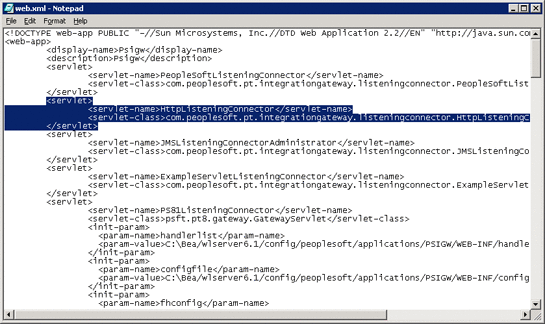
- © 2010, Oracle Corporation and/or its affiliates
