Adding the PeopleSoft Subscription Handler
The procedure describes how to add the PeopleSoft subscription handler. Before you start the procedure, make a note of the following PeopleSoft configurations:
-
Jolt listener host
-
Jolt listener port
-
PeopleTools version
-
Operator ID
-
Operator ID password
 To Add the PeopleSoft Handler Directory
To Add the PeopleSoft Handler Directory
-
Navigate to the following URL in a browser to open the handler directory:
For Apache:
http://PSFTHOST/servlets/psft.pt8config.ConfigServlet
For WebLogic:
http://PSFTHOST/servlets/gateway.administration
where PSFTHOST is the host where the PeopleSoft Application Messaging Gateway is installed.
The Handler Directory page appears.
Figure 1–14 Adding the PeopleSoft Handler Directory
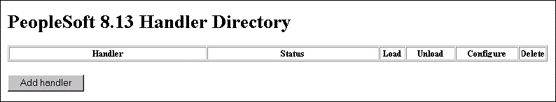
-
Click Add handler. The Add Handler page appears.
-
Enter the PeopleSoft handler class:
psft.pt8.psfthandler.PeopleSoftHandler
and click Save.
Figure 1–15 Viewing the New Handler
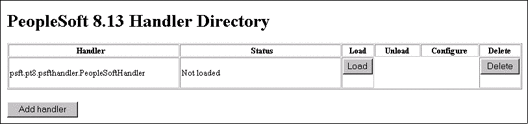
-
Click Load to load the PeopleSoft handler class you just added. The status changes to Loaded successfully.
-
Click Configure to configure the handler. The Manage Lookup Table page for the PeopleSoft handler appears.
Figure 1–16 Managing the Lookup Table
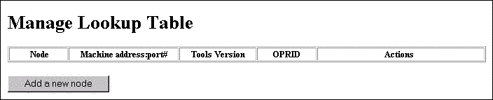
-
Click Add a new node to associate the node with this subscription handler. The Add an address window appears.
Figure 1–17 Adding an Address
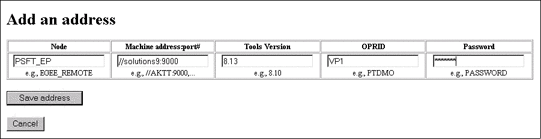
-
Enter the values for the new node, PSFT_EP, associated with the subscription handler. These values are mandatory.
-
Click Save address. The Manage Lookup Table page now displays the new node.
Figure 1–18 Viewing the New Node
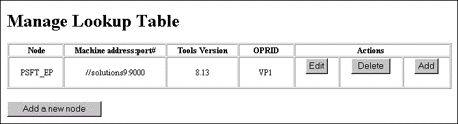
The Application Messaging Gateway is now ready to receive XML messages from the adapter and publish the XML messages to PeopleSoft.
- © 2010, Oracle Corporation and/or its affiliates
