 To Activate the Message Definition to Receive Enterprise
Service Bus Posts
To Activate the Message Definition to Receive Enterprise
Service Bus Posts
-
In PeopleTools Application Designer, click Open on File menu. The Open Object dialog box appears.
-
Click Message from the Object Type list. This displays all available PeopleSoft message definitions.
Figure 1–9 Viewing Available Message Destinations
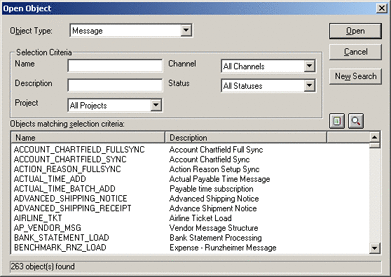
-
Double-click the message definition. The Message window appears, displaying the record details of the chosen message structure.
Figure 1–10 Message Structure Details
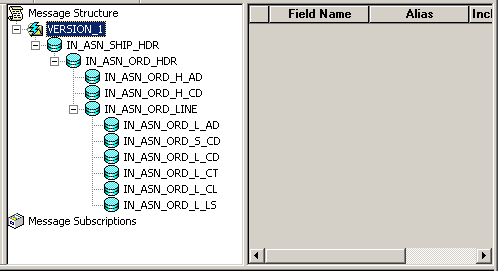
-
Click Object Properties on the File menu,. The Message Properties dialog box appears.
-
Click the Use tab.
-
Select the Active option and click OK.
Figure 1–11 Activating the Message Definition to Receive Enterprise Service Bus Posts
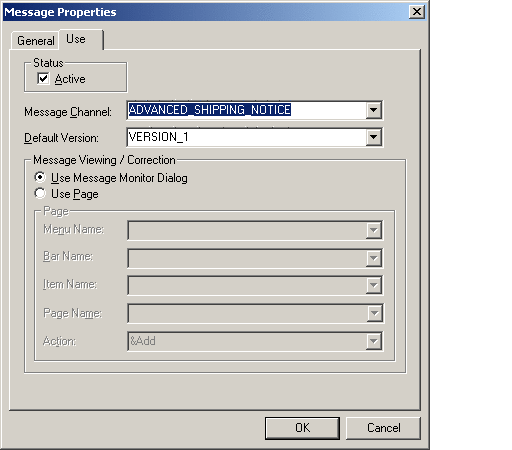
-
Save your current changes. You have now activated the message definition for publishing or subscribing.
- © 2010, Oracle Corporation and/or its affiliates
