 To Create the SAG External Application
To Create the SAG External Application
-
From the Connectivity Map toolbar, click the External Applications icon.
-
Select the SAG External Application from the menu (see the figure below). The selected SAG External Application icon appears on the Connectivity Map toolbar.
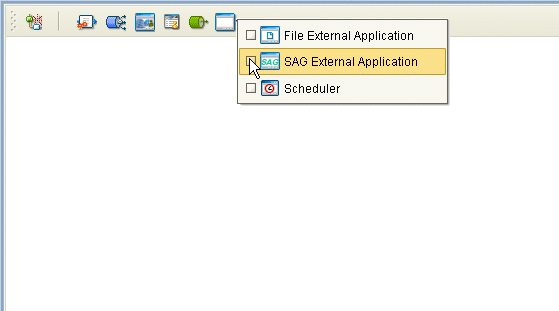
-
Drag the new SAG External Application from the toolbar onto the Connectivity Map canvas. This represents an external SWIFT Alliance Gateway system.
From the Connectivity Map, you can associate (bind) the External Application with the Service to establish an adapter.
When SAG is selected as the External Application, it automatically applies the default SWIFT Alliance Gateway Adapter properties, provided by the OTD, to the adapter that connects it to the Service. You can then modify these properties for your specific system using the Properties Editor.
- © 2010, Oracle Corporation and/or its affiliates
