Chapter 1 Configuring Java CAPS Project Components for Application Adapters
The following topics provide instructions on how to configure Java CAPS project components for application adapters:
-
Configuring Oracle Applications Adapter Connectivity Map Properties.
-
Configuring SWIFT Alliance Gateway Adapter Connectivity Map Properties.
Configuring Java CAPS Adapter Connectivity Map Properties
This topic describes how to set the connectivity map properties for Java CAPS Adapters.
All adapters contain a unique set of default configuration parameters. After the adapters are established and an External System is created in the Project’s Environment, the adapter parameters are modified for your specific system. Adapter configuration parameters are modified from the following locations:
-
Connectivity Map: These parameters most commonly apply to a specific component adapter, and may vary from other adapters (of the same type) in the Project.
-
Environment Explorer: These parameters are commonly global, applying to all adapters (of the same type) in the Project. The saved properties are shared by all adapters in the External System window.
-
Collaboration or Business Process: Adapter properties may also be set from your Collaboration or Business Process, in which case the settings will override the corresponding properties in the adapter’s Connectivity Map configuration. Any properties that are not overridden retain their configured default settings.
Using the Properties Editor
You can modify the current adapter configuration properties from the Adapter Properties Editor.
To modify the adapter properties, perform the following:
-
Open the Properties Editor for the adapter you want to edit. An Adapter has two sets of parameters: those specific to that particular adapter (accessed from the Connectivity Map), and those that are common to all adapters of this type (accessed from the Environment Explorer tree).
-
From the upper-left pane of the Properties Editor, select a properties directory from the Configuration tree. The parameters contained in that directory are now displayed in the right pane of the Properties Editor. For example, from the outbound adapter Connectivity Map Properties, click on Transport to display this section’s editable parameters in the right pane.
-
Click on any property field to make it editable. For example, click on the Read From RA CFG File parameter to edit the Read From RA CFG File value. If a parameter’s value is true or false or multiple choice, the field, when selected, reveals a submenu of property options. If a parameter requires you to type in a value, such as a name or password, the property field provides space to type in the value and an ellipsis (. . .) button.
-
Click on the ellipsis (. . .) in the properties field to open a separate configuration dialog box. This is helpful for entering large values that cannot be fully displayed in the parameter’s property field.
-
Enter the property value in the dialog box and click OK. The value is now displayed in the property field.
A description of each parameter is displayed in the Description pane when that parameter is selected, providing an explanation of any required settings or options.
-
The Comments pane provides an area for recording notes and information regarding the currently selected parameter. This is saved for future reference.
-
After modifying the configuration properties, click OK to close the Properties Editor and save the changes.
Configuring the Adapter Connectivity Map Properties
When you connect an External Application to a Collaboration, Netbeans IDE automatically assigns the appropriate adapter to the link. Each adapter is supplied with a template containing default configuration properties that are accessible on the Connectivity Map.
Adapters can be configured for inbound and/or outbound modes in a Connectivity Map.
 To Configure the Inbound Adapter Properties
To Configure the Inbound Adapter Properties
-
On the Java CAPS IDE’s Connectivity Map, double-click the Adapter icon.
The adapter Properties window appears, displaying the default properties for the Inbound adapter. The properties default to the correct adapter direction.
 To Configure the Outbound Adapter Properties
To Configure the Outbound Adapter Properties
-
On the Connectivity Map, double-click the Adapter icon.
The adapter Properties window appears, displaying the default properties for the Outbound adapter. The properties default to the correct adapter direction.
Configuring Oracle Applications Adapter Connectivity Map Properties
The following section provides information on configuring Oracle Applications Adapter components, Properties in the Outbound Oracle Applications Adapter.
Properties in the Outbound Oracle Applications Adapter
The JDBC Connector Settings section of the Oracle Applications Connectivity Map properties contains the top-level parameters displayed in the following table.
Table 1–1 Outbound Connectivity Map JDBC Connector Settings
Properties in the Outbound Adapter with XA Support
The JDBC Connector Settings section of the Oracle Applications Connectivity Map properties contains the top-level parameters displayed in the following table.
Table 1–2 Outbound with XA Support JDBC Connector Settings
Configuring PeopleSoft Adapter Connectivity Map Properties
This topic describes how to set the PeopleSoft connectivity map properties and select the PeopleSoft HTTP Client or PeopleSoft HTTP Server as the External Application.
PeopleSoft Adapter Connectivity Map Properties
The PeopleSoft Adapter includes two component adapters:
-
PeopleSoft HTTP Client Connectivity Map Properties — The PeopleSoft HTTP Client Adapter includes both Connectivity Map and Environment properties and must be configured from both locations.
-
PeopleSoft HTTP Server Connectivity Map Properties — The PeopleSoft HTTP Server Adapter includes only Connectivity Map properties. There are no Environment properties.
Once a component adapter and the Environment (with the external systems) have been created, the properties can be modified for your specific system.
PeopleSoft HTTP Client Connectivity Map Properties
The PeopleSoft HTTP Client Adapter properties, accessed from the Connectivity Map, are organized into the following section, HTTP Settings.
Note –
SSL and proxy configurations (HTTPS) are not supported in this release.
HTTP Settings
The HTTP Settings section of the PeopleSoft HTTP Client Adapter Connectivity Map properties contains the top-level parameters displayed in the following table.
Table 1–3 Connectivity Map - HTTP Settings
Calling the clear() method in the Collaboration Editor clears all HTTP properties. Once the properties have been cleared, you must manually rebuild the header and payload sections of the Request message in the Transformation Designer.
PeopleSoft HTTP Server Connectivity Map Properties
The PeopleSoft HTTP Server Adapter properties, accessed from the Connectivity Map, are organized into the following section, HTTP Server External Configuration.
Note –
The PeopleSoft HTTP Server Adapter does not possess Environment properties.
HTTP Server External Configuration
The HTTP Server External Configuration section of the PeopleSoft HTTP Server Adapter Connectivity Map properties contains the top-level parameters displayed in the following table.
Table 1–4 Connectivity Map - HTTP Server External Configuration
Selecting PeopleSoft HTTP Client or PeopleSoft HTTP Server as the External Application
To create a PeopleSoft HTTP Client Adapter you must first create a PeopleSoft HTTP Client External Application in your Connectivity Map. PeopleSoft HTTP Client adapters are located between a PeopleSoft HTTP Client External Application and a Service. Services are containers for Java Collaborations, Business Processes, and so forth.
 To Create a PeopleSoft External Application
To Create a PeopleSoft External Application
-
From the Connectivity Map toolbar, click the External Applications icon.
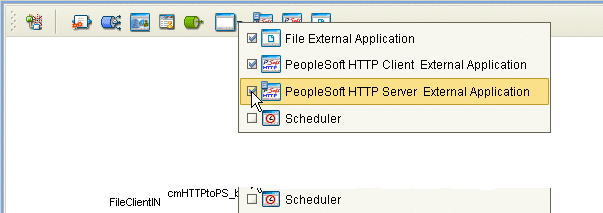
-
Select the PeopleSoft HTTP Client External Application from the menu. The selected PeopleSoft HTTP Client External Application icon appears on the Connectivity Map toolbar.
Note –The PeopleSoft HTTP Server External Application is similarly created.
Configuring SAP BAPI Adapter Connectivity Map Properties
When you connect an External Application to a Collaboration, Java CAPS IDE automatically assigns the appropriate Adapter to the link. Each Adapter is supplied with a template containing default configuration properties that are accessible on the Connectivity Map. The following sections provide information on configuring SAP BAPI Adapter components:
Configuring the Inbound SAP BAPI Adapter Properties
The Inbound Adapter Properties include parameters required to receive data from SAP R/3 into Java CAPS. The following server connection settings are configured in the Inbound Adapter Properties window.
Server Connection Settings
The following Server Connection Settings are used by the external database.
Table 1–5 Inbound Adapter—Server Connection Settings
Configuring the Outbound SAP BAPI Adapter Properties
The Outbound Adapter Properties include parameters required to communicate from Java CAPS to SAP/R3. The following server connection settings are configured in the Outbound Adapter Properties window.
Client Connection Settings
The following Client Connection Settings are used by the outbound adapter:
Table 1–6 Outbound Adapter—Client Connection Settings|
Name |
Description |
Required Value |
|
|---|---|---|---|
|
Determines the type of client connection to use when logging onto SAP R/3. |
Automatic or Manual. The default mode is Automatic. |
||
|
You enable RFC tracing with the Enable RFC Trace property. The trace file is rfcnumber.trc. For example, rfc00310_0156.trc |
Yes or No. The default mode is No; the RFC tracing is disabled. Setting the Enable RFC Trace parameter to Yes creates both the JCo and RFC Trace logs. Both are created in the same location under:
The JCoTrace log provides Java Runtime, version, and path information. It also provides a manifest. If Enable RFC Trace is set to No, then no trace file is generated. |
||
|
Trace level specifies the complexity of the information in the trace file. 0 provides minimal trace logging and 5 provides the maximum trace logging of diagnostic information in the trace file. |
Integer value from 0 to 5. The default number is 0. The Enable RFC Trace level only affects the JCo trace level. It has no effect on the RFC trace level. |
||
|
Specifies the transaction mode.
|
A transaction mode of Non-Transactional or Transactional RFC(tRFC) or VIA COMMIT/ROLLBACK BAPI. The default mode is Non-Transactional. |
||
|
Specifies the location of the Transaction ID Verification database. Specify the name of the file-based database which persists the TIDs. Provide the path to the database file that records the disposition of all transactions outgoing from this Adapter. The database records whether transactions are:
|
A valid path to the database file. For example, the default location could be: C:\JavaCAPS6\data\SapTRFC.TIDdb |
||
|
Specifies the maximum amount of rows for the Transaction ID (TID) database for outbound adapters. Set this property only if tRFC is used. This property specifies the maximum number of rows in the outbound TID database that are kept before the oldest rows are purged and their corresponding TIDs confirmed on SAP R/3. Confirmation allows SAP R/3 to remove those TIDs from its TID tracking database and reduce resource consumption. |
At least a single row. The default is 200 rows. |
||
|
Enables the ABAP debugging window. Enabling the Enable ABAP Debug Window property opens the ABAP debugging window on the Application Server. The window shows the debug information for the RFC-enabled ABAP application that is called by SAP R/3. This property only works if the SAPGUI software is installed on the Application Server. |
Yes or No. The default mode is No; the ABAP Debug window is disabled. |
||
|
Enables load balancing for outbound adapters. This property allows you to take advantage of the workload balancing provided by SAP R/3. SAP R/3 provides workload balancing to automatically route requests to the SAP application server within a group of servers that has the best response time determined at that moment by an SAP message server. If you disable load balancing, use the System number property. |
Yes or No. The default mode is No; load balancing is disabled by default. |
Configuring Siebel EAI Adapter Connectivity Map Properties
This task describes how to set the connectivity map properties of the Siebel EAI Adapter.
Inbound Siebel Adapter Connectivity Map Properties
Details for Siebel servlet configuration are listed in the table.
Table 1–7 Outbound Adapter—Siebel Servlet Configuration|
Name |
Description |
Required Value |
|---|---|---|
|
A pattern that defines the set of URLs that the eWay services. Note – LDAP values are not supported. |
A valid string. The default is /eaiservice/*. |
|
|
The maximum time, in milliseconds, that a request remains incomplete before the Adapter voids the request. |
An integer. To indicate that the Adapter should wait indefinitely for completion, specify 0 (zero). |
|
|
An indicator of whether the Adapter responds to a request immediately or if it delegates that responsibility to the service or Collaboration to which requests are routed. |
True or false. Specify true if the Adapter should respond immediately. Otherwise, specify false. |
Outbound Siebel Adapter Connectivity Map Properties
The adapter Connectivity Map consists of the following properties categories.
The adapter property settings define how the properties are used to interact with the Siebel application.
Siebel EAI Settings
Details for Siebel EAI settings are listed in the table.
Table 1–8 Outbound Adapter—Siebel EAI Settings|
Name |
Description |
Required Value |
|---|---|---|
|
Specifies the service that the Siebel Web Engine calls. |
A valid string. The default is SEEBEYOND_HTTP_UPDATE. Other values may include:
|
|
|
Specifies the external command. |
A valid entry. The default is Execute. |
HTTP Settings
Details for HTTP settings are listed in the table.
Table 1–9 Outbound Adapter—HTTP Settings|
Name |
Description |
Required Value |
|---|---|---|
|
Specifies whether or not cookies sent from servers is stored and sent on subsequent requests. If cookies are not allowed, then sessions are not supported. |
True or False. The default is True. |
|
|
Specifies the default Content-Type header value to include when sending a request to the server. | ||
|
Specifies the parameters for the Accept Type request header. |
Any valid string. For example,
|
|
|
Specifies the default encoding used when reading or writing textual data. |
ASCII. |
Configuring SWIFT Alliance Gateway Adapter Connectivity Map Properties
This topic describes connectivity map properties of the SWIFT Alliance Gateway adapter and how to configure the SWIFT Alliance Gateway as an External Application.
Note –
Modifying individual OTD configuration settings can override the default adapter OTD configuration settings.
For more information on SWIFT Alliance Gateway configuration properties in the context of SWIFT Alliance Gateway, refer to the SWIFT Alliance Gateway and SNL user documentation provided by SWIFT.
SWIFT Alliance Gateway Adapter Connectivity Map Properties
The SWIFT AG Adapter Connectivity Map Properties include the following parameter sections:
Envelope
The Envelope section of the SWIFT AG Adapter Connectivity Map properties contains the top-level parameters displayed in the table.
Table 1–10 Connectivity Map - Envelope|
Name |
Description |
Required Value |
|---|---|---|
|
Specifies the name of the Application Interface Message Partner. The Message Partner basically identifies an application that sends and receives messages on behalf of a user. |
The name of the Application Interface Message Partner. This property is mandatory. |
|
|
Specifies the cryptographic mode for Relaxed SNL Protocol:
|
Advanced or blank indicating the selected Context ID. The configured default is Advanced. |
|
|
Specifies the format of the current message. Each of the names of the required values denotes a SWIFT Alliance Gateway message format. |
The default value is Sag:RelaxedSNL. Note – This property is grayed out to indicate that the property is not configurable. |
|
|
Specifies the name of the SWIFT Alliance Gateway Sender. This is an SAG operator. |
The name of the sender. |
|
|
Specifies the password of the SAG operator. |
The SAG operator password. |
Primitive Control
The Primitive Control section of the SWIFT AG Adapter Connectivity Map properties contains the top-level parameters displayed in the table.
Table 1–11 Connectivity Map - Primitive Control|
Name |
Description |
Required Value |
||
|---|---|---|---|---|
|
Specifies the construction/marshalling of SNL primitives. When the SWIFT AG Adapter constructs/marshals the SNL primitives, this flag indicates whether the adapter includes the XML attributes in the primitives. For example:
|
True or False. True indicates that the adapter includes the XML attributes in the primitives. The configured default is False. |
RemoteApi Base settings
The RemoteApi Base settings section of the SWIFT AG Adapter Connectivity Map properties contains the top-level parameters displayed in the table.
Table 1–12 Connectivity Map - RemoteApi Base settings|
Name |
Description |
Required Value |
|---|---|---|
|
Specifies the maximum time (in milliseconds) allowed between a request message and its corresponding response message. |
An integer indicating the maximum time allowed between a request message and its corresponding response message in milliseconds (for example, 300000 equals 5 minutes). The configured default is 300000. |
|
|
Specifies the maximum time (in milliseconds) to block a read operation. |
An integer indicating the maximum time in milliseconds to block a read operation (for example, 60000 equals 1 minute). The configured default is 60000. |
InterAct Client
This section maps to Primitive SwInt:ExchangeRequest. For parameters Sw<parameter name> found within this section, refer to the SNL specification for more detailed descriptions. The InterAct Client section of the SWIFT AG Adapter Connectivity Map properties contains the top-level parameters displayed in the table.
Table 1–13 Connectivity Map - InterAct Client|
Name |
Description |
Required Value |
|---|---|---|
|
Specifies the SwSec_UserDN, full distinguished name used to identify and authenticate the principal. Size is limited to 100 bytes. |
The User DN (distinguished name) ending with o=<BIC8>,o=swift For example, cn=dandrews,o=bankn14b,o=swift |
|
|
Specifies the SwInt_Requestor, used to identify the Application entity name. Size is limited to 100 bytes. |
The Requestor DN (distinguished name) ending with o=<SWIFTNet institution BIC-8>,o=swift For example, ou=management,o=bankn14b,o=swift |
|
|
Specifies the SwInt_Responder, used to identify the intended responder. Size is limited to 100 bytes. |
The Responder DN (distinguished name) ending with o=<SWIFTNet institution BIC-8>,o=swift For example, cn=management,o=swift,o=swift |
|
|
Specifies the SwInt_Service, the Service Name containing the SWIFTNet service used. Size is limited to 30 bytes. |
The Service Name. For example, swift.cte, swift.generic.ia!x, swift.generic.iast!x, and so forth. |
|
|
Specifies the SwInt_RequestType, used to identify the message type of the XML message using the standard message code. Size is limited to 30 bytes. |
The Request Type. For example, camt.005.001.02 (GetTransaction) |
|
|
Specifies the SwInt_RequestRef. This is used to associate a request message with subsequent response or error messages. Size is limited to 30 bytes. |
A user reference of 30 bytes or less. |
|
|
Specifies whether the request contains Crypto operations to be performed. Only the last Crypto block is analyzed. SwInt_RequestCrypto (digital signature). |
True or False. True indicates that the request contains Crypto operations to be performed. The configured default is False. |
|
|
Specifies the SwInt_Priority. The priority of delivery. In the future, SWIFTNet may implement this priority through schemes such as top-queuing, dedicated server processes, network transport priority. In the current implementation, differentiation on priority may be used for store-and-forward delivery. |
Normal or Urgent. The configured default is Normal. |
|
|
Specifies whether SwInt_NRIndicator, non-repudiation support is being requested. |
True or False. True indicates that non-repudiation is requested. The configured default is False. |
|
|
Specifies the SwInt_NotifQueue, store-and-forward delivery mode. When a value is present, it indicates SnF delivery mode and the queue where SnF delivery notifications are received. In the case of non-delivery (Rejected or Failed message), an SnF failed notification is always generated in this notification queue. In the case of delivery (Accepted or Duplicated message) an SnF delivery notification is optionally generated in this queue. |
For store-and-forward delivery mode, enter the name of the delivery notification queue. Size is limited to 30 bytes. For example, ptsauszz_generic!x. (see Sw:DeliveryNotif) |
|
|
Specifies Sw_DeliveryNotif, delivery notification. This is for store-and-forward delivery mode only. Indicates whether a delivery notification is required in case of successful delivery (Accepted or Duplicated). |
True or False. True indicates that a delivery notification is required. The configured default is False. |
InterAct Client with Store and Forward
This section maps to the parameter Sw:AcquireSnFRequest of the Primitive Sw:ExchangeSnFRequest. For parameters Sw<parameter name> found within this section, refer to the SNL specification for more detailed descriptions. The InterAct Client with Store and Forward section of the SWIFT AG Adapter Connectivity Map properties contains the top-level parameters displayed in the table.
Note –
For more information on SWIFT Alliance Gateway configuration properties in the context of SWIFT Alliance Gateway, refer to the SWIFT Alliance Gateway and SNL user documentation provided by SWIFT.
Table 1–14 Connectivity Map - InterAct Client with Store and Forward
|
Name |
Description |
Required Value |
|---|---|---|
|
Specifies the name of the queue (SwInt_Queue). |
The User SwInt_Queue. For example, ptsauszz_generic!x Size is limited to 30 bytes. |
|
|
Specifies the Sw_ForceAcquire. Indicates whether an acquisition request must be accepted in case the queue is already acquired. |
True or False. True indicates that an acquisition request must be accepted. The configured default is True. |
|
|
Specifies the usage mode of the queue. This property is purposely disabled. |
The default setting is Pull. Pull is the correct setting for client mode. Note – This property is purposely disabled. |
|
|
Specifies the Sw_OrderBy. Indicates the order priority in which the messages are retrieved on the queue. The options are:
|
InterAct, blank, FileAct, or Urgent. The configured default is InterAct. |
|
|
Specifies the Sw_RecoveryMode. Indicates whether the session must be opened in recovery mode. Messages that already have an output sequence number are sent first, before considering the selected order. |
True or False. True indicates that the session must be opened in recovery mode. The configured default is False. |
FileAct Client
This section maps to the Primitive Sw:ExchangeFileRequest. For parameters Sw<parameter name> found within this section, refer to the SNL specification for more detailed descriptions. The FileAct Client section of the SWIFT AG Adapter Connectivity Map properties contains the top-level parameters displayed in the table.
Table 1–15 Connectivity Map - FileAct Client|
Name |
Description |
Required Value |
|---|---|---|
|
Specifies the SwSec_UserDN. Used to identify and authenticate the principal. Size is limited to 100 bytes. |
The User DN (distinguished name) ending with o=<BIC8>,o=swift For example, cn=dandrews,o=bankn14b,o=swift |
|
|
Specifies the SwInt_Requestor, the Application entity name. Size is limited to 100 bytes. |
The Requestor DN (distinguished name) ending with o=<SWIFTNet institution BIC-8>,o=swift For example, ou=management,o=bankn14b,o=swift |
|
|
Specifies the SwInt_Responder, the name of the intended responder. Size is limited to 100 bytes. |
The Responder DN (distinguished name) ending with o=<SWIFTNet institution BIC-8>,o=swift For example, cn=management,o=swift,o=swift |
|
|
Specifies the SwInt_Service, the Service Name containing the SWIFTNet service used. Size is limited to 30 bytes. |
The Service Name. For example, swift.cte, swift.generic.fa!x, swift.generic.fast!x, and so forth. |
|
|
Specifies the SwInt_RequestType, used to identify the message type of the XML message using the standard message code. Size is limited to 30 bytes. |
The Request Type. For example, camt.005.001.02 (GetTransaction) |
|
|
Specifies the SwInt_RequestRef. This is used to associate a request message with subsequent response or error messages. Size is limited to 30 bytes. |
A user reference of 30 bytes or less. |
|
|
Specifies whether the request contains Crypto operations to be performed. Only the last Crypto block is analyzed. SwInt_RequestCrypto (digital signature). |
True or False. True indicates that the request contains Crypto operations to be performed. The configured default is False. |
|
|
Specifies the SwInt_Priority. The priority of delivery. In the future, SWIFTNet may implement this priority through schemes such as top-queuing, dedicated server processes, network transport priority. In the current implementation, differentiation on priority may be used for store-and-forward delivery. |
Normal or Urgent. The configured default is Normal. |
|
|
Specifies whether SwInt_NRIndicator, non-repudiation support is being requested. |
True or False. True indicates that non-repudiation is requested. The configured default is False. |
|
|
Specifies the SwInt_NotifQueue, store-and-forward delivery mode. When a value is present, it indicates SnF delivery mode and the queue where SnF delivery notifications are received. In the case of non-delivery (Rejected or Failed message), an SnF failed notification is always generated in this notification queue. In the case of delivery (Accepted or Duplicated message) an SnF delivery notification is optionally generated in this queue. |
For store-and-forward delivery mode, enter the name of the delivery notification queue. Size is limited to 30 bytes. For example, ptsauszz_generic!x. (see Sw:DeliveryNotif). |
|
|
Specifies Sw_DeliveryNotif, delivery notification. This is for store-and-forward delivery mode only. Indicates whether a delivery notification is required in case of successful delivery (Accepted or Duplicated). |
True or False. True indicates that a delivery notification is required. The configured default is False. |
|
|
Specifies the Sw_TransferEP, the Transfer EndPoint name used for the remote file handler. Value options:
|
The Transfer EndPoint name used for the remote file handler. Size is limited to 30 bytes. |
|
|
Specifies BlockFileTransfer. This indicates whether the function call will finish when a final file status is returned. This may be useful for the large file transfers. The final status values for file transfer are,
|
True or False. True indicates that the function call will finish when a final file status is returned. The configured default is True. |
FileAct Client with Store and Forward
This section maps to parameter Sw:AcquireSnFRequest of Primitive Sw:ExchangeSnFRequest. For parameters Sw<parameter name> found within this section, refer to the SNL specification for more detailed descriptions. The InterAct Client with Store and Forward section of the SWIFT AG Adapter Connectivity Map properties contains the top-level parameters displayed in the table.
Table 1–16 Connectivity Map - FileAct Client with Store and Forward|
Name |
Description |
Required Value |
|---|---|---|
|
Specifies the SwInt_Queue. For example, ptsauszz_generic!x. Size is limited to 30 bytes. |
The User SwInt_Queue. For example, ptsauszz_generic!x |
|
|
Specifies the Sw_ForceAcquire. Indicates whether an acquisition request must be accepted if a queue is already acquired. |
True or False. True indicates that an acquisition request must be accepted. The configured default is True. |
|
|
Specifies the usage mode of the queue. This property is purposely disabled. |
The default setting is Pull. Pull is the correct setting for client mode. Note – This property is purposely disabled. |
|
|
Specifies the Sw_OrderBy. Indicates the order priority in which the messages are retrieved on the queue. The options are:
|
InterAct, blank, FileAct, or Urgent. The configured default is FileAct. |
|
|
Specifies the Sw_RecoveryMode. Indicates whether the session must be opened in recovery mode. Messages that already have an output sequence number are sent first, before considering the selected order. |
True or False. True indicates that the session must be opened in recovery mode. The configured default is False. |
FileAct Client with Get File
This section maps to the parameter Sw:GetFileRequest of the Primitive Sw:ExchangeFileRequest. For parameters Sw<parameter name> found within this section, refer to the SNL Specification for more detailed descriptions. The FileAct Client with Get File section of the SWIFT AG Adapter Connectivity Map properties contains the top-level parameters displayed in the table.
Table 1–17 Connectivity Map - FileAct Client with Get File|
Name |
Description |
Required Value |
|---|---|---|
|
Specifies the Sw_TransferDescription, user information about the file transfer. Free text. Size is limited to 256 bytes. |
The transfer description. |
|
|
Specifies the Sw_TransferInfo, user information about the file transfer. Structured data that can be analyzed by the server. Size is limited to 256 bytes. |
The transfer information. |
|
|
Specifies the Sw_LogicalName, the logical name of the file to get. This name is communicated to the server application. By default, this name is the physical name without path. Size is limited to 254 bytes. |
The logical file name. |
|
|
Specifies the Sw_PhysicalName, the full physical name where the file to get must be stored. If the file already exists it is overwritten. Size is limited to 254 bytes. |
The physical file name. |
|
|
Specifies the Sw_MaxSize, the maximum accepted file size. When a value is present, the maximum size is a field that is communicated from the client application to the server application. This property is optional. Size range is 0 to 250 Megabytes. |
The maximum file size. |
FileAct Client with Put File
This section maps to parameter Sw:PutFileRequest of the Primitive Sw:ExchangeFileRequest. For parameters Sw<parameter name> found within this section, refer to the SNL Specification for more detailed descriptions. The FileAct Client with Put File section of the SWIFT AG Adapter Connectivity Map properties contains the top-level parameters displayed in the table.
Table 1–18 Connectivity Map - FileAct Client with Put File|
Name |
Description |
Required Value |
|---|---|---|
|
Specifies the Sw_TransferDescription, This is information about the file transfer. Free text. Size is limited to 256 bytes. |
The transfer description. |
|
|
Specifies the Sw_TransferInfo, information about the file transfer. This is structured data that can be analyzed by the server. Size is limited to 256 bytes. |
The transfer information. |
|
|
Specifies the Sw_LogicalName, the logical name of the file to put. This name is communicated to the server application. By default, this name is the physical name without path. Size is limited to 254 bytes. |
The logical file name. |
|
|
Specifies the Sw_PhysicalName, the full physical name of the file to put. Size is limited to 254 bytes. |
The physical file name. |
|
|
Specifies the Sw_FileDescription. This is user information about the file. Free text. Size is limited to 256 bytes. |
The file description. |
|
|
Specifies the Sw_FileInfo, user information about the file. This is structured data that can be analyzed by the server. Size is limited to 256 bytes. |
The file information. |
FileAct Client with SnF Fetch File
This section maps to Primitive Sw:FetchFileRequest. For parameters Sw<parameter name> found within this section, refer to the SNL Specification for more detailed descriptions. The FileAct Client with SnF Fetch File section of the SWIFT AG Adapter Connectivity Map properties contains the top-level parameters displayed in the table.
Table 1–19 Connectivity Map - FileAct Client with SnF Fetch File|
Name |
Description |
Required Value |
|---|---|---|
|
Specifies the Sw_PhysicalName, the full physical name where the file is stored locally. Size is limited to 254 bytes. |
The physical file name. |
Connection Establishment
The Connection Establishment section of the SWIFT AG Adapter Connectivity Map properties defines configuration parameters used to control the connection establishment. It contains the top-level parameters displayed in the table.
Table 1–20 Connectivity Map - Connection Establishment|
Name |
Description |
Required Value |
|---|---|---|
|
Specifies whether to ALWAYS try to create a new connection for a connection establishment request. The options are:
|
True or False. The configured default is False. |
|
|
Specifies whether the adapter closes the connection automatically after the work is finished on the connection.
|
True or False. The configured default is False. |
Selecting SWIFT Alliance Gateway as the External Application
To create an SWIFT Alliance Gateway adapter, you must first create an SAG (SWIFT Alliance Gateway) External Application in your Connectivity Map. SWIFT Alliance Gateway adapters are located between the SAG External Application and a Service. Services are containers for Collaborations, Business Processes, and so forth.
 To Create the SAG External Application
To Create the SAG External Application
-
From the Connectivity Map toolbar, click the External Applications icon.
-
Select the SAG External Application from the menu (see the figure below). The selected SAG External Application icon appears on the Connectivity Map toolbar.
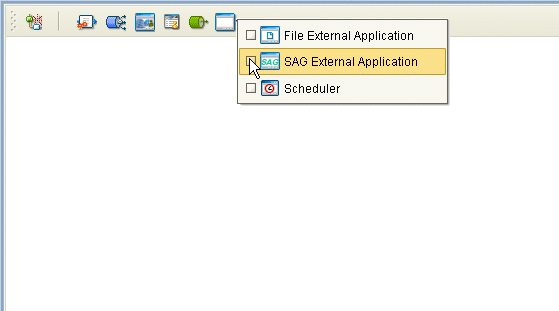
-
Drag the new SAG External Application from the toolbar onto the Connectivity Map canvas. This represents an external SWIFT Alliance Gateway system.
From the Connectivity Map, you can associate (bind) the External Application with the Service to establish an adapter.
When SAG is selected as the External Application, it automatically applies the default SWIFT Alliance Gateway Adapter properties, provided by the OTD, to the adapter that connects it to the Service. You can then modify these properties for your specific system using the Properties Editor.
WebSphere MQ Adapter Connectivity Map Properties
The WebSphere MQ Adapter’s Properties are organized as follows:
Note –
Creating customized individual OTD configuration settings can override the default Adapter OTD configuration settings.
Inbound WebSphere MQ Adapter Connectivity Map Properties
The inbound WebSphere MQ Adapter parameters, accessed from the Connectivity Map, are organized into the following sections:
-
Inbound WebSphere MQ Adapter Settings with GetMessageOptions and matchOptions.
-
Inbound WebSphere MQ Adapter Settings with GetMessageOptions and options.
Inbound WebSphere MQ Adapter Settings
The Inbound WebSphere MQ Adapter Settings section of the WebSphere MQ Adapter Connectivity Map properties contains the top-level parameters displayed in the following table.
Table 1–21 Connectivity Map - Inbound WebSphere MQ Adapter Settings|
Name |
Description |
Required Value |
|---|---|---|
|
Specifies the name of the queue from which messages are picked up (subscribed). Note – Inbound mode Adapters will not function if a non-local queue is specified. Non-local queues include alias queues and local queue definitions to remote queues. This limitation applies only applies to polling/receive mode Adapters, not outbound Adapters used to retrieve messages. |
The name of the WebSphere MQ queue. The configured default is default. |
|
|
Specifies the maximum message size that the Adapter is able to get from a queue. A value of zero (0) instructs the Adapter to use the MQ-provided default size. If you specify a non-zero value, and a message on the queue is larger than this value, one of the following will occur: If the MQC.MQGMO_ACCEPT_TRUNCATED_MSG property is set to True, the Adapter processes as much of the message from the queue as possible, producing a truncated message. If the MQC.MQGMO_ACCEPT_TRUNCATED_MSG property is set to False, the Adapter leaves the message on the queue and raises an MQException with a completion code of MQCC_WARNING, and with a reason code of MQRC_TRUNCATED_MSG_FAILED. |
A number indicating the maximum message size in bytes. The configured default is 0 (use the MQ defined default size). |
|
|
Specifies the polling interval in milliseconds at which the subscribed queue is polled for messages. This is the duration of the pause, in milliseconds, between attempts to get messages from the queue. |
The number of milliseconds at which the queue is polled. The configured default is 5000 (or 5 seconds). |
|
|
Specifies the optional, package qualified name of a user-defined class that implements the com.ibm.mq.MQSecurityExit interface. WebSphere MQ invokes an instance of the class whenever the Adapter attempts to connect to the queue manager. The named class must include a default constructor. This parameter is only used for client connections. Security Exits are not applicable to bindings connections. For more information about Security Exits, see the IBM document, WebSphere MQ Using Java (CSQZAW09) regarding MQSecurityExit. |
The name of the user-defined class. This property also requires an assigned value for the Security Exit Jar Classpath property. |
|
|
Specifies the absolute path to the JAR file that contains the named Security Exit. This property is required if the Security Exit is specified. The specified JAR is packaged into the application (EAR) file that is generated during Project activation. If the specified JAR cannot be accessed or found, the activation will fail. If this property value is left blank, you must ensure that a JAR file containing the Security Exit is made accessible to the runtime Environment prior deploying the Project (for example, by manually copying the JAR file into the Integration Server’s lib directory prior to or during the Deployment Process). For more information about Security Exits, see the IBM document, WebSphere MQ Using Java (CSQZAW09) regarding MQSecurityExit. |
The absolute path for the JAR file that contains the named Security Exit class. |
Inbound WebSphere MQ Adapter Settings with GetMessageOptions and matchOptions
The Inbound Adapter Settings with GetMessageOptions and matchOptions section of the WebSphere MQ Adapter Connectivity Map properties contains the top-level parameters displayed in the following table.
Table 1–22 Connectivity Map - Inbound WebSphere MQ Adapter Settings with GetMessageOptions and matchOptions|
Name |
Description |
Required Value |
|---|---|---|
|
Specifies the correlation identifier of the message to be retrieved. Normally the queue manager returns the first message with a message identifier and correlation identifier that matches the identifiers specified. |
The correlation identifier of the message. |
|
|
Specifies the byte string that identifies the message group to which the physical message belongs. |
A byte string that indicates the message group. |
|
|
For an MQGET call, this field specifies the message identifier of the message to be retrieved. Normally, the queue manager returns the first message with a message identifier and correlation identifier that matches those identifiers specified. For an MQPUT call, this specifies the message identifier to use. |
The message identifier. |
|
|
Specifies the sequence number of a logical message within a group. |
The sequence number of the logical message within a group. The configured default is 1. |
|
|
Specifies that the retrieved message must have a correlation identifier that matches the value of the correlationId parameter. The values are:
|
True or False. The configured default is False. |
|
|
Specifies that the retrieved message must have a group identifier that matches the value of the groupId parameter. The values are:
|
True or False. The configured default is False. |
|
|
Specifies that the retrieved message must have a message identifier that matches the value of the messageId parameter. The values are:
|
True or False. The configured default is False. |
|
|
Specifies that the retrieved message must have a message sequence number that matches the value of the messageSequenceNumber parameter. The values are:
|
True or False. The configured default is False. |
|
|
Specifies that no matches are to be used in selecting the message to be returned. All messages on the queue are eligible for retrieval (subject to some MQGMO_ options...). |
True or False. The configured default is True. |
Inbound WebSphere MQ Adapter Settings with GetMessageOptions and options
The Inbound Adapter Settings with GetMessageOptions and options section of the WebSphere MQ Adapter Connectivity Map properties contains the top-level parameters displayed in the following table.
Table 1–23 Connectivity Map - Inbound Adapter Settings with GetMessageOptions and options|
Name |
Description |
Required Value |
|---|---|---|
|
Specifies whether a truncated message is accepted as a complete message. If the message buffer is too small to hold the complete message, this option allows the MQGET call to fill the buffer with as much as it can hold and complete its processing. Without this option, in the given situation, the MQGET call will still be filled to capacity, but the processing will not be considered completed. The values are:
|
True or False. The configured default is True. |
|
|
Forces the MQGET call to fail if the queue manager is in the quiescing state. The values are:
|
True or False. The configured default is True. |
|
|
Forces the MQGET call to get the message under syncpoint control; the message is marked as being unavailable to other applications, but it is deleted from the queue only when the unit of work is committed. The message is made available again if the unit of work is backed out. The values are:
|
True or False. The configured default is False. |
|
|
Forces the MQGET call to get the message under syncpoint control if the message is persistent. The values are:
|
True or False. The configured default is False. |
|
|
Specifies that only a complete logical message can be returned by calling MQGET. If the logical message is segmented, the queue manager reassembles the segments and returns the complete logical message to the application; the fact that the logical message was segmented is not apparent to the Adapter. The values are:
|
True or False. The configured default is False. |
|
|
Specifies that an MQ GET call waits (block and/or suspend) until a message becomes available in the queue. The values are:
|
True or False. The configured default is False. |
|
|
Specifies how long (in milliseconds) an MQ GET call waits for a message to become available in the queue. This parameter is used in conjunction with MQGMO_WAIT. If MQGMO_WAIT is set to false, waitInterval is not used. Specifying a negative value indicates that the wait will last indefinitely. Setting this value to a negative number causes the polling Adapter to execute MQ GET calls with a wait interval of MQWI_UNLIMITED. With this type of get call, the Adapter will block indefinitely until a suitable message is available. If the Integration Server (in association with the Application Server) is commanded to shut down or restart while the Adapter is still blocked, the Integration Server will not be able to proceed until the Adapter is unblocked by the availability of a suitable MQ message. The same limitation affects the non-polling use of the Adapter. The WebSphere MQ Adapter’s OTD GMO structure exposes a method named setUnlimitedWait() to Java Collaborations that, when used, sets the waitInterval to the value MQWI_UNLIMITED. If using setUnlimitedWait() causes the Adapter to block indefinitely during a subsequent get call, the Integration Server will be unable to shut down until the Adapter is unblocked. |
A number indicating the period of time, in milliseconds, that an MQ GET call waits for a message to become available in the queue. The configured default is 0. |
Outbound WebSphere MQ Adapter XA Connectivity Map Properties
The outbound WebSphere MQ Adapter XA parameters, accessed from the Connectivity Map, are contained in the following section.
Outbound WebSphere MQ Adapter (XA) Settings
The Outbound Adapter (XA) Settings section of the WebSphere MQ Adapter Connectivity Map properties contains the top-level parameters displayed in the following table.
Table 1–24 Connectivity Map - Outbound Adapter Settings|
Name |
Description |
Required Value |
|---|---|---|
|
Specifies the name of queue to which the message is published. This parameter is optional. The queue name may also be specified manually in the Business Process or Collaboration that effects the put. |
The queue name to which the message is retrieved or published. |
|
|
Specifies the optional, package qualified name of a user-defined class that implements the com.ibm.mq.MQSecurityExit interface. WebSphere MQ invokes an instance of the class whenever the Adapter attempts to connect to the queue manager. The named class must include a default constructor. This parameter is only used for client connections. Security Exits are not applicable to bindings connections. For more information about Security Exits, see the IBM document, WebSphere MQ Using Java (CSQZAW09) regarding MQSecurityExit. |
The name of the user-defined class. This property also requires an assigned value for the Security Exit JAR Classpath property. |
|
|
Specifies the absolute path to the JAR file that contains the named Security Exit. This property is required if the Security Exit is specified. The specified JAR is packaged into the application (EAR) file that is generated during Project activation. If the specified JAR cannot be accessed or found, the activation will fail. If this property value is left blank, you must ensure that a JAR file containing the Security Exit is made accessible to the runtime Environment prior deploying the Project (for example, by manually copying the JAR file into the Integration Server’s lib directory prior to or during the Deployment Process). For more information about Security Exits, see the IBM document, WebSphere MQ Using Java (CSQZAW09) regarding MQSecurityExit. |
The absolute path for the JAR file that contains the named Security Exit class. |
Outbound WebSphere MQ Adapter (XA) Settings with Queue Open Options
The Outbound Adapter Settings with Queue Open Options section of the WebSphere MQ Adapter Connectivity Map properties contains the top-level parameters displayed in the following table. These properties apply specifically to the MQOPEN calls.
Table 1–25 Connectivity Map - Outbound Adapter Settings with Queue Open Options|
Name |
Description |
Required Value |
|---|---|---|
|
MQOO_ALTERNATE_USER_AUTHORITY |
Specifies whether an alternate user identifier is used to check the authorization for the open. True indicates that and alternate user identifier is used. |
True or False. The configured default is False. |
|
MQOO_BIND_AS_Q_DEF |
Specifies whether the binding used for the queue handle is taken from the DefBind queue attribute. True indicates that the binding used is taken from DefBind queue attribute. |
True or False. The configured default is False. |
|
MQOO_BIND_NOT_FIXED |
Specifies whether the local queue manager binds the queue handle to a particular instance of the destination queue, when the object being opened is a cluster queue. True indicates that the local queue manager will bind to a specific destination. This option is ignored when specified for a queue that is not a cluster queue. |
True or False. The configured default is False. |
|
MQOO_BIND_ON_OPEN |
Specifies whether the local queue manager binds the queue handle to a particular instance of the destination queue, when the object being opened is a cluster queue. True indicates that the local queue manager will not bind to a specific destination. This option is ignored when specified for a queue that is not a cluster queue. |
True or False. The configured default is False. |
|
MQOO_BROWSE |
Specifies whether the queue is opened to browse messages. True indicates that the queue is open for use with MQGET calls with the following options:
|
True or False. The configured default is False. |
|
MQOO_FAIL_IF_QUIESCING |
Specifies whether the MQOPEN call fails when the queue manager is in quiescing state. Used to control authorization checking. True indicates that the MQOPEN call will fail if queue manager is quiescing. |
True or False. The configured default is False. |
|
MQOO_INPUT_AS_Q_DEF |
Specifies whether the queue is opened to browse messages using the queue-defined default. True indicates that the queue is open for use with subsequent MQGET calls. Note – The value of this parameter is ignored when the Adapter is operating in automatic connection mode, because the Adapter must be capable of both receiving and sending messages. |
True or False. The configured default is True. |
|
MQOO_INPUT_EXCLUSIVE |
Specifies whether the queue is opened to get messages with exclusive access. True indicates that the queue is open for use with subsequent MQGET calls. Calls will fail with reason code MQRC_OBJECT_IN_USE if the queue is currently used (open) by this or another application for input of any type. |
True or False. The configured default is False. |
|
MQOO_INPUT_SHARED |
Specifies whether the queue is opened to get messages with shared access. True indicates that the queue is open for use with subsequent MQGET calls. Calls will succeed, even when the queue is currently used (open) by this or another application for input of any type. |
True or False. The configured default is False. |
|
MQOO_INQUIRE |
Specifies whether the object is opened to inquire attributes. True indicates that the queue, name list, process definition, or queue manager is open for use with subsequent MQINQ calls. |
True or False. The configured default is True. |
|
MQOO_OUTPUT |
Specifies whether the object is opened to put messages. True indicates that MQOPEN call can succeed, even if the InhibitPut queue attribute is set to MQQA_PUT_INHIBITED (though subsequent MQPUT calls will fail). Note – The value of this parameter is ignored when the Adapter is operating in automatic connection mode, because the Adapter must be capable of both receiving and sending messages. |
True or False. The configured default is True. |
|
MQOO_PASS_ALL_CONTEXT |
Specifies whether to allow all context to pass. True indicates that the MQPMO_PASS_ALL_CONTEXT option is specified in the PutMsgOpts parameter when a message is put on a queue, and gives the message identity and origin context information from an input queue opened with the MQOO_SAVE_ALL_CONTEXT option. True also indicates that MQOO_PASS_IDENTITY_CONTEXT is implied and does not need to be specified. |
True or False. The configured default is False. |
|
MQOO_PASS_IDENTITY_CONTEXT |
Specifies whether to allow identity context to pass. True indicates that the MQPMO_PASS_IDENTITY_CONTEXT option to be specified in the PutMsgOpts parameter when a message is put on a queue. This gives the message the identity context information from an input queue opened with the MQOO_SAVE_ALL_CONTEXT option. True indicates that the MQOO_OUTPUT option must be specified. |
True or False. The configured default is False. |
|
MQOO_RESOLVE_NAMES |
Specifies MQOO_RESOLVE_NAMES. Select True if you want to use the resolved queue manager name and resolved queue name attributes of the ImqQueue class. |
True or False. The configured default is False. |
|
MQOO_SAVE_ALL_CONTEXT |
Specifies whether to save context when message is retrieved. True indicates that context is saved. Context information is associated with this queue handle and set from the context of any message retrieved using this handle. |
True or False. The configured default is False. |
|
MQOO_SET |
Specifies whether the queue is open to set attributes. True indicates that the queue is open to set attributes and for use with subsequent MQSET calls. |
True or False. The configured default is False. |
|
MQOO_SET_ALL_CONTEXT |
Specifies whether to allow all context to be set. True indicates that all context can be set. The MQPMO_SET_ALL_CONTEXT option is specified in the PutMsgOpts parameter when a message is put on a queue. Gives the identity and origin context information contained in the MsgDesc parameter specified on the MQPUT or MQPUT1 call to the message. |
True or False. The configured default is False. |
|
MQOO_SET_IDENTITY_CONTEXT |
Specifies whether to allow identity context to be set. True indicates that identity context can be set. The MQPMO_SET_IDENTITY_CONTEXT option can be specified in the PutMsgOpts parameter when a message is put on a queue. Gives the identity and origin context information contained in the MsgDesc parameter specified on the MQPUT or MQPUT1 call to the message. |
True or False. The configured default is False. |
Outbound WebSphere MQ Adapter Connectivity Map Properties
The outbound WebSphere MQ Adapter parameters, accessed from the Connectivity Map, are described in the following section.
Outbound WebSphere MQ Adapter Settings
The Outbound Adapter Settings section of the WebSphere MQ Adapter Connectivity Map properties contains the top-level parameters displayed in the following table.
Table 1–26 Connectivity Map - Outbound Adapter Settings with GetMessageOptions and options|
Name |
Description |
Required Value |
|---|---|---|
|
Specifies the name of queue to which the message is published. This parameter is optional. The queue name may also be specified manually in the Business Process or Collaboration that effects the put. |
The queue name to which the message is retrieved or published. |
|
|
Specifies the optional, package qualified name of a user-defined class that implements the com.ibm.mq.MQSecurityExit interface. WebSphere MQ invokes an instance of the class whenever the Adapter attempts to connect to the queue manager. The named class must include a default constructor. This parameter is only used for client connections. Security Exits are not applicable to bindings connections. For more information about Security Exits, see the IBM document, WebSphere MQ Using Java (CSQZAW09) regarding MQSecurityExit. |
The name of the user-defined class. This property also requires an assigned value for the Security Exit JAR Classpath property. |
|
|
Specifies the absolute path to the JAR file that contains the named Security Exit. This property is required if the Security Exit is specified. The specified JAR is packaged into the application (EAR) file that is generated during Project activation. If the specified JAR cannot be accessed or found, the activation will fail. If this property value is left blank, you must ensure that a JAR file containing the Security Exit is made accessible to the runtime Environment prior deploying the Project (for example, by manually copying the JAR file into the Integration Server’s lib directory prior to or during the Deployment Process). For more information about Security Exits, see the IBM document, WebSphere MQ Using Java (CSQZAW09) regarding MQSecurityExit. |
The absolute path for the JAR file that contains the named Security Exit class. |
Outbound WebSphere MQ Adapter Settings with Queue Open Options
The Outbound Adapter Settings with Queue Open Options section of the WebSphere MQ Adapter Connectivity Map properties contains the top-level parameters displayed in the following table. These properties apply specifically to the MQOPEN calls.
Table 1–27 Connectivity Map - Outbound Adapter Settings with Queue Open Options|
Name |
Description |
Required Value |
|---|---|---|
|
MQOO_ALTERNATE_USER_AUTHORITY |
Specifies whether an alternate user identifier is used to check the authorization for the open. True indicates that and alternate user identifier is used. |
True or False. The configured default is False. |
|
MQOO_BIND_AS_Q_DEF |
Specifies whether the binding used for the queue handle is taken from the DefBind queue attribute. True indicates that the binding used is taken from DefBind queue attribute. |
True or False. The configured default is False. |
|
MQOO_BIND_NOT_FIXED |
Specifies whether the local queue manager binds the queue handle to a particular instance of the destination queue, when the object being opened is a cluster queue. True indicates that the local queue manager will bind to a specific destination. This option is ignored when specified for a queue that is not a cluster queue. |
True or False. The configured default is False. |
|
MQOO_BIND_ON_OPEN |
Specifies whether the local queue manager binds the queue handle to a particular instance of the destination queue, when the object being opened is a cluster queue. True indicates that the local queue manager will not bind to a specific destination. This option is ignored when specified for a queue that is not a cluster queue. |
True or False. The configured default is False. |
|
MQOO_BROWSE |
Specifies whether the queue is opened to browse messages. True indicates that the queue is open for use with MQGET calls with the following options:
|
True or False. The configured default is False. |
|
MQOO_FAIL_IF_QUIESCING |
Specifies whether the MQOPEN call fails when the queue manager is in quiescing state. Used to control authorization checking. True indicates that the MQOPEN call will fail if queue manager is quiescing. |
True or False. The configured default is False. |
|
MQOO_INPUT_AS_Q_DEF |
Specifies whether the queue is opened to browse messages using the queue-defined default. True indicates that the queue is open for use with subsequent MQGET calls. Note – The value of this parameter is ignored when the Adapter is operating in automatic connection mode, because the Adapter must be capable of both receiving and sending messages. |
True or False. The configured default is True. |
|
MQOO_INPUT_EXCLUSIVE |
Specifies whether the queue is opened to get messages with exclusive access. True indicates that the queue is open for use with subsequent MQGET calls. Calls will fail with reason code MQRC_OBJECT_IN_USE if the queue is currently used (open) by this or another application for input of any type. |
True or False. The configured default is False. |
|
MQOO_INPUT_SHARED |
Specifies whether the queue is opened to get messages with shared access. True indicates that the queue is open for use with subsequent MQGET calls. Calls will succeed, even when the queue is currently used (open) by this or another application for input of any type. |
True or False. The configured default is False. |
|
MQOO_INQUIRE |
Specifies whether the object is opened to inquire attributes. True indicates that the queue, name list, process definition, or queue manager is open for use with subsequent MQINQ calls. |
True or False. The configured default is True. |
|
MQOO_OUTPUT |
Specifies whether the object is opened to put messages. True indicates that MQOPEN call can succeed, even if the InhibitPut queue attribute is set to MQQA_PUT_INHIBITED (though subsequent MQPUT calls will fail). Note – The value of this parameter is ignored when the Adapter is operating in automatic connection mode, because the Adapter must be capable of both receiving and sending messages. |
True or False. The configured default is True. |
|
MQOO_PASS_ALL_CONTEXT |
Specifies whether to allow all context to pass. True indicates that the MQPMO_PASS_ALL_CONTEXT option is specified in the PutMsgOpts parameter when a message is put on a queue, and gives the message identity and origin context information from an input queue opened with the MQOO_SAVE_ALL_CONTEXT option. True also indicates that MQOO_PASS_IDENTITY_CONTEXT is implied and does not need to be specified. |
True or False. The configured default is False. |
|
MQOO_PASS_IDENTITY_CONTEXT |
Specifies whether to allow identity context to pass. True indicates that the MQPMO_PASS_IDENTITY_CONTEXT option to be specified in the PutMsgOpts parameter when a message is put on a queue. This gives the message the identity context information from an input queue opened with the MQOO_SAVE_ALL_CONTEXT option. True indicates that the MQOO_OUTPUT option must be specified. |
True or False. The configured default is False. |
|
MQOO_RESOLVE_NAMES |
Specifies MQOO_RESOLVE_NAMES. Select True if you want to use the resolved queue manager name and resolved queue name attributes of the ImqQueue class. |
True or False. The configured default is False. |
|
MQOO_SAVE_ALL_CONTEXT |
Specifies whether to save context when message is retrieved. True indicates that context is saved. Context information is associated with this queue handle and set from the context of any message retrieved using this handle. |
True or False. The configured default is False. |
|
MQOO_SET |
Specifies whether the queue is open to set attributes. True indicates that the queue is open to set attributes and for use with subsequent MQSET calls. |
True or False. The configured default is False. |
|
MQOO_SET_ALL_CONTEXT |
Specifies whether to allow all context to be set. True indicates that all context can be set. The MQPMO_SET_ALL_CONTEXT option is specified in the PutMsgOpts parameter when a message is put on a queue. Gives the identity and origin context information contained in the MsgDesc parameter specified on the MQPUT or MQPUT1 call to the message. |
True or False. The configured default is False. |
|
MQOO_SET_IDENTITY_CONTEXT |
Specifies whether to allow identity context to be set. True indicates that identity context can be set. The MQPMO_SET_IDENTITY_CONTEXT option can be specified in the PutMsgOpts parameter when a message is put on a queue. Gives the identity and origin context information contained in the MsgDesc parameter specified on the MQPUT or MQPUT1 call to the message. |
True or False. The configured default is False. |
Running XA Transactions in Client (Outbound) Mode
The outbound WebSphere MQ Adapter supports XA transactions with WebSphere MQ Manager servers running on Solaris, AIX, HP-UX, Linux or Windows (not supported for OS/400 or z/OS). If your Sun Java Composite Application Platform Suite is installed on a different computer than your WebSphere MQ server, XA mode requires that you first install the WebSphere MQ base client, and then the WebSphere MQ Extended Transactional client, on the Application Server.
The transaction manager of the WebSphere MQ Adapter in XA mode, runs in the Sun Integration Server. The Integration Server (IS) requires two JAR files, com.ibm.mq.jar and com.ibm.mqetclient.jar, to be added to the Integration Server classpath..
The IBM document WebSphere MQ External Transactional Clients, provides information on distributed XA transactions and limitations, such as WebSphere MQ API that cannot be issued in XA mode.
According to IBM, when using the WebSphere MQ Extended Transactional client, a client application can be connected to only one queue manager at a time within a single thread. This restriction applies to the WebSphere MQ Extended Transactional client. (The WebSphere MQ base client can be connected to more than one queue manager concurrently within a single thread.) For the WebSphere MQ Adapter this means, in one deployment, you are only allowed to have one outbound XA mode Adapter connecting to a WebSphere MQ external system. You cannot have multiple XA outbound connections to different WebSphere MQ external systems and expect the Integration Server Transactional manager to handle XA transaction for multiple WebSphere MQ queue managers.
- © 2010, Oracle Corporation and/or its affiliates
