Creating the RFC Destination for the Adapter
For the SAP BAPI Adapter to receive communications from SAP R/3, you must set the Adapter up as an RFC destination in SAP R/3 as described below.
 To create the RFC destination for the Adapter
To create the RFC destination for the Adapter
-
In the SAP R/3 window, click the forward arrow to display the navigation box if necessary.
-
Type SM59 into the text field and press ENTER.
Figure 1–1 Navigating to the SM59 Transaction
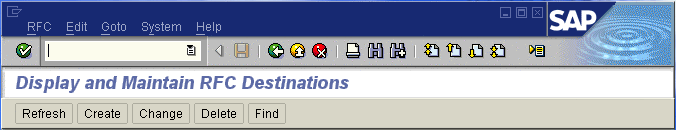
This displays the RFC Destination Maintenance window.
Figure 1–2 RFC Destination Maintenance Window
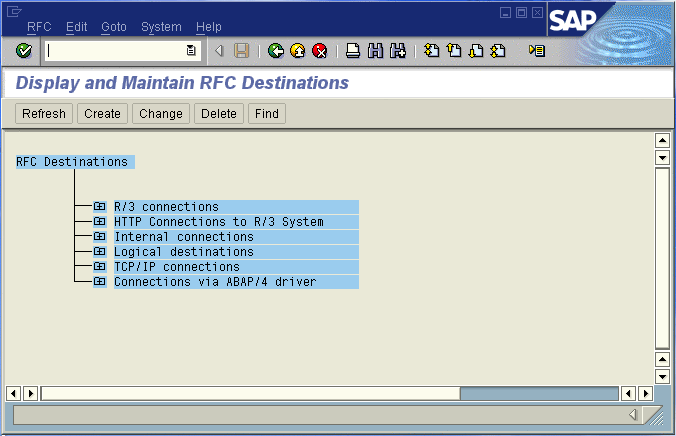
-
Click TCP/IP connections and Create to display the RFC Destination entry window.
Figure 1–3 RFC Destination Entry Window
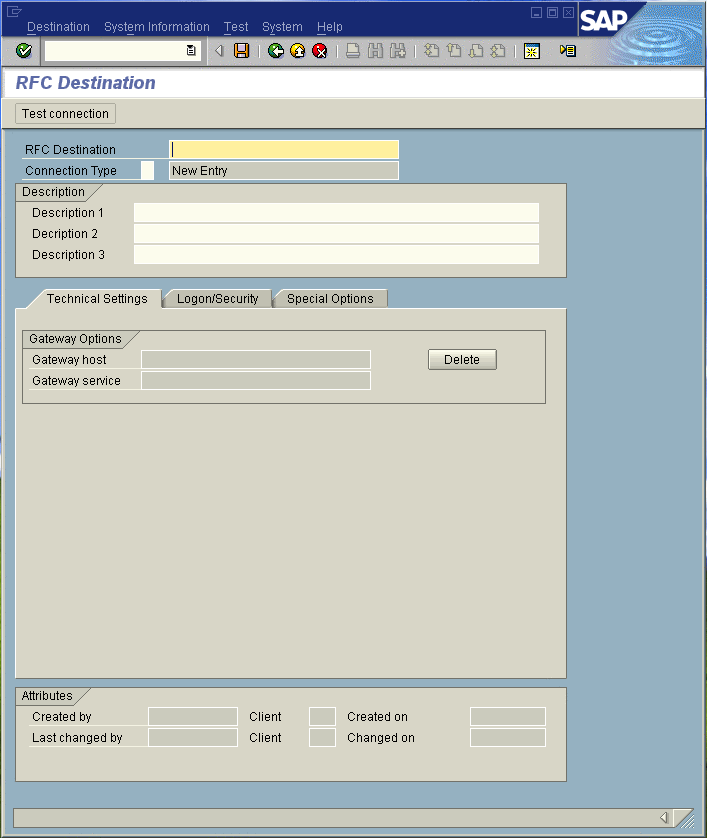
-
Type in the name of the RFC Destination (use a Logical System name refer to Name the Logical System), an accompanying Description, and enter <T> for the Connection Type (TCP/IP).
Figure 1–4 RFC Destination
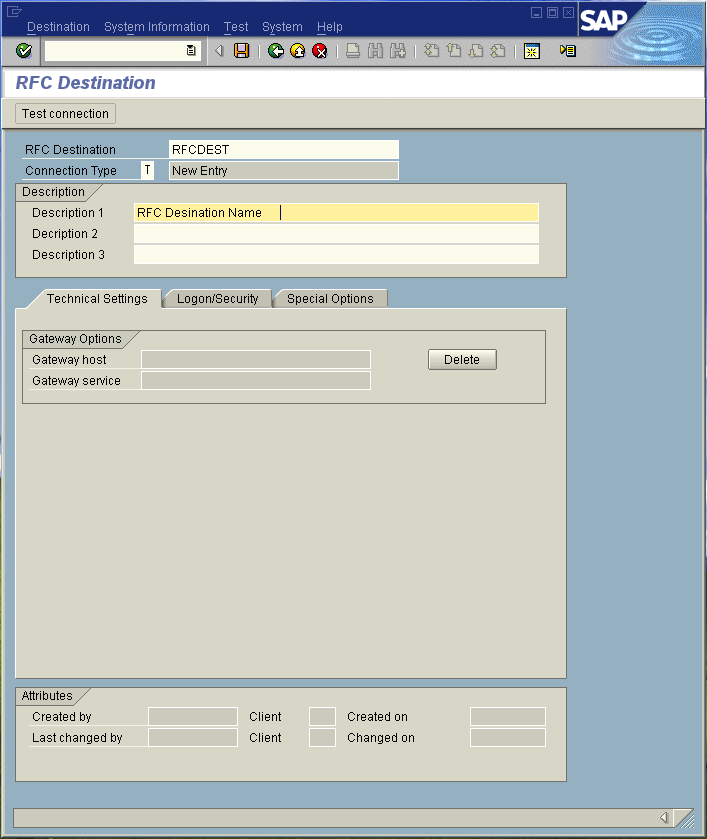
-
Click Save to display the RFC Destination window corresponding to your entry.
-
Select the Registered as Server Program option.
-
Enter the Program ID and click Save.
This program ID must be exactly the same as that specified in the Adapter Program ID property. This value is case sensitive. For more information, refer to the Inbound Server Connection Settings.
Figure 1–5 RFC Destination Window
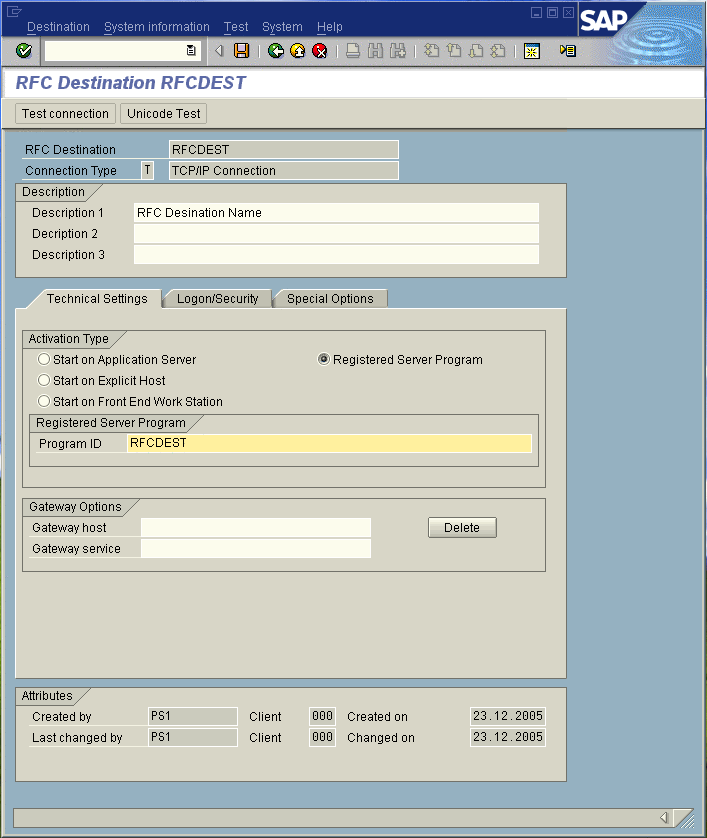
-
Click Test Connection, which tests the connection for logon speed and message transfer speed. When the inbound Project is deployed and running, the results are displayed in a table; otherwise, return code 3 is displayed.
Figure 1–6 Connection Test Results
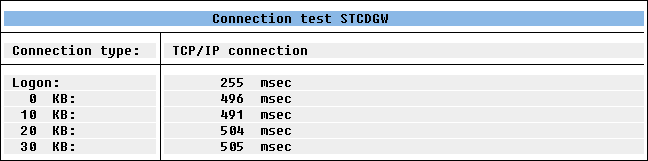
- © 2010, Oracle Corporation and/or its affiliates
