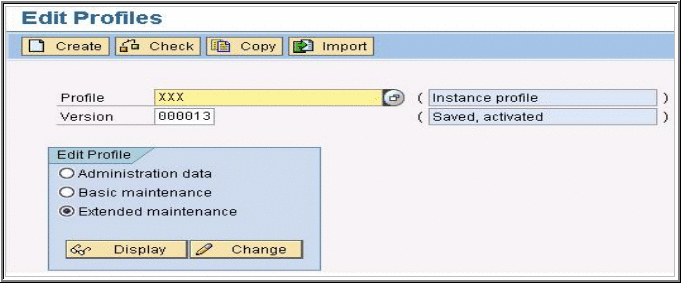|
snc/enable
|
Activates SNC on the application server.
|
Default value is 1.
|
|
snc/gssapi_lib
|
The path and file name of the GSS-API V2 shared library. Path and file
name where the SAP Cryptographic Library is located.
|
|
|
snc/identity/as
|
The SNC name of the application server.
|
Syntax: p:Distinguished_Name> The
<Distinguished Name part must match the Distinguished Name that you specify
when creating the SNC PSE. For example p:CN=ABC, OU=Test, O=MyCompany, C=US
|
|
snc/data_protection/max
|
The maximum level of data protection for connections initiated by the
SAP System.
|
The maximum level of data protection settings:
-
1: Authentication only
-
2: Integrity protection
-
3: Privacy protection
|
|
snc/data_protection/min
|
The minimum data protection level required for SNC communications.
|
The minimum level of data protection settings:
-
1: Authentication only
-
2: Integrity protection
-
3: Privacy protection
|
|
snc/data_protection/use
|
Default level of data protection for connections initiated by the SAP
System
|
The default level of data protection settings:
|
|
snc/accept_insecure_cpic
|
Determines if unprotected incoming CPIC connections on an SNC-enabled
application server will be accepted or not.
|
The settings for accepting CPIC connections:
-
0: do not accept
-
1: accept
|
|
snc/accept_insecure_gui
|
Determines if logon attempts coming from the SAP interface that are
not protected with SNC on an SNC-enabled application server will be accepted
or not.
|
The settings for accepting logon attempts:
-
0: do not accept
-
1: accept
|
|
snc/accept_insecure_r3int_rfc
|
Determines if unprotected internal RFC-connections on an SNC-enabled
application server will be accepted or not.
|
The settings for accepting unprotected internal r3int RFC-connections:
-
0: do not accept
-
1: accept
|
|
snc/accept_insecure_rfc
|
Determines if unprotected internal RFC-connections on an SNC-enabled
application server will be accepted or not.
|
The settings for accepting unprotected internal RFC-connections:
-
0: do not accept
-
1: accept
|
|
snc/permit_insecure_start
|
Permits the starting of programs without using SNC-protected communications,
even when SNC is enabled.
|
The settings to permit the starting of programs:
|
|
snc/extid_login_diag
|
|
-
0: do not accept
-
1: allow
|
|
snc/extid_login_rfc
|
|
-
0: do not accept
-
1: allow
|
 To Set Additional Parameters
To Set Additional Parameters