Creating the bpDelete Business Rules
The bpDelete business process describes how to delete a record in the Oracle database using the Business Process Designer.
 Create the bpDelete Business Rules
Create the bpDelete Business Rules
-
Double-click bpDelete in the Projects window to open the Business Process Designer to the bpDelete Business Process.
-
Create the bpDelete FileClient.receive -> FileClient.write rule.
-
Right-click the link between FileClient.receive and FileClient.write and select Add Business Rule from the popup menu.
A Business Rule icon is add to the link.
-
Double-click the Business Rule icon.
The Business Rule Designer opens to the new Business Rule.
-
From the Business Rule Designer toolbar String menu, select string literal.
A string literal method box is added to the Business Rule Designer canvas.
-
Double-click the string literal method box value field, and enter Deleting record... as the value.
-
Map the Deleting record... output node of the string literal method box, to text under FileClient.write.Input in the Input pane (right pane) of the Business Rule Designer. To do this, click on the Deleting record... output node of the string literal method box, and drag your cursor to the text node under FileClient.write.Input in the Input pane of the Business Rule Designer.
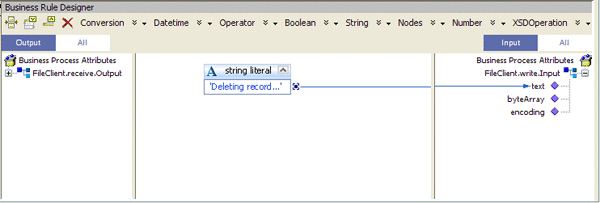
-
-
Create the bpDelete FileClient.write -> otdOracle.DB_EMPLOYEEDelete rule.
-
Add a Business Rule to the link between FileClient.write and otdOracle.DB_EMPLOYEEDelete and double-click the new Business Rule icon.
The Business Rule Designer opens to the new Business Rule.
-
Map text under FileClient.receive.Output in the Output pane of the Business Rule Designer, to whereClause under otdOracle.DB_EMPLOYEEDelete.Input -> input in the Input pane of the Business Rule Designer.
A visible link now connects the two nodes in the Business Rule Designer.
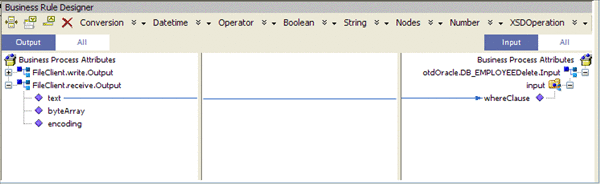
-
-
Create the otdOracle.DB_EMPLOYEEDelete -> bpDelete FileClient.write rule.
-
Add a Business Rule to the link between otdOracle.DB_EMPLOYEEDelete and bpDelete FileClient.write and double-click the new Business Rule icon.
The Business Rule Designer opens to the new Business Rule.
-
From the Business Rule Designer toolbar String menu, select string literal.
A string literal method box is added to the Business Rule Designer canvas.
-
Double-click the string literal method box value field, and enter Delete done.. as the value.
-
Map the Delete done.. output node of the string literal method box, to text under FileClient.write.Input1 in the Input pane of the Business Rule Designer.
-
-
Save your project.
- © 2010, Oracle Corporation and/or its affiliates
