Executing a Sample Project
To run data through the sample project, you need to use an HL7 simulator or HL7 application.
 To Execute the Sample Project
To Execute the Sample Project
-
Create a sample file named PRPA_IN403001UV01.xml.
-
Enter the following text into the file (you can copy and paste this excerpt).
<?xml version="1.0" encoding="UTF-8"?> <PRPA_IN403001UV01 xmlns="urn:hl7-org:v3" xmlns:xsi="http://www.w3.org/2001/XMLSchema-instance" xsi:schemaLocation="urn:hl7-org:v3 PRPA_IN403001UV01.xsd"> <id root="1.1.2.3.4.6" extension="5929" assigningAuthorityName="Litware Inc."/> <creationTime value="20050303180027"/> <versionCode code="V3PR1"/> <interactionId root="1.1.6.7.8" extension="PRPA_IN403001UV01" assigningAuthorityName="HL7"/> <!--profileId root="1.1.1.1"/--> <processingCode code="D"/> <processingModeCode code="T"/> <acceptAckCode code="AL"/> <receiver typeCode="RCV"> <device classCode="DEV" determinerCode="INSTANCE"> <id root="1.4.7.8.3"/> </device> </receiver> <sender typeCode="SND"> <device classCode="DEV" determinerCode="INSTANCE"> <id root="1.45.6.7.98"/> </device> </sender> <controlActProcess classCode="CACT" moodCode="EVN"> <subject typeCode="SUBJ" contextConductionInd="false"> <encounterEvent classCode="ENC" moodCode="EVN"> <id root="1.56.3.4.7.5" extension="122345" assigningAuthorityName="Maple Hospital Emergency"/> <code code="EMER" codeSystem="2.16.840.1.113883.5.4"/> <statusCode code="active"/> <subject contextControlCode="OP"> <patient classCode="PAT"> <id root="1.56.3.4.7.9" extension="55321" assigningAuthorityName="Maple Hospital Patients"/> <patientPerson classCode="PSN" determinerCode="INSTANCE"> <name> <given>Rob</given> <given>P</given> <family>Young</family> </name> <administrativeGenderCode code="M" codeSystem="2.16.840.1.113883.5.1"/> <birthTime value="19800309"/> </patientPerson> </patient> </subject> </encounterEvent> </subject> </controlActProcess> </PRPA_IN403001UV01>The above text has been wrapped to fit the page. The following image shows the text in an XML editor.
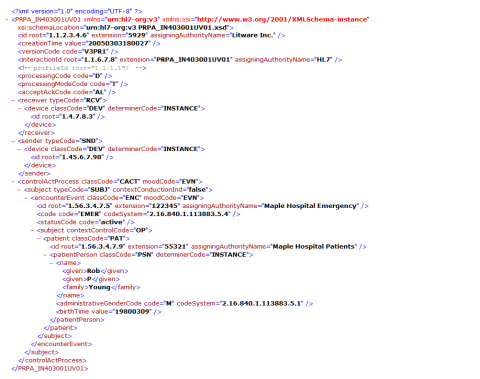
-
Copy the XML file to a location where the simulator or HL7 application will pick it up.
-
Open the server log file and check the results at the following location:
Drivename:\JavaCAPS6U1\appserver\domains\domian1\logs
This action displays the following message.
Schematron Validation Failed
- © 2010, Oracle Corporation and/or its affiliates
