 To Check Out the Imported Projects
To Check Out the Imported Projects
-
On the Projects window, right-click prjHL7Inbound, point to Version Control, and then select Check Out.
The Version Control - Check Out dialog box appears.
-
Select Recurse Project to ensure all components of the prjHL7Inbound are listed.
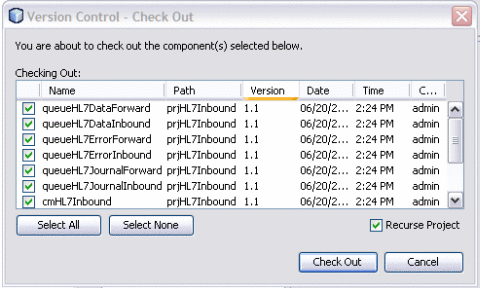
Note –You can select either one or more components.
-
Click Select All and then click Check Out.
This checks out all components of the project so you can edit them as needed.
-
Repeat the above steps for prjHL7Outbound.
- © 2010, Oracle Corporation and/or its affiliates
