Monitoring and Maintenance
You can monitor ETL collaborations using the ETL Monitor, which is deployed on the application server Admin Console. The monitor allows you to specify a date range of events to monitor and also provides a purge function so you can remove outdated or obsolete events. For each event, the monitor displays the target table, start and end dates, the number of records extracted and loaded, the number of rejected records, and any exception messages. You can also view a summary, and drill down into the details of rejected records.
Figure 10 ETL Monitor on the Admin Console
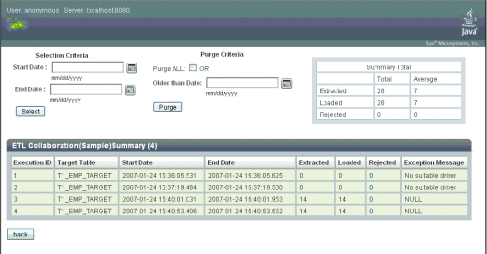
- © 2010, Oracle Corporation and/or its affiliates
