FTP Transfer Element (<ftp:transfer>)
The FTP transfer element extends the WSDL binding element to allow you to specify a message transfer from a sender and a receiver's perspective. Typical reasons to use the FTP transfer element include the following:
-
Override the default message repository locations with custom settings
-
Use pattern matching when transferring files
-
Append the message to the target file
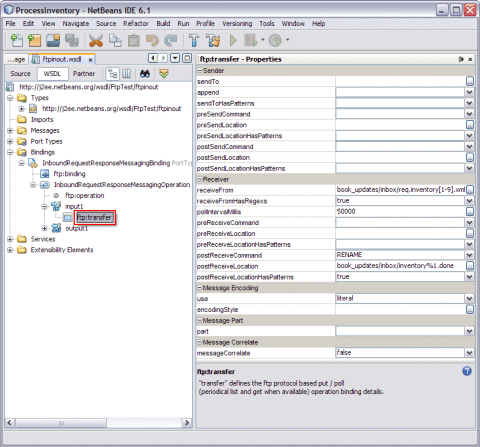 Table 6 FTP Transfer Element
Table 6 FTP Transfer Element|
Attribute Name |
Description |
|---|---|
|
sendTo |
The FTP PUT target for the message. Specify the target using either a relative path or absolute path form:
For more information, see Table 7. |
|
append |
Specifies whether the message is appended to the target file specified by the sendTo property.
Default value: false |
|
sendToHasPatterns |
Specifies if the target specified by the sendTo property contains patterns in its path components and/or file name. If sendToHasPatterns is false, then the target path and filename are literals. Default value: false For more information, see Table 7. |
|
receiveFrom |
The target to poll for FTP GET messages. Specify the target using either a relative path or absolute path form:
For more information, see Table 7. |
|
receiveFromHasRegexs |
Specifies if the target specified by the receiveFrom property contains regular expressions in its path components and/or file name. If receiveFromHasRegexs is false, then the target path and filename are literals. Default value: false |
|
pollIntervalMillis |
The interval (in milliseconds) for an inbound component (receiver) to poll the target. Default value: 5000 |
|
preSendCommand |
Specifies the operation to perform before sending an FTP message. Values can be NONE, COPY, or RENAME Default value: NONE |
|
preSendLocation |
The destination file to be used with the preSendCommand. Specify the file using either a relative path or absolute path:
patterN and filename can be literal or a pattern, depending on the value of the preSendLocationHasPatterns property. For more information, see Table 7. |
|
preSendLocationHasPatterns |
Specifies if the file specified by the preSendLocation property contains patterns in its path components and/or file name. If preSendLocationHasPatterns is false, then the target path and filename are literals. Default value: false |
|
postSendCommand |
Specifies the operation to perform after sending a message. The value can be either NONE or RENAME. Default value: NONE |
|
postSendLocation |
The destination file for the postSendCommand. Specify the file using either a relative path or absolute path:
patterN and filename can be literal or a pattern, depending on the value of the postSendLocationHasPatterns property. For more information, see Table 7. |
|
preReceiveCommand |
Specifies the operation to perform before receiving an FTP message. Values can be either NONE, COPY, RENAME Default value: NONE |
|
preReceiveLocation |
The destination file to be used with the preReceiveCommand. Specify the file using either a relative path or absolute path:
patterN and filename can be literal or a pattern, depending on the value of the preReceiveLocationHasPatterns property. For more information, see Table 7. |
|
preReceiveLocationHasPatterns |
Specifies if the file specified by the preReceiveLocation property contains patterns in its path components and/or file name. If preReceiveLocationHasPatterns is false, then the target path and filename are literals. Default value: false |
|
postReceiveCommand |
Specifies the operation to perform after receiving an FTP message. Values can be either NONE, DELETE, or RENAME. Default value: NONE |
|
postReceiveLocation |
The destination file to be used with the preReceiveCommand. Specify the file using either a relative path or absolute path:
patterN and filename can be literal or a pattern, depending on the value of the preReceiveLocationHasPatterns property. For more information, see Table 7. |
|
postReceiveLocationHasPatterns |
Specifies if the file specified by the preReceiveLocation property contains patterns in its path components and/or file name. If preReceiveLocationHasPatterns is false, then the target path and filename are literals. Default value: false |
|
senderUsePassive |
Specifies whether to use passive FTP on the sender side. Default value: true |
|
ReceiverUsePassive |
Specifies whether to use passive FTP on the receiver side. Default value: true |
|
use |
Specifies whether a message (or message part) is literal or encoded. If encoded is specified, then you must also specify the encoder using the encodingStyle property. Default value: Literal |
|
encodingStyle |
Specifies the encoding type associated with the message (or message part). This also defines the encoder type responsible to process the encoded data. There is no default value: ud1encoder-1.0 |
|
part |
References which part of the message described in the abstract WSDL to use for the message. It is Part1. If the part property is not specified, then the first part listed in the abstract WSDL is used. |
|
messageCorrelate |
Specifies whether UUID tagging-based message correlation is enabled. If true, then the message correlation is enabled. Otherwise, message correlation is not enabled. Default value: false |
- © 2010, Oracle Corporation and/or its affiliates
