 To Add Elements to the XML Schema
To Add Elements to the XML Schema
-
Select Elements in the first column of the Schema view.
-
Right-click and choose Add Element...
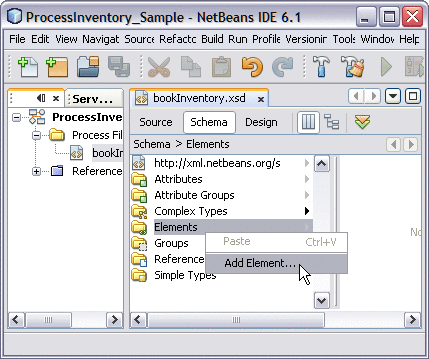
This opens Add Element dialog box
-
Type the Name of the Element.
For example, bookstore
-
Select the Use Existing Type radio button. In the listing area beneath the Type radio buttons, expand the Complex Types node. Select book.
For example, book
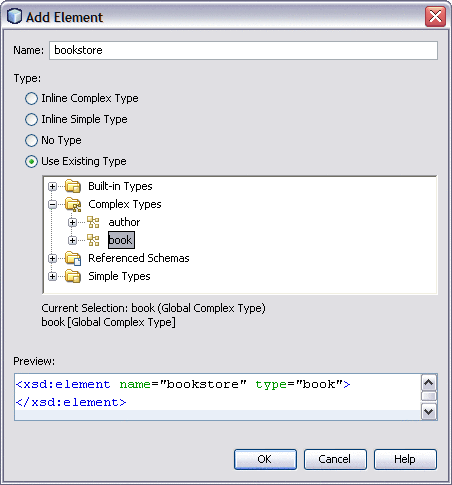
In the current example, book is a Global Complex Type because it comprises of five Element Types (genre, titles, author (Global Complex Type), price, and quantity).
-
Click OK.
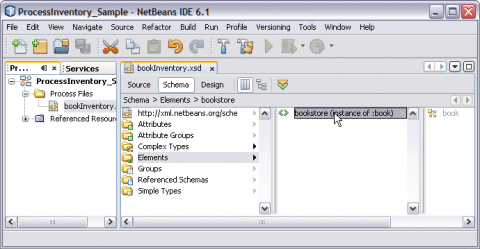
-
Click Save All.
- © 2010, Oracle Corporation and/or its affiliates
