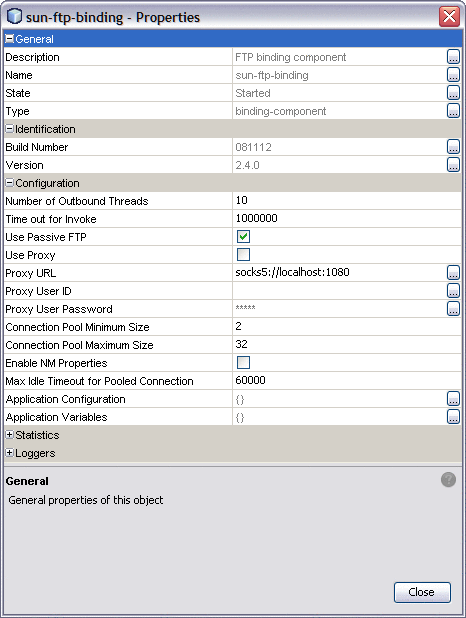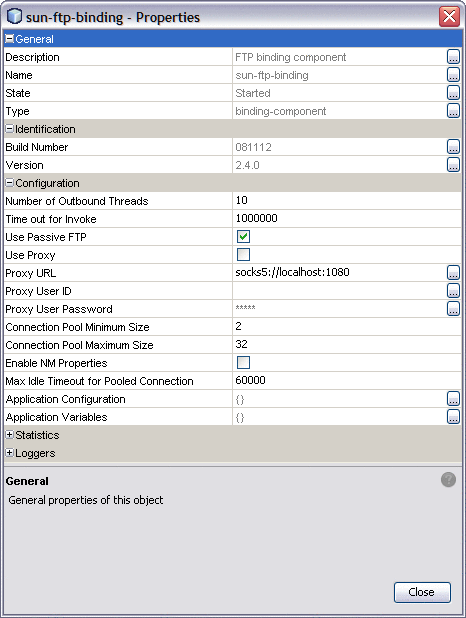|
General
|
|
Description
|
Description of the JBI Component.
|
|
Name
|
Name of the JBI Component.
|
|
State
|
State of the JBI Component.
|
|
Type
|
Type of the JBI Component.
|
|
Identification
|
|
Build Number
|
JBI Component build number.
|
|
Version
|
JBI component version.
|
|
Configuration
|
|
Number of Outbound Threads
|
The number of outbound threads waiting for messages from the JBI runtime
environment.
Any integer number between 1 and 2147483647 is allowed.
Default value: 10
|
|
Time out for Invoke
|
The time out period, in milliseconds, for invoking a synchronous service.
After a consumer sends a request, the proxy polls the response periodically.
If there is no response after the InvokeTimeout period
has elapsed, the poller thread exits and reports a timeout. The polling interval
is specified by the extensible WSDL property ftp:pollIntervalMillis.
The default value in milliseconds is 1,000,000.
|
|
Use Passive FTP
|
Indicates if passive FTP is enabled.
|
|
Use Proxy
|
Specifies whether to use a proxy for FTP transfer from within a corporate
firewall.
Default value: false
|
|
Proxy URL
|
If UseProxy is enabled, specifies the URL for the
proxy.
Default value: socks5://localhost:1080
|
|
Proxy User ID
|
A valid proxy user ID.
|
|
Proxy User Password
|
A valid proxy user password.
|
|
Connection Pool Minimum Size
|
Minimum number of connection in the pool.
|
|
Connection Pool Maximum Size
|
Maximum number of connection in the pool.
|
|
Enable NM Properties
|
Indicates if component specific normalized message properties are enabled.
|
|
Max Idle Timeout for Pooled Connections
|
Maximum Idle Timeout for connections in the pool in milliseconds (>
1000).
|
|
Application Configuration
|
Application Configuration allows users to define the named group of
the configuration parameters specific to a JBI component. It helps an endpoint
to reference these parameters and complete the binding.
Click ellipses (...) to Add the Application Configuration.
|
|
Application Variables
|
They are categorized into the following types:
-
STRING
-
BOOLEAN
-
NUMBER
-
PASSWORD
Click ellipses (...) to Add the Application Variables.
|