 To Upload EMR Files to Enterprise Manager
To Upload EMR Files to Enterprise Manager
-
Start the eManager from the following location: Drivename:/JavaCAPSR6U`/eManager/startserver.bat
Double-click startserver.bat.
-
Invoke any Web Browser and enter the URL to start the Java CAPS Enterprise Manager.
http://localhost:port number
For example, the port number is 15000
-
Enter the User ID and Password.
The default User ID is admin and default Password is adminadmin.
-
Install the HL7eWay.emr from the Java CAPS Repository to the Enterprise Manager.
-
Click Web Application Manager from Java CAPS Enterprise Manager —> Manage Applications.
-
Click Browse to select the com.stc.HL7eWay.emr from the local directory.
This file is downloaded from the Java Composite Application Platform Suite.
-
Click Deploy.
-
Click Web Application Manager.
Enter all the required credentials like Host Name, User Name, and Password.
-
Click Connect.
The list of Management Applications available for installation from the Repository is displayed.
-
Select eWays Base Enterprise Manager Plug-in and HL7 eWay Enterprise Manager Plug-in.
Note –Ensure to select eWay Base Enterprise Manager Plug-in. If not installed the application generates an error message.
Select an appropriate eWay Monitor Plug-in and check the version of the .sar file.
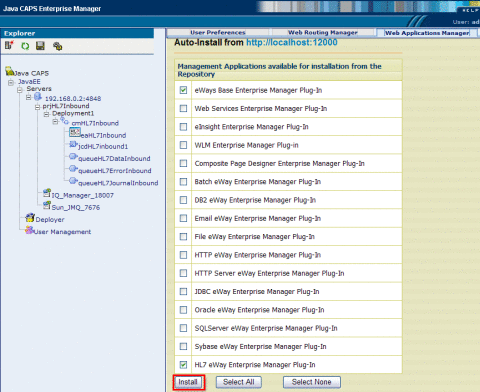
-
Click Install.
See Using Enterprise Manager Management Application in Java CAPS for detailed procedures.
This installs the eWay Base Enterprise Manager Plug-in and HL7eWay Enterprise Manager Plug-in from Java CAPS Repository to the Enterprise Manager.
-
- © 2010, Oracle Corporation and/or its affiliates
