 To Check Out... the Project
To Check Out... the Project
-
Select prjHL7V3Inbound_WithSchematron —> cmHl7V3Inbound.
SeeChecking Out the Imported Projects in Sun Adapter for TCP/IP HL7 Tutorial for steps to check out project components.
-
Double-click cmHL7V3Inbound.
The action displays the screen shown below.
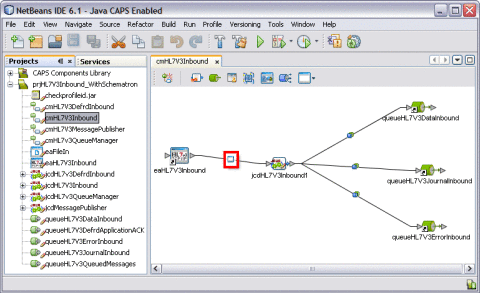
-
Double-click on the node found between eaHL7V3Inbound and jcdHL7V3Inbound1.
This action opens the properties screen for the Schematron.
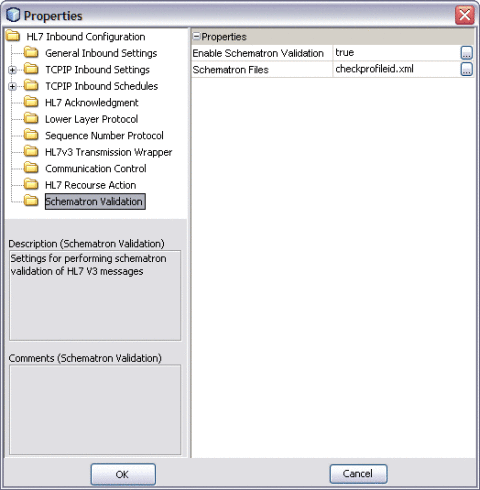
-
Click the ellipses (...) to modify the Properties.
- © 2010, Oracle Corporation and/or its affiliates
