 To Import the Sample Project
To Import the Sample Project
-
Create CAPS Environment in the Services tab.
See To Create a HL7 V3 External System for procedural description.
-
Import the project file.
For steps to import the sample Project ZIP file, see Importing the Sample TCP/IP HL7 Adapter Projects in Sun Adapter for TCP/IP HL7 Tutorial.
In the current example, prjHL7V3Inbound_WithSchematron.
-
Expand the tree node.
The illustration is as shown.
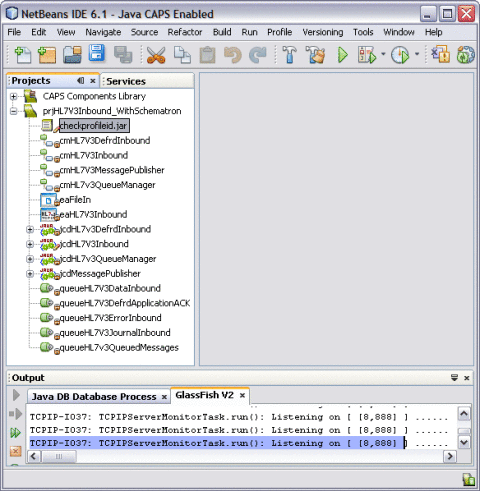
Note –The JAR file is bundled in the project.
For example, checkprofileid.jar
In the current example, the JAR file (checkprofileid.jar) is bundled along with the sample project file imported from Java CAPS Repository, prjHL7V3Inbound_WithSchematron.
- © 2010, Oracle Corporation and/or its affiliates
