Executing a Sample Project
The steps describe the method to build and deploy the compressed (.zip) project files, prjHL7V3Inbound_WithSchematron.zip and prjHL7V3Outbound.zip.
 To Build and Deploy the Project ZIP Files
To Build and Deploy the Project ZIP Files
-
Upload the latest HL7eWay.sar from the Java Composite Application Platform Suite Uploader.
-
Install the new NBMs into the NetBeans IDE from the CAPS Repository.
-
Import the project prjHL7V3Inbound_WithSchematron.zip and prjHL7V3Outbound.zip.
Follow the steps described in Schematron Validation Inside the JCD.
-
Create the Deployment Profiles.
-
Build and Deploy both the projects.
-
Use the sample HL7V3 message to trigger the project. Use Copy and Paste. Copy the file into C:\temp. Name the file as PRPA_IN403001UV01.xml:
Note –Copy and Paste the content to Notepad File and name the file as PRPA_IN403001UV01.xml. Ensure to change the extension from TXT to XML.
Sample XML File
<?xml version="1.0" encoding="UTF-8"?><PRPA_IN403001UV01 xmlns="urn:hl7-org:v3" xmlns:xsi="http://www.w3.org/2001/XMLSchema-instance" xsi:schemaLocation="urn:hl7-org:v3 PRPA_IN403001UV01.xsd"><id root="1.1.2.3.4.6" extension="5929" assigningAuthorityName="Litware Inc."/><creationTime value="20050303180027"/><versionCode code="V3PR1"/><interactionId root="1.1.6.7.8" extension="PRPA_IN403001UV01" assigningAuthorityName="HL7"/><!--profileId root="1.1.1.1"/--><processingCode code="D"/><processingModeCode code="T"/><acceptAckCode code="AL"/><receiver typeCode="RCV"><device classCode="DEV" determinerCode="INSTANCE"><id root="1.4.7.8.3"/></device></receiver><sender typeCode="SND"><device classCode="DEV" determinerCode="INSTANCE"><id root="1.45.6.7.98"/></device></sender><controlActProcess classCode="CACT" moodCode="EVN"><subject typeCode="SUBJ" contextConductionInd="false"><encounterEvent classCode="ENC" moodCode="EVN"><id root="1.56.3.4.7.5" extension="122345" assigningAuthorityName="Maple Hospital Emergency"/><code code="EMER" codeSystem="2.16.840.1.113883.5.4"/><statusCode code="active"/><subject contextControlCode="OP"><patient classCode="PAT"><id root="1.56.3.4.7.9" extension="55321" assigningAuthorityName="Maple Hospital Patients"/><patientPerson classCode="PSN" determinerCode="INSTANCE"><name><given>Rob</given><given>P</given><family>Young</family></name><administrativeGenderCode code="M" codeSystem="2.16.840.1.113883.5.1"/><birthTime value="19800309"/></patientPerson></patient></subject></encounterEvent></subject></controlActProcess></PRPA_IN403001UV01>
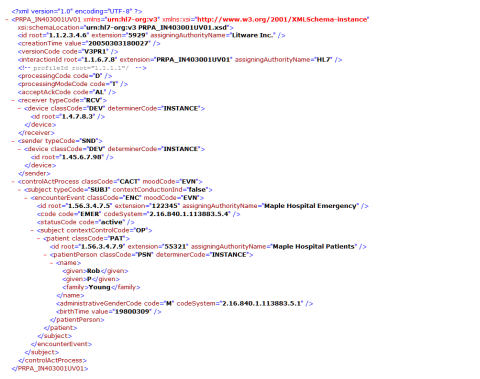
The logical processing is as follows:
- © 2010, Oracle Corporation and/or its affiliates
