 To Import a Schematron XML Into the Project
To Import a Schematron XML Into the Project
-
Create a Deployment Profile.
See Building and Deploying the Sample Project in Sun Adapter for TCP/IP HL7 Tutorial for steps on creating a deployment profile.
Note –Make sure that the selected Environment: is envHL7V3Outbound and the selected Connectivity Map: is cmHL7V3Inbound.
The illustration is as shown.
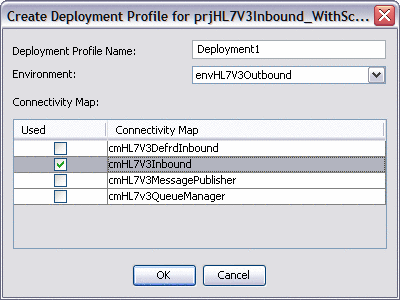
-
Click OK.
-
Click Automap.
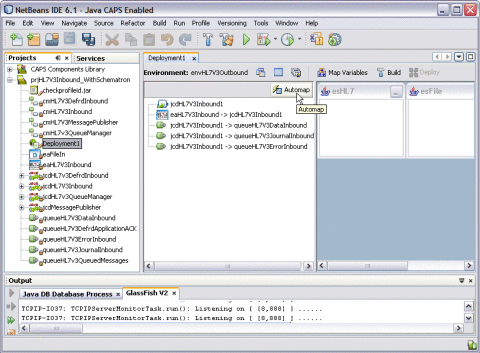
This displays the Automap Results dialog box.
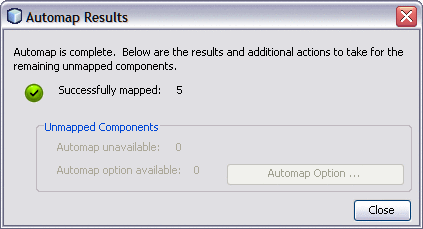
-
Click Close.
-
Click Save All.
-
Click the Build button.
See Building and Deploying the Sample Project in Sun Adapter for TCP/IP HL7 Tutorial for steps on building the project.
This action displays the Project build confirmation message.
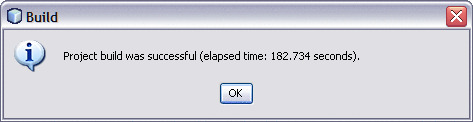
-
Click OK.
-
Click the Deploy button.
Tip –Make sure the GlassFish server is started before deploying.
- © 2010, Oracle Corporation and/or its affiliates
