 To Create the EJB Module Project
To Create the EJB Module Project
-
From the NetBeans IDE's main menu, choose File -> New Project.
The New Project wizard opens.
-
In the Categories list, select the Enterprise node and in the Projects list select EJB Module.
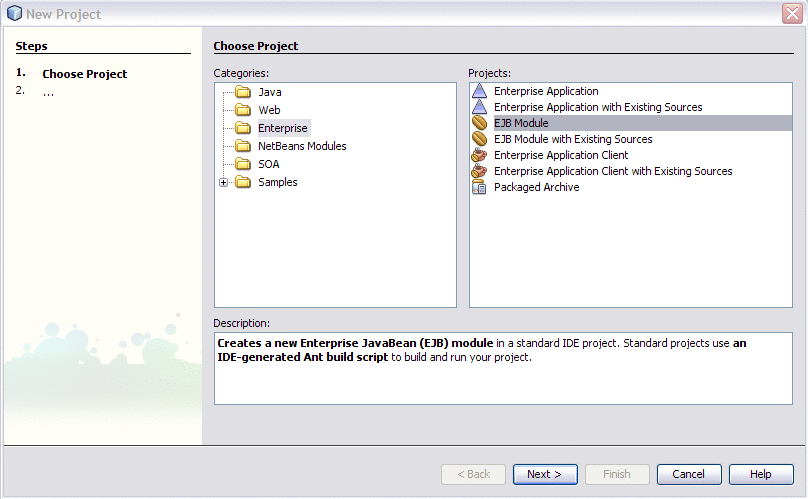
-
Click Next.
-
In the Project Name field, type Hello.
You may choose to change the Project Location or use the default location.
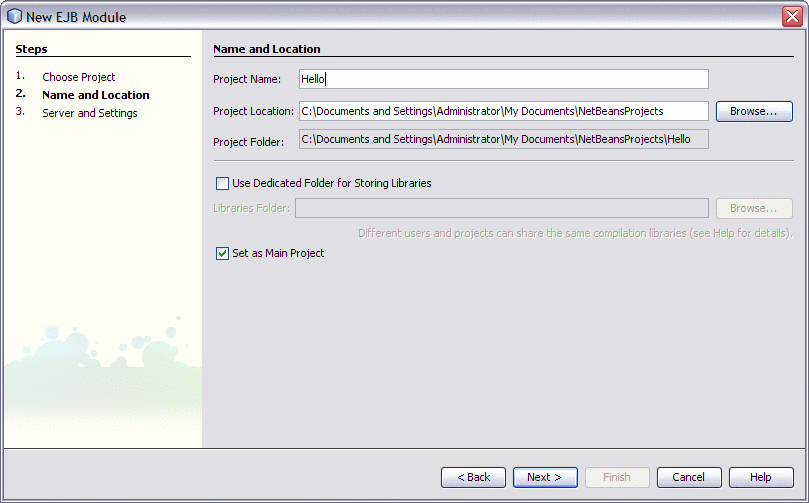
-
Click Next.
-
In the Server field select your server and in Java EE Version field select the appropriate version.
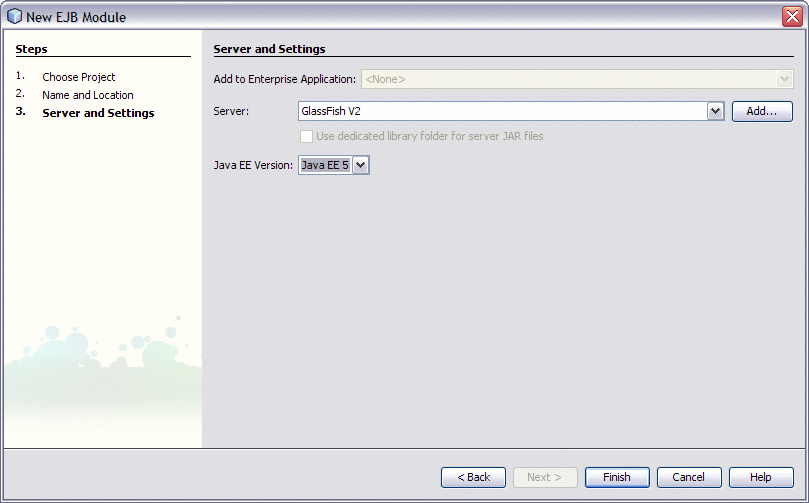
-
Click Finish.
The Projects window now contains a node for a EJB Module project called Hello.
- © 2010, Oracle Corporation and/or its affiliates
