 To Create a WSDL Document
To Create a WSDL Document
-
In the Projects window of the IDE, right-click the Hello node and choose New -> WSDL Document.
-
In the File Name field type HelloWSDL.
-
In the WSDL Type, select the Concrete WSDL Document option.
-
In the Binding field, select SOAP and in the Type field, select RPC Literal.
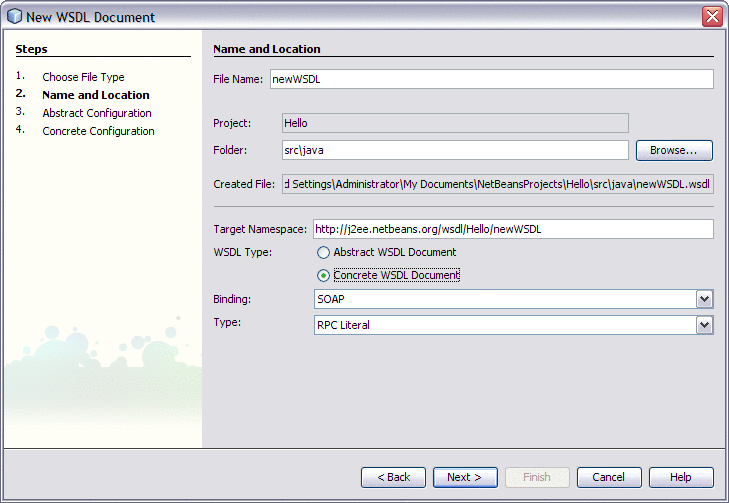
-
Click Next.
-
On the Abstract Configuration page, in Input, under the Message Part Name double-click Part1 and change the value to in and press Return.
-
Doing the same way in Output, change Part2 to out under Message Part Name and press Return.
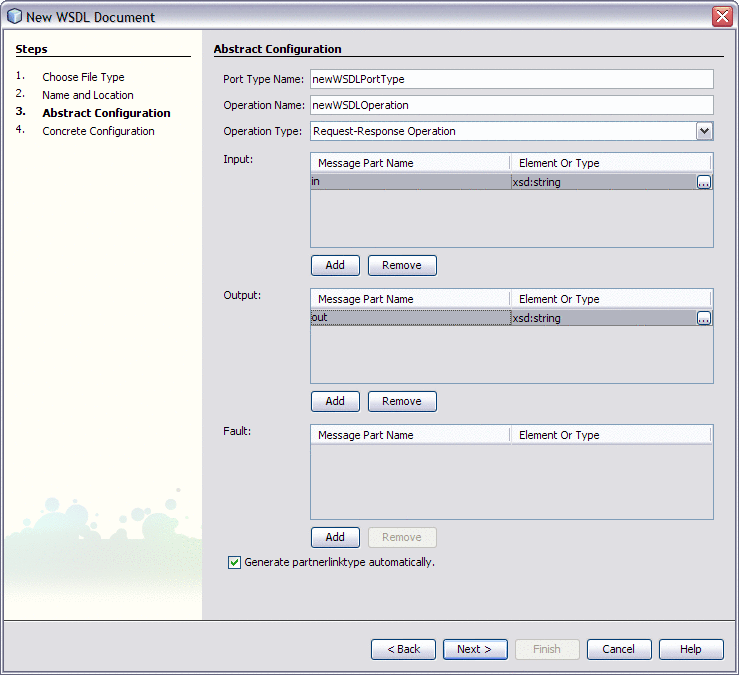
-
Click Next.
-
Choose the defaults and click Finish on the Concrete Configuration page.
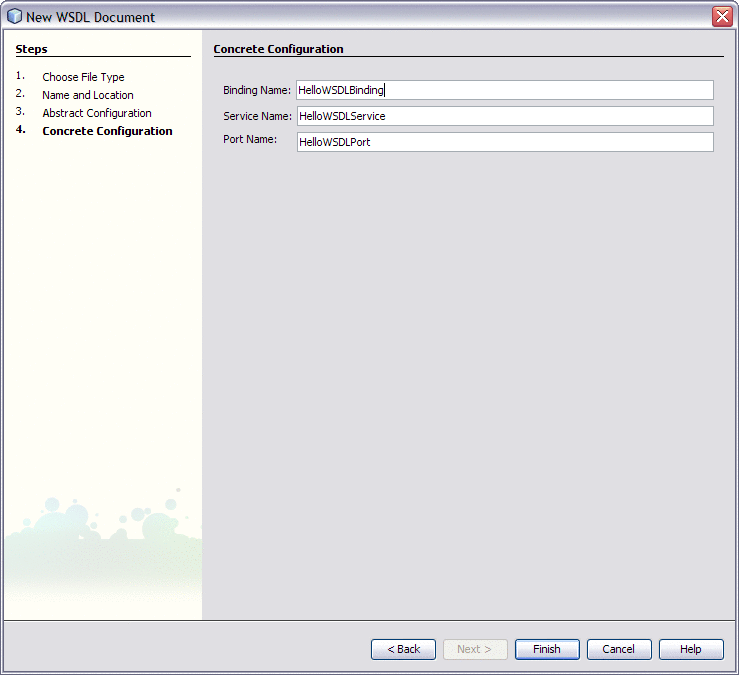
- © 2010, Oracle Corporation and/or its affiliates
