 To Create a BPEL Process
To Create a BPEL Process
-
In the Projects window, expand the PollInOut Module, right-click the Process Files node, and choose New -> BPEL Process from the pop-up menu.
The New BPEL Process dialog box appears.
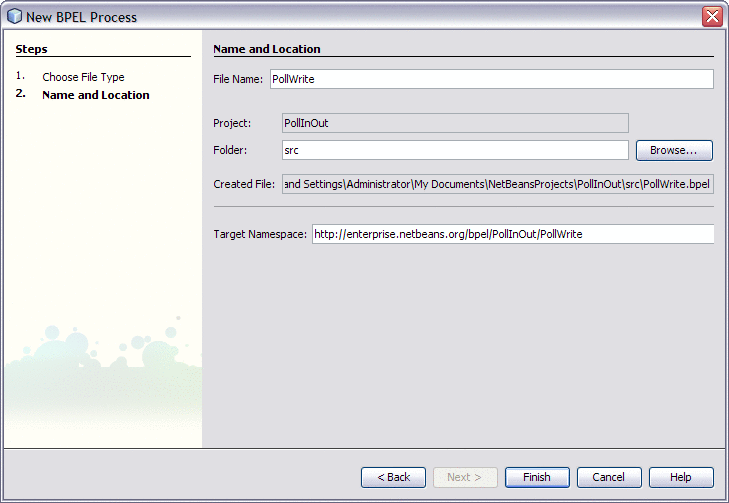
-
In the File Name field type PollWrite and click Finish.
The Projects window now has a node PollWrite.BPEL under Process Files node.
You can now see the new BPEL file, PollWrite in the Design view.
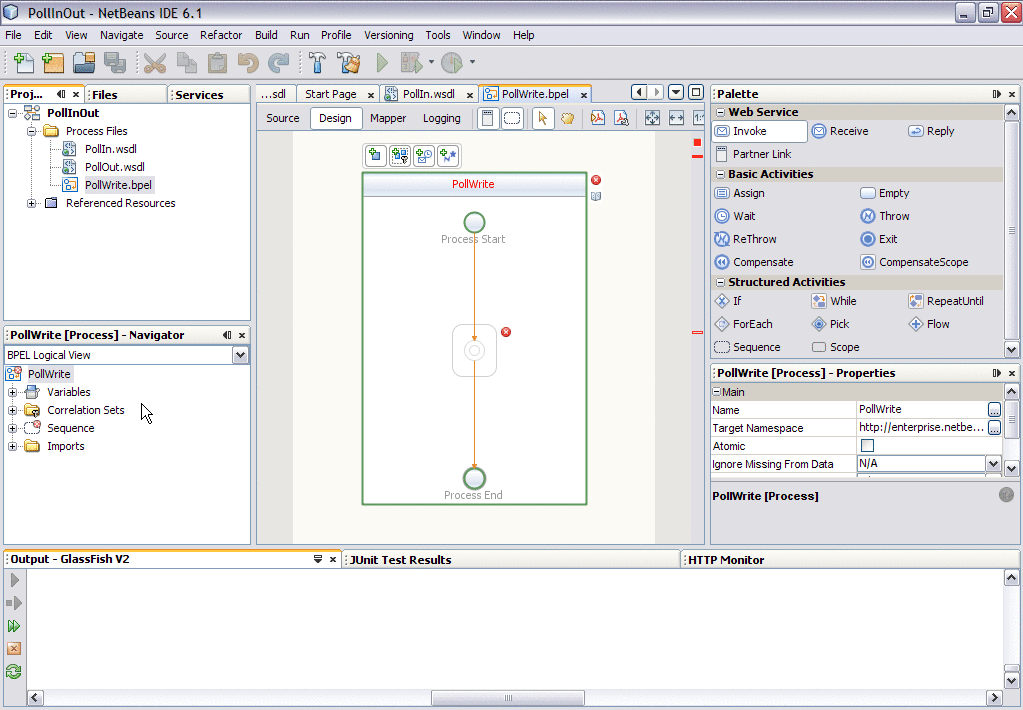
If the Palette and Properties windows are not displayed in your current view, click Windows -> Palette on the NetBeans menu.
- © 2010, Oracle Corporation and/or its affiliates
