 To Add Partner Links to the BPEL Process
To Add Partner Links to the BPEL Process
-
In the Projects window, expand PollInOut and Process Files nodes and select the PollIn.wsdl file.
-
Drag the PollIn.wsdl file from the Projects window to the left side of the Design view canvas.
The IDE provides visual prompts to show you where you can drop the selection. The BPEL Editor adds a partner link to the canvas.
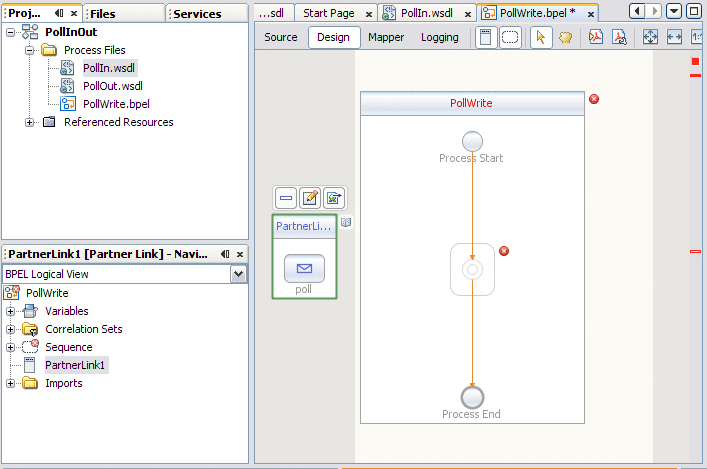
-
Now, select the PollOut.wsdl file from the Projects window and drag it to the right side of the Design view canvas.
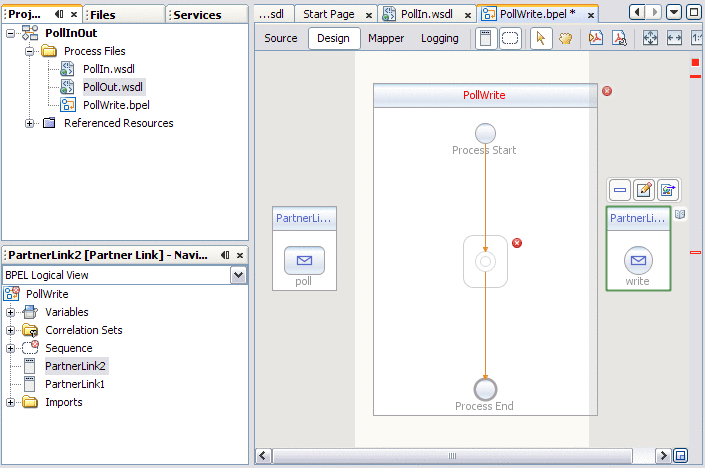
- © 2010, Oracle Corporation and/or its affiliates
