Configuring the Modeling Elements
Business Rules are defined and configured between the Business Process Activities located on the modeling canvas. The sample Project contains the Business Rules that govern each of the Activities listed in a Business Process flow.
Each of the icons located on the links between Activities represent a Business Rule. The Business Rules found in the sample Project include:
Double-click one of the icons to open the Business Rule Designer pane.
Note –
A detailed description of the steps required to configure modeling elements is found in the Sun SeeBeyond eInsight Business Process Manager User’s Guide.
Copying the Output File
The FileClient.receive.Output container copies the output file containing the message to be used. The Business Process copies the message content to the input container, mt_541.unmarshal.Input, to be unmarshaled. See Figure 3.
Figure 3 Copying the Output File
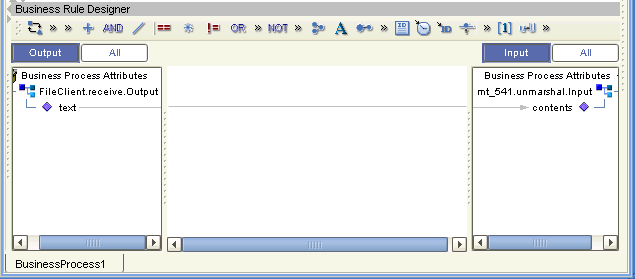
Unmarshaling and Marshaling the Data
The Business Process unmarshals the data and marshals the data, using the mt_541.unmarshal and mt_541.marshal operations. The Business Process then writes the results to the FileClient.write.Output container. See Figure 4.
Figure 4 Unmarshaling and Marshaling the Data
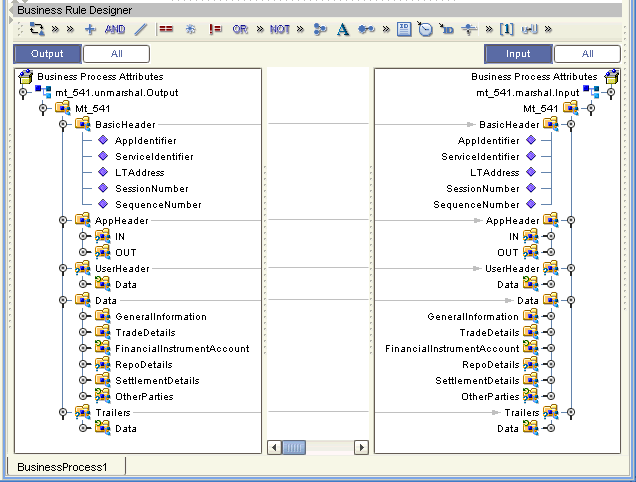
Returning the Value
The OTD output container writes the resulting value to a text file using the FileClient.write.Input container. See Figure 5.
Figure 5 Returning the Requested Value
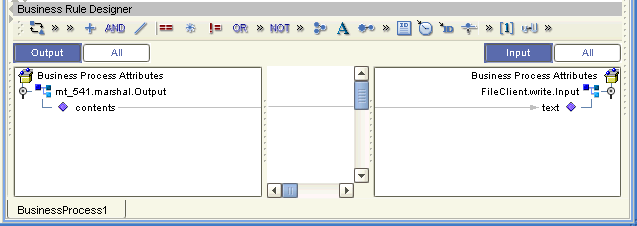
- © 2010, Oracle Corporation and/or its affiliates
