Creating Cron Triggers
A Cron trigger is a “search-and-select” trigger, meaning that as soon as the time and date pattern match whatever was selected, it fires. The nature of a Cron trigger is to fire when all of the time conditions have been satisfied. A Cron trigger starts a job, but is not designed to end it. It is not designed to specify the duration of a job.
Using the Add New Cron Trigger Editor
The Add New Cron Trigger Editor is accessed from the Scheduler Control and Triggers Wizard.
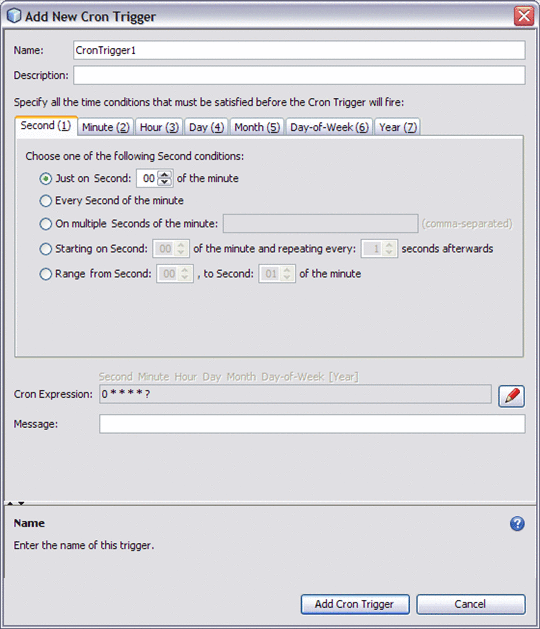
To configure a Cron trigger, complete the following fields:
-
Name: Specifies a user defined name. (This is different than the Group name for the trigger).
-
Description: The description is optional, and can be used to note the action or purpose of the trigger.
Time Condition Tabs
The time condition tabs are used to generate the Cron expression. The Cron expression specifies all of the time conditions that must be satisfied before the Cron trigger will fire. As time conditions are selected, the Cron expression displayed in the editor's Cron Expression field reflect the changes.
-
Second (1) Tab: Specifies the second conditions of the Cron expression. You can choose one of the following second conditions for a trigger.
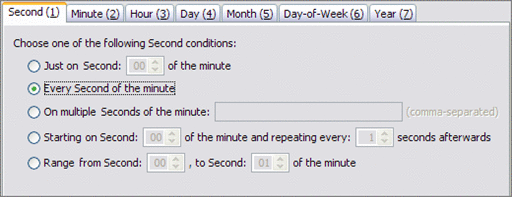
-
Just on Second [second number] of the minute: The trigger fires only on the specified second of the minute.
-
Every Second of the minute: The trigger fires every second of the minute.
-
On multiple Seconds of the minute: The trigger fires on the selected seconds of each minute. Enter a comma separated list of seconds (values from 0 to 59 inclusive). For example, 10,20,30.
-
Starting on Second [second number] of the minute and repeating every [number] seconds afterwards: The trigger fires on the specified second of the minute and repeats every so many seconds, as specified. If the first number is set to 15 and the second number is set to 30 then the trigger fires at 15 seconds and repeats every 30 seconds until stopped.
-
Range from Second [second number] to Second [second number] of the minute: The trigger fires over a range of seconds. If the first value is set to 10 and the second value is set to 25, the trigger starts firing on second 10 of the minute and continues to fire for 15 seconds.
-
-
Minute (2) Tab: Specifies the minute conditions of the Cron expression. You can choose one of the following minute conditions for a trigger.
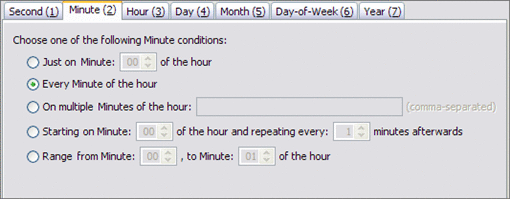
-
Just on Minute [minute number] of the hour: The trigger fires only on the specified minute of the hour.
-
Every Minute of the hour: The trigger fires every minute of the hour.
-
On multiple Minutes of the hour: The trigger fires on the selected minutes of each hour. Enter a comma separated list of minutes (values from 0 to 59 inclusive). For example, 10,20,30.
-
Starting on Minute [minute number] of the hour and repeating every [number] Minutes afterwards: The trigger fires on the specified minute of the hour and repeats every so many minutes, as specified. If the first number is set to 15 and the second number is set to 30 then the trigger fires on minute 15 of the hour and repeats every 30 minutes until stopped.
-
Range from Minute [minute number] to Minute [minute number] of the hour: The trigger fires over a range of minutes. If the first value is set to 10 and the second value is set to 25, the trigger starts firing on minute 10 of the hour and continues to fire for 15 minutes.
-
-
Hour (3) Tab: Specifies the hour conditions of the Cron expression. You can choose one of the following hour conditions for a trigger.
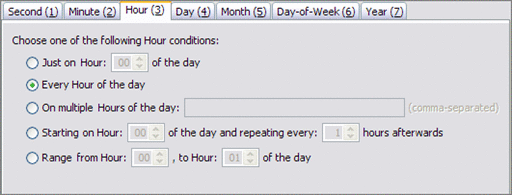
-
Just on Hour [hour number] of the day: The trigger fires only on the specified hour of the day.
-
Every Hour of the day: The trigger fires every hour of the day.
-
On multiple Hours of the day: The trigger fires on the selected hour of each day. Enter a comma separated list of hours (values from 0 to 23 inclusive). For example, 6,12,18.
-
Starting on Hour [hour number] of the day and repeating every [number] Hours afterwards: The trigger fires on the specified hour of the day and repeats every so many hours, as specified. If the first number is set to 6 and the second number is set to 3 then the trigger fires on hour 6 of the day and repeats every 3 hours until stopped.
-
Range from Hour [hour number] to Hour [hour number] of the day: The trigger fires over a range of hours. If the first value is set to 8 and the second value is set to 17, the trigger starts firing on hour 8 of the day and continues to fire for 9 hours.
-
-
Day (4) Tab: Specifies the day conditions of the Cron expression. You can choose one of the following day conditions for a trigger.
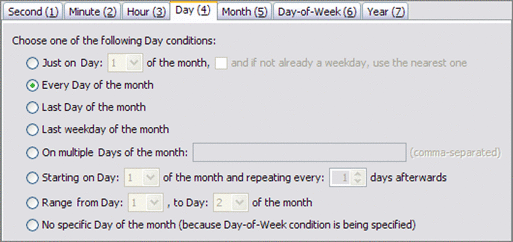
-
Just on Day [day number] of the month: The trigger fires only on the specified day of the month. The checkbox option: and if not already a weekday, use the nearest one, indicates that if the selected day falls on a weekend, the trigger will fire on the next weekday. For example, if day 15 is specified, but the 15th happens to be a Saturday, then the following Monday, the 17th, will be used instead.
-
Every Day of the month: The trigger fires every day of the month.
-
Last Day of the month: The trigger fires on the last day of the month.
-
Last weekday of the month: The trigger fires on the last weekday of the month.
-
On multiple Days of the month: The trigger fires on the selected days of each month. Enter a comma separated list of days (values from 0 to 30 inclusive). For example, 5,12,19.
-
Starting on Day [day number] of the month and repeating every [number] Days afterwards: The trigger fires on the specified day of the month and repeats every so many days, as specified. If the first number is set to 14 and the second number is set to 7 then the trigger fires on day 14 of the month and repeats every 7 days until stopped.
-
Range from Day [day number] to Day [day number] of the month: The trigger fires over a range of days. If the first value is set to 14 and the second value is set to 21, the trigger starts firing on day 14 of the month and continues to fire for 7 days.
-
No specific Day of the month (because Day-of-Week condition is being specified): Indicates that the Day-of-Week (6) condition is specified, and that the conditions specified from the Day (4) tab are not used. If this condition is selected, the Cron expression displays a question mark in the fourth position (***?**). If a condition from the Day-of-Week (6) tab is selected, this condition is specified by default.
-
-
Month (5) Tab: Specifies the month conditions of the Cron expression. You can choose one of the following month conditions for a trigger.
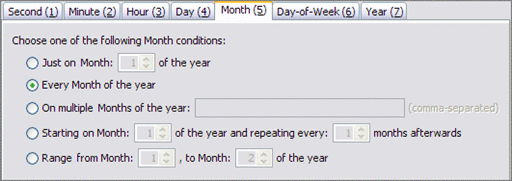
-
Just on Month [month number] of the year: The trigger fires only on the specified month of the year.
-
Every Month of the year: The trigger fires every month of the year.
-
On multiple Months of the year: The trigger fires on the selected month of each year. Enter a comma separated list of months (values from 0 to 11 inclusive). For example, 1,4,7,10.
-
Starting on Month [month number] of the year and repeating every [number] Months afterwards: The trigger fires on the specified month of the year and repeats every so many months, as specified. If the first number is set to 6 and the second number is set to 2 then the trigger fires on month 6 of the year and repeats every 2 months until stopped.
-
Range from Month [month number] to Month [month number] of the year: The trigger fires over a range of months. If the first value is set to 4 and the second value is set to 7, the trigger starts firing on month 4 of the year and continues to fire for 3 months.
-
-
Day-of-Week (6) Tab: Specifies the day of the week conditions of the Cron expression, with SUN (Sunday) being 1 and SAT (Saturday) being 7. You can choose one of the following day-of-week conditions for a trigger.
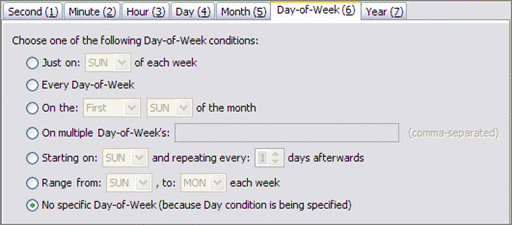
-
Just on [day] of each week: The trigger fires only on the specified day of the month. The checkbox option: and if not already a weekday, use the nearest one, indicates that if the selected day falls on a weekend, the trigger will fire on the next weekday. For example, if day 15 is specified, but the 15th happens to be a Saturday, then the following Monday, the 17th, will be used instead.
-
Every Day-of-Week: The trigger fires every day of the month.
-
On the [number] [day] of the month: The trigger fires on the specified day of the week, in the specified order is series that it appears in the month: first, second, third, fourth, fifth, or last. For example, if the value is set as On the Fourth TUE of the month, then the trigger fires on the Tuesday that falls fourth in series for the month.
-
Last weekday of the month: The trigger fires on the last weekday of the month.
-
On multiple Days-of-Week's: The trigger fires on the specified days of the week. Enter comma separated list of Day-of-Week's. Values are from 1 to 7 inclusive or their corresponding 3–letter names such as: MON, Tue, wed). For example, Tue,Thu,Sat or 3,5,7 both indicate that the trigger fires on Tuesday, Thursday, and Saturday.
-
Starting on [day] and repeating every [number] days afterwards: The trigger fires on the specified day of the week and repeats every so many days, as specified. The first value is set to the day of the week, and the second value is set from 1 to 6, indicating the number of days between subsequent firings until stopped.
-
Range from [day] to [day] each week: The trigger fires over a specified range of days each week. If the first value is set to MON and the second value is set to THU, the trigger starts firing on Monday and continues to fire through Thursday each week.
-
No specific Day-of-Week (because Day condition is being specified): Indicates that the Day (4) condition is specified and the conditions specified from the Day-of-Week (6) tab are not used. If this condition is selected, the Cron expression displays a question mark in the sixth position (*****?). If a condition from the Day (4) tab is selected, this condition is specified by default.
-
-
Year (7) Tab: Specifies the year conditions of the Cron expression. You can choose one of the following hour conditions for a trigger. The Year condition is optional and only appears in the Cron expression when the year condition option is selected.
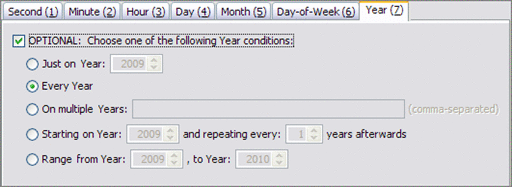
-
OPTIONAL: Choose one of the following Year conditions: The Year expression is optional and only appears in the Cron expression when this option is selected (*****?*). Select OPTIONAL to define a Year condition. When selected, all related fields are enabled.
-
Just on Year [year number]: The trigger fires only on a single specified year.
-
Every Year: The trigger fires every year.
-
On multiple Years: The trigger fires on the selected years. Enter a comma separated list of years (values from 1970 to 2099 inclusive). For example, 2011,2014,2017.
-
Starting on Year [year number] and repeating every [number] Years afterwards: The trigger fires on the specified year and repeats every so many years, as specified. If the first number is set to 2010 and the second number is set to 2 then the trigger fires on year 2010 and repeats every 2 years until stopped.
-
Range from Year [year number] to Year [year number]: The trigger fires over a range of years. If the first value is set to 2012 and the second value is set to 2015, the trigger starts firing on year 2012 and continues to fire for 3 years.
-
-
Cron Expression: The Cron Expression field displays the Quartz-style Cron expression generated by the options selected from the condition tabs. Each asterisk is positional, representing the "Every" option for that particular field in the same order as presented by the tabs: Second, Minute, Hour, Day, Month, Day-of-Week, and Year. The asterisk is replaced by a question mark in the fourth (Day) or sixth (Day-of-Week) position, depending on whether the Day condition or Day-of-Week condition is used. Only one of these two options can be used per trigger and the question mark indicates that which option is disabled. The seventh (Year) value is optional, and is only displayed if that option has been selected.
The Cron expression can also be entered or edited directly by clicking the edit (pencil) button. Once your values are entered, click the view-only (eye) button to validate the expression and parse the specified expression back into the condition tabs.
-
Message: The message field specifies the message that is sent to the triggered endpoint. You can type a message or reference Application Variables, Java System Properties, or Scheduler Inbound Message Properties in this field.
- © 2010, Oracle Corporation and/or its affiliates
