Monitoring a Scheduler Binding Component Project
You can monitor your deployed Scheduler project from the GlassFish Admin Console.
The Admin Console monitors the following statistics for your component:
-
Summary Statistics, such as up time, activated endpoints, completed exchanges, error exchanges, and so fourth.
-
Message Exchange Statistics, such as response times.
-
Endpoint Statistics, such as received and sent requests, replies, errors, and so fourth.
-
Component Provided Statistics, such as Last Update, Next Trigger, Number of executed jobs, and active triggers.
 Open the Admin Console Monitoring Window
Open the Admin Console Monitoring Window
-
From the NetBeans Services window, right-click GlassFish V2 under Servers and choose View Admin Console from the pop-up menu. You can also access the Admin Console at http://localhost:4848/login.jsf.
-
In the Admin Console's Common Tasks tree, select sun-scheduler-binding under JBI -> Components.
-
Select the Monitoring tab.
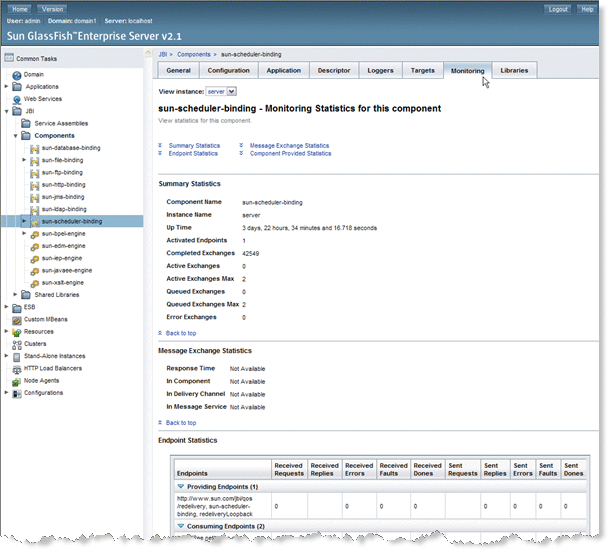
-
To see the latest statistics, refresh your screen regularly.
- © 2010, Oracle Corporation and/or its affiliates
