 Build and Deploy the Project
Build and Deploy the Project
-
From the Projects window, right-click the SayHelloCA Composite Application Project and choose Clean and Build from the popup menu.
The NetBeans IDE Output window message reports Build Successful when complete.
-
Right-click SayHelloCA again and select Deploy from the popup menu.
Again, the NetBeans IDE Output window message reports Build Successful when complete.
-
Open your project's output file, for this example C:\TEMP\output.xml. The output appears similar to the image below, depending on when the project is started.
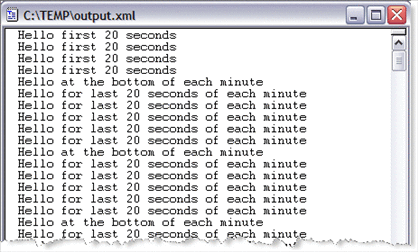
As you can see from the output, the Simple trigger fired for 20 seconds only, producing the first messages, the Cron trigger fires once at the bottom of each minute, and the Hybrid trigger fires the last 20 seconds of each minute.
-
To stop your project, right-click the SayHelloCA Project in the Projects window, and choose Undeploy from the popup menu.
- © 2010, Oracle Corporation and/or its affiliates
