Date Format
The Date Format field specifies a date and time format based on java.text.SimpleDateFormat patterns. The selected format is used to interpret and display date and time values for all of the defined triggers in this group.
The choices are:
-
Define Custom: Allows you to define and save your own custom date and time format. When you select the define custom option, the Define Custom Date and Time dialog box appears.
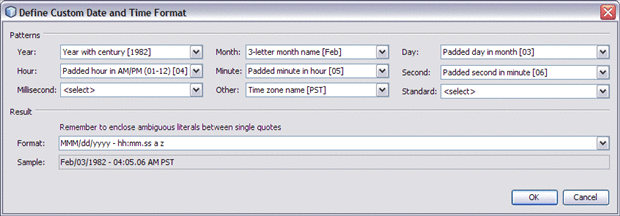
From the dialog box you can select the order and format for the year, month, day, hour, minute, second, and millisecond, as well as more abstract options such as week of the year, week of the month, time zone and so fourth.
Choose your options in the order you would like them to appear in your custom format. For example, If you wanted the date and time to appear in this format: MM/dd/yyyy - hh:mm.ss a z which translates to Feb/03/1982 — 04:05.06 AM PST, you would select these options in the following order:
-
Month: Three letter month name [Feb]
-
Day: Padded day in month [03]
-
Year: Year with century [1982]
-
Hour: Padded hour in AM/PM (01–12) [04]
-
Minute: Padded minute in hour [05]
-
Second: Padded second in minute [06]
-
Other: AM/PM marker [AM]
-
Other: Time zone name [PST]
As you select your different values they are displayed in the Format field. An example of the created format is also displayed in the Sample field. You can then add separators and text as desired. Any ambiguous literals you add to the format need to be placed between single quotes.
The Standard option allows you to select complete standard time formats for date and time. Default Local Date and Time Format adds a standard time for the location of the computer. Once a format is selected, you may edit the format from the Format field.
-
Default Local Date and Time Format: Adds the standard date and time for the configured location of the computer.
-
W3C XML Date and Time Format: Defines the date and time as follows: year, month, day, hour, minute, second, and time zone in the following format: YYYY-MM-DDThh:mm:ss.sssssszzzzzz.
-
-
Default Local Date and Time Format [2/3/82 4:05 AM]: Adds the standard date and time for the configured location of the computer.
-
W3C XML Date and Time Format [1982–02–03T04:05:06.078–0800]: Defines the date and time as follows: year, month, day, hour, minute, second, and time zone in the following format: YYYY-MM-DDThh:mm:ss.sssssszzzzzz.
Date and time are separated by a “T”. A value of 24 is allowed for the hour if minutes and seconds are set to zero, and is treated as 00:00:00 of the following day. Seconds can optionally include a decimal value of up to 6 digits, preceded by a period. The time zone is represented as a plus or minus, for earlier or later than UTC, followed by hh:mm for hours and minutes. For example, Los Angeles could have a time zone of -0800 or -0700, depending on Daylight Savings Time. Example: 1982-02-03T04:05:06.078-0800 equals 4:05 and 6.078 seconds AM US Pacific time on February 3, 1982.
- © 2010, Oracle Corporation and/or its affiliates
