Using the Add New Simple Trigger Editor
The Add New Simple Trigger Editor is accessed from the Scheduler Control and Triggers Wizard.
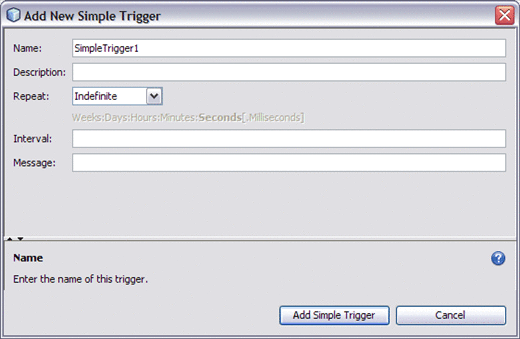
To configure a simple trigger, complete the following fields:
-
Name: Specifies a user defined name. (This is different than the Group name for the trigger).
-
Description: The description is optional, and can be used to note the action or purpose of the trigger.
-
Repeat: Specifies a number of times the operation fires. Enter any number in the field, or use the default value, Indefinite, indicating that the trigger repeats indefinitely until stopped.
-
Interval: Specifies the time interval between consecutive repeats of the trigger.
Units of time, from seconds to weeks, are specified in increasing magnitude from right to left. Each unit of time is delimited in between by a colon (:). Milliseconds are expressed as the decimal portion of seconds.
For example:
-
2:5:30:40 — indicates an interval of 2 days, 5 hours, 30 minutes, and 40 seconds.
-
30 — indicates an interval of 30 seconds.
-
0.400 — indicates 400 Milliseconds. Trailing zeros can be omitted.
-
12:0:0:0:0 — indicates 12 weeks.
Everything to the left of Milliseconds is increasingly optional.
Note –Months and years are not included because the number of days in a month or year are not constant. To specify longer units of time, increase your configured weeks and day.
-
-
Message: Specifies the message that is sent to the triggered endpoint. In other words, this is the message that you send to the component that is providing the service.
You can also reference here (ex. ${foo}) Application Variables, Java System Properties, or Scheduler Inbound Normalized Message Properties (see table below).
|
Property |
Description |
Type |
|---|---|---|
|
org.glassfish.openesb.scheduler.inbound.date |
Intended triggering date |
String |
|
org.glassfish.openesb.scheduler.inbound.name |
Trigger name |
String |
|
org.glassfish.openesb.scheduler.inbound.group |
Trigger group |
String |
- © 2010, Oracle Corporation and/or its affiliates
