Trigger Properties
The Scheduler Binding Component Trigger Properties allow you to make changes to the settings for a specific trigger in a group. You can also make these edits for a specific trigger using the Configure Scheduler Binding Wizard, accessed from the CASA Editor.
 Using the Trigger Properties Editor
Using the Trigger Properties Editor
-
To access the Properties Editor for a specific trigger, open the WSDL file that your project uses for the Scheduler Binding Component trigger from the Composite Application.
Note –Be aware that your completed project uses the WSDL file located under the Composite Application's Process Files directory, not the WSDL file located under the BPEL or XSLT project.
-
From the WSDL Editor's WSDL view, expand Bindings -> TriggerBinding -> FireTriggerOperation -> inMsg.
-
Triggers in the tree appear in the order in which they were created. Right-click the trigger you wish to edit and select Properties from the pop-up menu.
The sched:trigger Properties Editor appears.
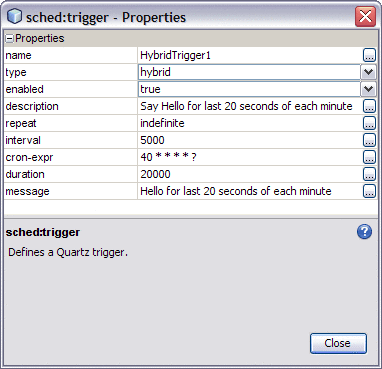
-
Edit your properties as needed. Once you have finished editing your project's triggers, redeploy the project to enable your changes.
Trigger Configuration Properties
The Scheduler Binding Component trigger properties are:
- Name
-
Specifies the name of the Quartz trigger.
- Type
-
Specifies the type of Quartz trigger: Simple, Cron, or Hybrid.
- Enabled
-
Specifies whether the Quartz trigger is enabled (true) or disabled (false).
- Repeat
-
Specifies how many times the trigger repeats, indicated by a number or the keyword "indefinite" meaning indefinitely. This property only applies to Simple and Hybrid types.
- Interval
-
Specifies the interval between trigger firings, in milliseconds. This property only applies to Simple and Hybrid types.
- Cron-expr
-
Specifies the Quartz Cron Expression that governs when a Cron or Hybrid trigger fires or begins, respectively. This property only applies to Cron and Hybrid types.
- Duration
-
Specifies the duration period, from the start time determined by the Cron Expression attribute, that the trigger repeatedly fires. That is, the specified length of time in which the trigger fires once it begins. This property only applies to Hybrid types.
- Message
-
Specifies the message that is sent to the endpoint that is triggered. This message can also reference Application Variables, Java System Properties, or Scheduler Inbound Normalized Message Properties.
Once you have finished editing your project's triggers, redeploy the project to enable your changes.
- © 2010, Oracle Corporation and/or its affiliates
