 To Test the Composite Application
To Test the Composite Application
-
Expand the Composite Application project. Click Test.
For example, AddCompApp
-
Right-click to select New Test Case.
-
Enter the Test Case Name.
For example, AddTest
-
Click Next.
-
Select the WSDL Document.
-
Select one WSDL Document from the BPEL Module.
In the current example, the WSDL Document is TriggerWSDL.wsdl and the BPEL Module is LDAPBpelModule — Process Files.
Note –Select one WSDL Document.
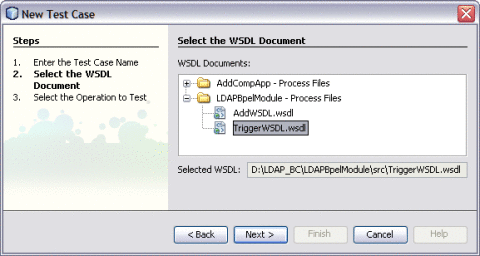
-
Click Next.
-
Select one Operation to text file from the Process Files.
In the current example, the Operation to Text file is TriggerWSDLOperation and the Process File is TriggerWSDLPort (Binding=”TriggerWSDLBinding”).
Note –Select one Operation to Text file.
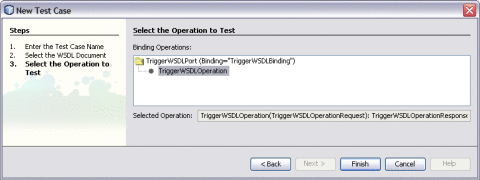
-
-
Click Finish.
This displays the Source code.
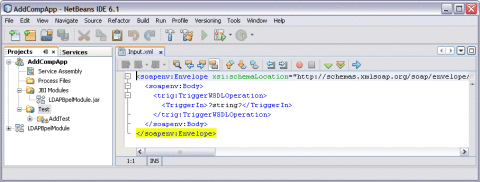
-
Enter the string value.
string = Jane
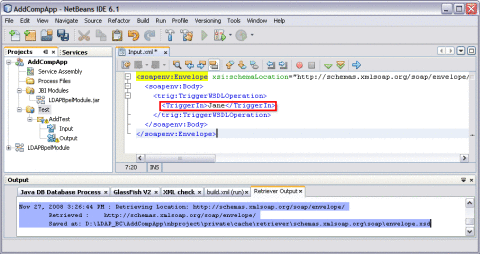
The Output console displays Retrieve.xml when you enter a string value in the input.xml window.
-
Right-click the Test Case and click Run.
For example, AddTest
A confirmation dialog box prompts to overwrite an existing Output.
-
Click Yes.
The Output is as shown in the illustration.
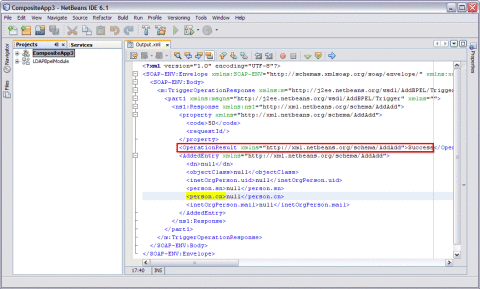
For a demo on the Add feature, visit the following URL:
http://wiki.open-esb.java.net/Wiki.jsp?page=LDAPAddFeatureScreencast
- © 2010, Oracle Corporation and/or its affiliates
