Creating a WSDL File
In this step you create a web service description file that defines the web interface of our XSLT Service.
 To create a WSDL file:
To create a WSDL file:
-
In the Projects window, right-click the HelloXSLTransformation > Transformation Files node and choose New > WSDL Document.
-
In the File Name field, type HelloXSLTWSDL.
-
Select Concrete WSDL Document as the WSDL type.
-
Select SOAP from the Binding drop-down list, and Document Literal from the Type drop-down list, then click Next.
-
The Abstract Configuration window will open. Under Input, in the Element Or Type column, click the ellipsis (...) button. The Select Element Or Type dialog box opens.
-
Scroll up and select By File > HelloXSLTransformation > src/HelloXSLTIncoming.xsd > Elements > name and click OK.
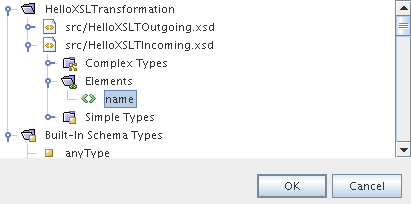
-
Under Output, in the Element Or Type column, click the ellipsis (...) button. The Select Element Or Type dialog box opens.
-
Select By File > HelloXSLTransformation > src/HelloXSLTOutgoing.xsd > Elements > greeting and click OK.
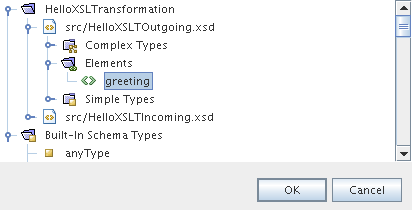
-
Click Next.
-
On the Concrete Configuration page review the values and click Finish. You should see the HelloXSLTWSDL.wsdl file listed under the Transformation Files node in your HelloXSLTransformation project.
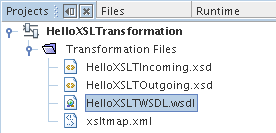
Note –Creating and editing WSDL files is not covered in this tutorial. For detailed information on the WSDL Editor in the NetBeans IDE, see Developer Guide to the WSDL Editor.
- © 2010, Oracle Corporation and/or its affiliates
