Building and Deploying the Composite Application Project
Deploying the project makes the service assembly available to the application server, which allows its service units to run. Before you deploy the EJB Module project, you must add the JBI module to the deployment project.
 To Build and Deploy the Composite Application
To Build and Deploy the Composite Application
-
Right-click the HelloCompositeApp node, and choose Build from the pop-up menu.
When the build is complete the Output window reports BUILD SUCCESSFUL.
-
Right-click the HelloCompositeApp node, and choose Deploy.
Deployment is successful when you see the BUILD SUCCESSFUL message in the build.xml (run) tab of the Output window.
-
Open the Services window of the IDE and expand Servers -> GlassFish V2 -> JBI -> Service Assemblies to see your new deployed Service Assembly.
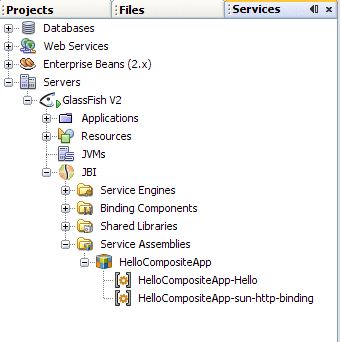
If you do not see the deployed project, right-click the Service Assemblies node and choose Refresh.
- © 2010, Oracle Corporation and/or its affiliates
