 To Create the WSDL Document for Type Write
To Create the WSDL Document for Type Write
-
In the Projects window, expand the PollInOut Module, right-click the Process Files node, and choose New -> WSDL Document from the pop-up menu.
The New WSDL Document dialog box appears.
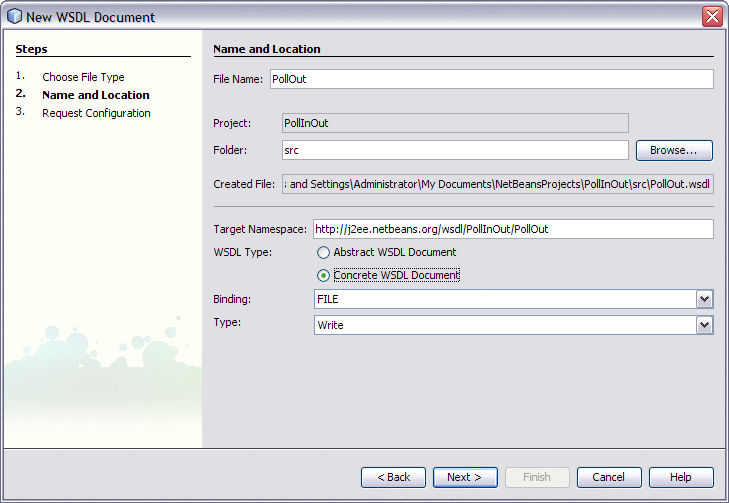
-
In the File Name field type PollOut.
-
In the WSDL Type, select the Concrete WSDL Document option.
-
In the Binding field, select FILE and in the Type field, select Write and click Next.
The Request Configuration page appears.
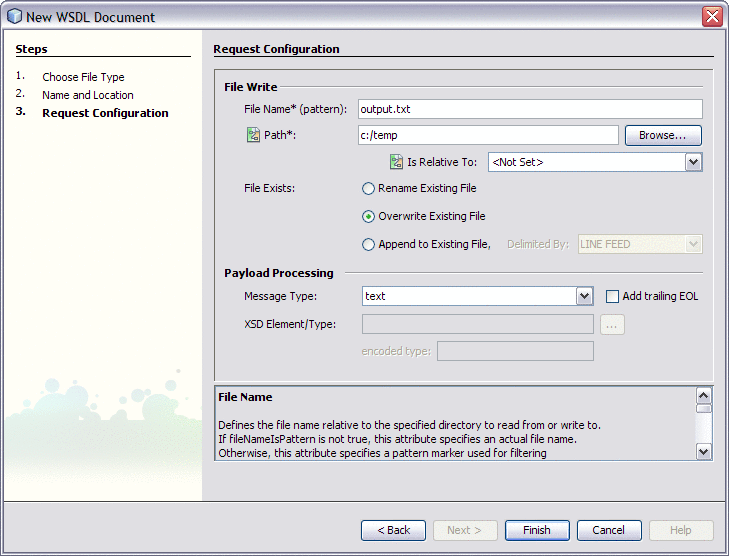
-
In the File Name* (pattern) field, change output.xml to output.text.
You can specify the file name as .txt or else use .xml, but it must be the same as the output file type.
Note that the Path is c:/temp by default. You can change it if required.
-
In File Exists, select the Overwrite Existing File option.
-
Click Finish.
The Projects window now has a node PollOut.WSDL under Process Files node.
- © 2010, Oracle Corporation and/or its affiliates
