 To Run the MLLP V2.0 Database Scripts
To Run the MLLP V2.0 Database Scripts
You can either run the MLLP database scripts from NetBeans or from a SQL editor. The following steps take you through running the scripts from NetBeans.
-
On the NetBeans IDE, click the Projects tab.
-
Expand CAPS Components Library > Adapters > HL7 > Database Scripts.
-
Right-click db_platform_install.sql; for example, derby_install.sql.
-
Click Open.
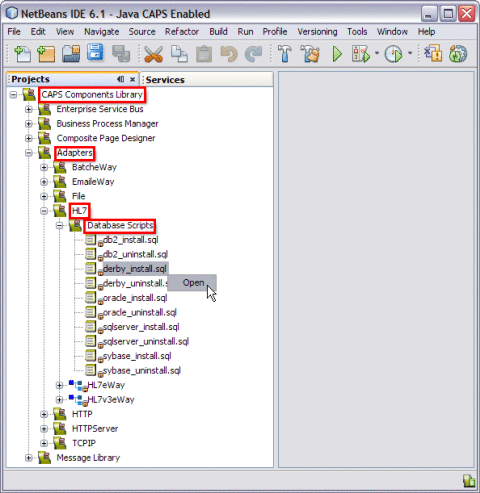
This opens the SQL Editor window along with the SQL Statement.
CREATE TABLE HL7MESSAGELOG (MESSAGEID VARCHAR(250), APPLICATIONID VARCHAR(250) , REQUESTMESSAGE CLOB, RESPONSEMESSAGE CLOB, STATUS SMALLINT, CREATEDTIME TIMESTAMP, LASTUPDATEDTIME TIMESTAMP)
-
In the SQL Editor toolbar, click in the Connection field and select the database connection from the drop-down list.
-
In the toolbar, click Run SQL.
A message appears in the Output panel indicating whether the script was run successfully.
-
To view the new tables, return to the Services window, right-click the database connection, and then click Refresh. Expand the database connection and then Tables to view the database.
- © 2010, Oracle Corporation and/or its affiliates
