Creating the jcdBatch_Inbound_FTPIn_LocalFileOut Collaboration
The jcdBatch_Inbound_FTPIn_LocalFileOut Collaboration defines how data is transferred between the BatchInbound application, the BatchFTP application, and Outbound BatchLocalFile.
 To Create the jcdBatch_Inbound_FTPIn_LocalFileOut
Collaboration
To Create the jcdBatch_Inbound_FTPIn_LocalFileOut
Collaboration
-
From the Project Explorer, right-click prjBatch_Inbound_FTPIn_LocalFileOut and Select New⇒Collaboration Definition (Java) from the context menu.
The Collaboration Definition Wizard (Java) appears.
-
Enter a Collaboration Definition name (for this Project, use jcdBatch_Inbound_FTPIn_LocalFileOut) .
-
Under Web Service Type, select Existing: Implement an existing Web Service operation.
-
Click Next.
-
For Step 2 of the Wizard, select the Web Service operation to implement. From the select Web Service operation selection window, double-click CAPS Components Library⇒Adapters⇒BatcheWay⇒BatchLocalFile⇒receive.
-
Click Next.
-
For Step 3 of the Wizard, from the Select OTDs selection window, double-click CAPS Components Library⇒Adapters⇒BatcheWay⇒BatchFTP.
The BatchFTP OTD is added to the Selected OTDs field.
-
From the Select OTDs selection window, double-click CAPS Components Library⇒Adapters⇒BatcheWay⇒BatchLocalFile.
The BatchLocalFile OTD is added to the Selected OTDs field.
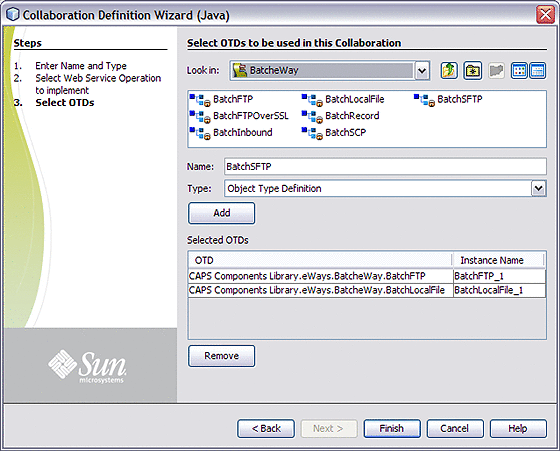
-
Click Finish.
The new jcdBatch_Inbound_FTPIn_LocalFileOut Collaboration appears in the Project Explorer tree.
- © 2010, Oracle Corporation and/or its affiliates
