 To Install the NetBeans Modules for the HL7 JCA Adapter
To Install the NetBeans Modules for the HL7 JCA Adapter
-
Extract the Adapter Pack to your Java CAPS installation directory.
-
In the NetBeans IDE main menu, select Tools -> Plugins.
The Plugins dialog box appears and the list of plugins is initialized.
-
Click the Downloaded tab.
The dialog box lists plugins that have been downloaded but not installed.
-
Click the “Add Plugins” button.
The Add Plugins dialog box appears.
-
In the Add Plugins dialog, take the following steps:
-
Navigate to the location of the *.nbm files in the Adapter Pack.
These are by default located in .../NetBeansModules/.
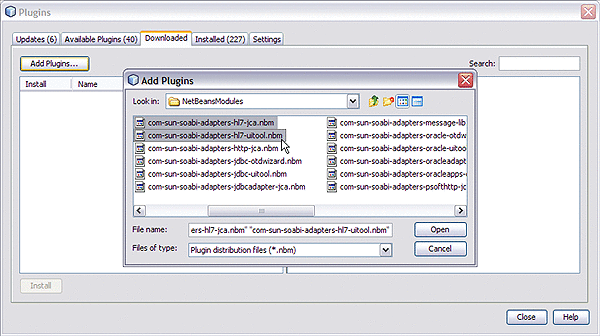
-
If you have not previously done so, open the commonlib folder and install all of the commonlib .nbm files.
-
Back in the NetBeansModules folder, select group-select com-sun-soabi-adapters-message-lib.nbm and the two HL7 NBM files, and click Open.
You may find it easier to simply select all of the NetBeans modules and install them.
If any of the files have already been downloaded, you are prompted to overwrite the existing file(s) or cancel the operation.
-
-
Back in the Plugins dialog, click Install.
-
In the NetBeans Installer wizard, click Next, accept the terms of the license agreement, and then click Install.
-
When the installation ends, choose whether to restart the IDE immediately or later, and then click Finish.
- © 2010, Oracle Corporation and/or its affiliates
