Hardware and Software Requirements
The use case described in this section, the Web Server cluster consists of the following entities:
|
1) Four instances (running on four identical nodes) |
|
2) An Administration Server |
|
3) A reverse proxy for load balancing HTTP requests |
To set up a cluster, you need two or more identical nodes with the same operating system version and patches installed. For example, if you select a machine with Solaris® 9 SPARC® operating system, other machines in the cluster must also have Solaris 9 SPARC installed.
For information on supported platforms and patch requirements, see the Sun Java System Web Server 7.0 Release Notes.
The following figure describes a clustered environment.
Figure 4–2 Cluster Set Up
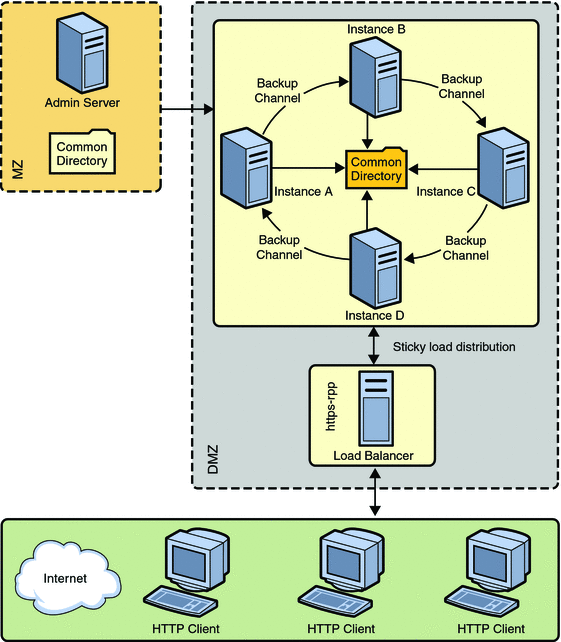
In the figure, nodes are configured in the De-Militarized Zone (DMZ). The Administration Server is configured behind a firewall, the Militarized Zone, to restrict and protect the Administration Server against general access. Another node is configured as the Reverse Proxy Server. A reverse proxy server resides inside the DMZ to enhance security.
Note –
The Solaris zone feature is supported only on Solaris 10 operating system.
- © 2010, Oracle Corporation and/or its affiliates
