Netlet Components
The various components used by Netlet are shown in Netlet Components.
Figure 6–1 Netlet Components
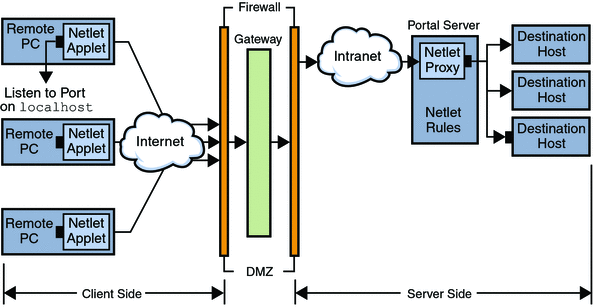
Listen Port on localhost
This is the port on the client machine on which the Netlet applet listens. The client machine is the localhost.
Netlet Applet
The Netlet applet is responsible for setting up an encrypted TCP/IP tunnel between the remote client machine and intranet applications such as Telnet, Graphon or Citrix. The applet encrypts the packets and sends them to the Gateway, and decrypts the response packets from the Gateway and sends them to the local application.
For static rules the Netlet applet is downloaded automatically when the user logs into the portal. For dynamic rules, the applet is downloaded when the user clicks on the link corresponding to the dynamic rule. See Types of Rules for details on static and dynamic rules.
To run Netlet in a Sun Ray Environment, see Running Netlet in a Sun Ray Environment.
Netlet Rules
A Netlet rule maps an application that needs to run on a client machine to the corresponding destination host. This means that Netlet operates only on packets sent to ports defined in the Netlet rule. This ensures greater security.
As an administrator, you need to configure certain rules for the functioning of Netlet. These rules specify various details such as the cipher to be used, URL to invoke, the applets to be downloaded, the destination port and the destination host. When a user on a client machine makes a request through Netlet, these rules help determine how the connection must be established. See Defining Netlet Rules for details.
Netlet Provider
This is the UI component of Netlet. The provider allows users to configure the required applications from the Portal Server desktop. A link is created in the provider, and the user clicks on this to run the required application. Users can also specify the destination host for a dynamic rule in the desktop Netlet provider. See Defining Netlet Rules.
Netlet Proxy (Optional)
The Gateway ensures a secure tunnel between the remote client machine and the Gateway. The Netlet proxy is optional and you may choose not to install this proxy during the installation. For information on the Netlet proxy, see Using a Netlet Proxy.
- © 2010, Oracle Corporation and/or its affiliates
