| C H A P T E R 10 |
|
Performance Tuning |
This appendix provides guidelines for diagnosing and tuning network applications running under the Lightweight Runtime Environment (LWRTE) on UltraSPARC®
T Series processor multithreading systems.
The UltraSPARC T series CMT systems deliver a strand-rich environment with performance and power efficiency that are unmatched by other processors. From a programming point of view, the UltraSPARC T1 and UltraSPARC T2 processor strand-rich environment can be thought of as symmetric multiprocessing on a chip.
The Lightweight Runtime Environment (LWRTE) provides an ANSI C development environment for creating and scheduling application threads to run on individual strands on the UltraSPARC T series processor. With the combination of the UltraSPARC T series processor and LWRTE, developers have a platform to create applications for the fast path and the bearer-data plane space.
The Sun UltraSPARC T1 processor employs chip multithreading, or CMT, which combines chip multiprocessing (CMP) and hardware multithreading (MT) to create a SPARC® V9 processor with up to eight 4-way multithreaded cores for up to 32 simultaneous threads. To feed the thread-rich cores, a high-bandwidth, low-latency memory hierarchy with two levels of on-chip cache and on-chip memory controllers is available. FIGURE 10-1 shows the UltraSPARC T1 architecture.
FIGURE 10-1 UltraSPARC T1 Architecture
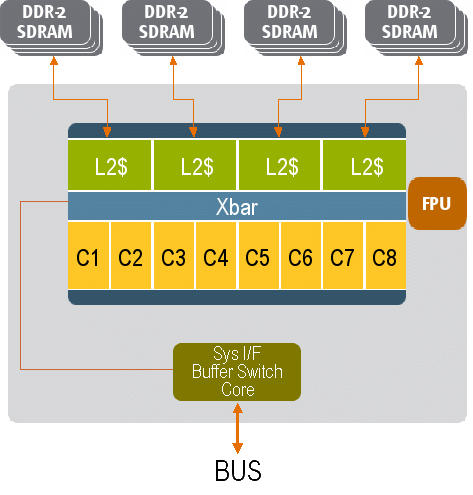
The processing engine is organized as eight multithreaded cores, with each core executing up to four strands concurrently. Each core has a single pipeline and can dispatch at most 1 instruction per cycle. The maximum instruction processing rate is 1 instruction per cycle per core or 8 instructions per cycle for the entire eight core chip. This document distinguishes between a hardware thread (strand), and a software thread (lightweight process (LWP)) in Solaris.
A strand is the hardware state (registers) for a software thread. This distinction is important because the strand scheduling is not under the control of software. For example, an operating system can schedule software threads on to and off of a strand. But once a software thread is mapped to a strand, the hardware controls when the thread executes. Due to the fine-grained multithreading, on each cycle a different hardware strand is scheduled on the pipeline in cyclical order. Stalled strands are switched out and their slot in the pipeline given to the next strand automatically. Therefore, the maximum throughput of 1 strand is 1 instruction per cycle if all other strands are stalled or parked. In general, the throughput is lower than the theoretical maximums.
The memory system consists of two levels of on-chip caching and on-chip memory controllers. Each core has level 1 instruction and data caches and TLBs. The instruction cache is 16 Kbyte, the data cache is 8 Kbyte, and the TLBs are 64 entries each. The level 2 cache is a 3 Mbyte unified instruction, and it is 12-way set associative and 4-way banked. The level 2 cache is shared across all eight cores. All cores are connected through a crossbar switch to the level 2 cache.
Four on-chip DDR2 memory controllers provide low-latency, high-memory bandwidth of up to 25 Gbyte per second. Each core has a modular arithmetic unit for modular multiplication and exponentiation to accelerate SSL processing. A single floating-point unit (FPU) is shared by all cores, so this software is not optimal for floating-point intensive applications. TABLE 10-1 summarizes the key performance limits and latencies.
The Sun UltraSPARC T2 processor is the second generation of CMT processor. In addition to features found in UltraSPARC T1, UltraSPARC T2 dramatically increases processing power by increasing the number of hardware strands in each core. This processor also increases the floating point performance by introducing one FPU unit per CPU core. The UltraSPARC T2 also includes on-chip 10G Ethernet and crypto accelerator. FIGURE 10-2 shows the UltraSPARC T2 system architecture.
FIGURE 10-2 UltraSPARC T2 Architecture
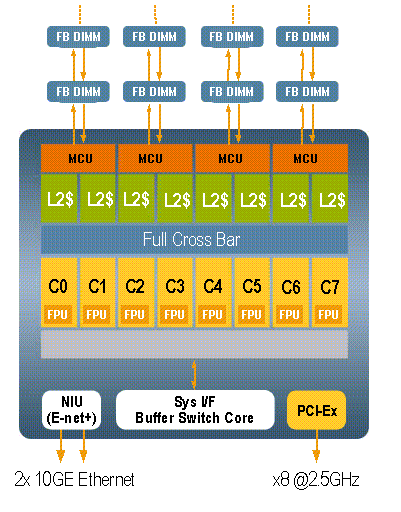
The processing engine is organized as 8 multithreaded cores, with each core consisting of two independent integer execution pipelines. Each pipeline executes up to 4 strands concurrently. Therefore, the processor has a total of 8 strands per CPU core (64 strands per CPU). The maximum instruction processing rate is 2 instruction/cycle per core or 16 instructions/cycle for the entire 8 core chip. Unlike UltraSPARC T1, in which one FPU is shared by all 8 CPU cores, UltraSPARC T2 has an independent FPU per CPU core.
Similar to UltraSPARC T1, the memory system consists of two levels of on-chip caching and on-chip memory controllers. Each core has separate level 1 instruction and data caches and TLBs. The instruction cache is 16KB, the data cache is 8KB, and the TLBs are 64 entries for instructions (ITLB) and 128 entries for data (DTLB). UltraSPARC T2 has a larger L2 cache compared to its predecessor. The level 2 cache is a 4 Mbyte unified instruction. The cache is 16-way set associative and 8-way banked.
UltraSPARC T2 has doubled the memory capacity of its predecessor. This processor consists of 4 dual-channel FBDIMM memory controllers at 4.8 Gb/sec, capable of controlling up to 256 Gbyte memory per system. Memory bandwidth is increased to 50 Gbyte/sec.
The integrated Network Interface Unit (NIU) provides dual on-chip 10GbE processing capability. All network data is sourced from and destined to memory without having the need to go through the I/O interface. This configuration eliminates the I/O protocol translation overhead and takes full advantage of the high memory bandwidth. The NIU also features line rate packet classification and multiple DMA engines to handle multiple incoming traffic flows in parallel.
Also integrated on-chip is the cryptographic coprocessor, one per CPU core. The Crypto engine facilitates wire-speed encryption and decryption.
UltraSPARC T2 eliminates the JBUS (the I/O bus of the UltraSPARC T1) entirely. I/O is controlled by an on-chip x8 at 2.5 GHz per lane PCIe root complex, providing a total of 3-4 Gbyte/sec I/O bandwidth with maximum payload sizes of 128 bytes to 512 bytes.
TABLE 10-2 summarizes the key performance limits and latencies.
The key performance metric is the measure of throughput, usually expressed as either packets processed per second, or network bandwidth achieved in bits or bytes per second. This section discusses UltraSPARC T1 and UltraSPARC T2 performance.
In UltraSPARC T1 systems, the I/O limitation of 2 Gbyte per second puts an upper bound on the throughput metric. FIGURE 10-3 shows the packet forwarding rate limited by this I/O bottleneck.
FIGURE 10-3 UltraSPARC T1 Forwarding Packet Rate Limited by I/O Throughput
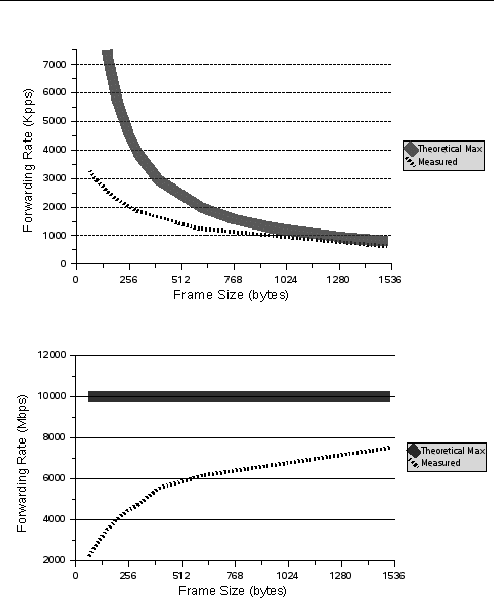
The theoretical maximum represents the throughput of 10 Gbytes per second. The measured results show that the achievable forwarding throughput is a function of packet size. For 64-byte packets, the measured throughput is 2.2 Gbyte per second or 3300 kilo packets per second.
In diagnosing performance issues, there are three main areas: I/O bottlenecks, instruction processing bandwidth, and memory bandwidth. In general, the UltraSPARC T1 systems have more than enough memory bandwidth to support the network traffic allowed by the JBus I/O limitation. Nothing can be done about the I/O bottleneck, therefore this document focuses on instruction processing limits.
For UltraSPARC T1 systems, the network interfaces are 1 Gbit and the interface is mapped to a single strand. In the simplest case, one strand is responsible for all packet processing from the corresponding interface. At a 1 Gbit line rate, 64-byte packets arrive at 1.44 Mpps (million packets per second) or one packet every 672 ns. To maintain this line rate, the processor must process the packet within 672 ns. On average, that is 202 instructions per packet. FIGURE 10-4 shows the average maximum number of instructions the processor can execute per packet while maintaining line rate.
FIGURE 10-4 Instructions per Packet Versus Frame Size
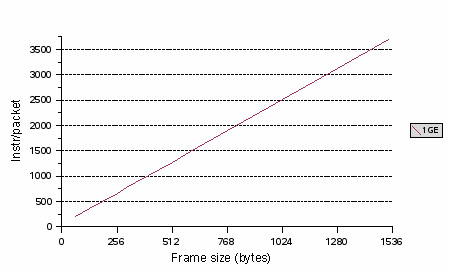
The inter-arrival time increases with packet size, so that more processing can be accomplished.
In UltraSPARC T2 systems, the I/O bandwidth is largely expanded from
2 Gbytes/sec to 3 ~ 4 Gbytes/sec range. This is because the Jbus interface is replaced by the PCI Express interface. The on-chip Ethernet interface substantially improves network performance by removing the entire I/O bus overhead. When the Network Interface Unit (NIU) is utilized, ingress traffic data from input ports enters into memory directly through the DMA engine, and vice versa for egress data. Performance is no longer I/O bound. The next speed bump is determined by the CPU processing power and memory controller capacity. CPU frequency and memory controller capacity on the system platform becomes a factor in determining the maximum packet forwarding rate.
FIGURE 10-5 shows the forwarding packet rate limited by CPU processing power or memory controller bandwidth.
FIGURE 10-5 UltraSPARC T2 Forwarding Packet Rate

Writing efficient code and using the appropriate compiler option is the primary step in obtaining optimal performance for an application. Sun Studio 12 compilers provide many optimization flags to tune your application. Refer to the Sun Studio 12: C Users Guide for the complete list of optimization flags available. See Reference Documentation. The following list describes some of the important optimization flags that might help optimize an application developed with LWRTE.
Use the inline keyword declaration before a function to ensure that the compiler inlines that particular function. Inlining reduces the path length, and is especially useful for functions that are called repeatedly.
The -xO[12345] option optimizes the object code differently based on the number (level). Generally, the higher the level of optimization, the better the runtime performance. However, higher optimization levels can result in longer compilation time and larger executable files. Use a level of -xO3 for most cases.
This option indicates that the target hardware for the application is an UltraSPARC T1 CPU and enables the compiler to select the correct instruction latencies for that processor.
Useful options if cache misses seem to slow down the application.
The thread-rich UltraSPARC T1 processor and the LWRTE programming environment enable you to easily pipeline the application to achieve greater throughput and higher hardware utilization. Pipelining involves splitting a function into multiple functions and assigning each to a separate strand, either on the same processor core or on a different core. You can program the split functions to communicate through Netra DPS fast queues or channels.
One approach is to find the function with the most clock cycles per instruction (CPI) and then split that function into multiple functions. The goal is to reduce the overall CPI of the CPU execution pipeline. Splitting a large slow function into smaller pieces and assigning those pieces to different hardware strands is one way to improve the CPI of some subfunctions, effectively separating the slow and fast sections of the processing. When slow and fast functions are assigned to different strands, the CMT processor uses the execution pipelines more efficiently and improves the overall processing rate.
FIGURE 10-6 shows how to split and map an application using fast queues and CMT processor to three strands.
FIGURE 10-6 Example of Pipelining

FIGURE 10-7 shows how pipelining improves the throughput.
FIGURE 10-7 Pipelining Effect on Throughput

In this example, a single-strand application takes nine units of time to complete processing of a packet. The same application split into three functions and mapped to three different strands takes longer to complete the same processing, but is able to process more packets in the same time.
The other advantage of a thread-rich CMT processor is the ability to easily parallelize an application. If a particular software process is very compute-intensive compared to other processes in the application, you can allocate multiple strands to this processing. Each strand executes the same code but works on different data sets. For example, since encryption is a heavy operation, the application shown in FIGURE 10-8 is allocated three strands for encryption.
FIGURE 10-8 Parallelizing Encryption Using Multiple Strands

The process strand uses well-defined logic to fan out encryption processing to the three encryption strands.
Packet processing applications that perform identical processing repeatedly on different packets easily lend themselves to this type of parallelization. Any networking protocol that is compute-bound can be allocated on multiple strands to improve throughput.
Four strands share an execution pipeline in the UltraSPARC T1 processor. There are eight such execution pipes, one for each core. Determining how to map threads (LWRTE functions) to strands is crucial to achieving the best throughput. The primary goal of performance optimization is to keep the execution pipeline as busy as possible, which means trying to achieve an IPC of 1 for each processor core.
Profiling each thread helps quantify the relative processing speed of each thread and provide an indication of the reasons behind the differences. The general approach is to assign fast threads (high IPC) with slow threads on the same core. On the other hand, if instruction cache miss is a dominant factor for a particular function, then you would want to assign multiple instances of the same function on the same core. On UltraSPARC T1 processors, you must assign any threads that have floating-point instructions to different strands if floating-point instructions are the performance bottleneck.
Often a workload does not have processing to run on every strand. For example, a workload has five 1 Gbit ports with each port requiring four threads for processing. This workload employs 20 strands for processing, leaving 12 strands unused or idle. You might run other applications on these idle strands but currently are testing only part of the application. LWRTE provides the options to park or to run while(1) loops on idle strands (that is, strands not participating in the processing).
Parking a strand means that there is nothing running on it and, therefore, the strand does not consume any of the processor resources. Parking the idle strands produces the best result because the idle strands do not interfere with the working strands. The downside of parking strands is that there is currently no interface to activate a parked strand. In addition, activating a parked strand requires sending an interrupt to the parked strand, which might take hundreds of cycles before the strand is able to run the intended task.
If you want to run other processing on the idle strands, then parking these strands might result in optimistic performance measurements. When the final application is executed, the performance might be significantly lower than that measured with parked strands. In this case, running with a while(1) loop on the idle strands might be a more representative case.
The while(1) loop is an isolated branch. The while(1) loop executing on a strand takes execution resources that might be needed by the working strands on the same core to attain the required performance. while(1) loops only affect strands on the same core, they do not have an effect on strands on other cores. The while(1) loop often consumes more core pipeline resources than your application. Therefore, if your working strands are compute-bound, running while(1) loops on all the idle strands is close to a worst case. In contrast, parking all the idle strands is the best case. To understand the range of expected performance, run your application with both parked and while(1) loops on the idle strands.
As explained in Parking Idle Strands, strands executing on the same core can have both beneficial and detrimental effects on performance due to common resources. The while(1) loop is a large consumer of resources, often consuming more resources than a strand doing useful work. Polling is very common in LWRTE threads and, as seen with the while(1) loop, might waste valuable resources needed by the other strands on the core to achieve performance. One way to alleviate the waste by polling is to slow down the polling loop by executing a long latency instruction. This situation causes the strand to stall, making its resources available for use by the other strands on the core. LWRTE exports interfaces to slowing down the polling that include:
The method you select depends on your application. For instance, if your application is using the floating-point unit, you might not want a useless floating-point instruction to slow down polling because that might stall useful floating-point instructions. Likewise, if your application is memory bound, using a memory instruction to slow polling might add memory latency to other memory instructions.
A thread is compute-bound if its performance is dependent on the rate the processor can execute instructions. A memory-bound thread is dependent on the caching and memory latency. As a rough guideline for the UltraSPARC T processor, the CPI for a compute-bound thread is less than five and for a memory-bound thread is considerably higher than five.
Single-thread receives, processes, and transmits packets can only achieve line rate for 300 byte packets or larger.
Goal: Want to get line rate for 250 byte packets.
Solution: Need to optimize single-thread performance. Try compiler optimization, different flags -O2, -O3, -O4, -O5, or fast function inlining. Change code to optimize hot sections of code. You might need to do profiling.
Goal: Want to get to line rate for 64-byte packets.
Solution: Parallelize or pipeline. To get from 300 to 64-byte packets running at line rate is probably too much for just optimizing single-thread performance.
When you increase the number of ports the results don’t scale. For example, with a line rate of 400 byte packets with two interfaces, when you increase to three interfaces, you get only 90% of line rate.
Solution: If the problem is in parallelizing, determine if there are conflicts for shared resources, or synchronization and communication issues. Are there any lock contention or shared data structures? Is there a significant increase in CPI, cache misses, or store buffer full cycles? Are you using the shared resources such as the modular arithmetic unit or floating-point unit? Is the application at the I/O throughput bottleneck? Is the application at the processing bottleneck?
If there is a conflict for pipeline resources, optimizing single-thread performance would use fewer resources and improve overall throughput and scaling. In this situation, distribute the threads across the cores in a more optimal fashion or park unused strands.
The goal is to achieve line rate processing on 64-byte packets for a single 1 Gigabit Ethernet port. The current application requires 575 instructions per packet executing on 1 strand.
Solution: A 64-byte packet size has 202 instructions per packet. So optimizing your code will not be sufficient. You must parallelize or pipeline. In parallelization, the task is executed in multiple threads, each thread doing the identical task. In pipelining, the task is split up into smaller subtasks, each running on a different thread, that are sequentially executed. You can use a combination of parallelization and pipelining.
In parallelization, parallelize the task N ways, to increase the instructions per packet N times. For example, execute the task on three threads, and each thread can now have 606 instructions per packet (202 x 3) and still maintain 1 Gbit line rate for 64-byte packets. If the task requires 575 instructions per packet, run the code on 3 threads (606 instruction per packet), to achieve 1 Gbit line rate for 64-byte packets. Parallelizing maximizes the throughput by duplicating the application on multiple strands. However, some applications cannot be parallelized or depend too much upon synchronization when executed in parallel. For example, the UltraSPARC T1 network driver is difficult to parallelize.
In pipelining, you can increase the amount of processing done on each packet by partitioning the task into smaller subtasks that are then run sequentially on different strands. Unlike parallelization, there are not more instructions per packet on a given strand. Using the example from the previous paragraph, split the task into three subtasks, each executing up to 202 instructions of the task. In both the parallel and pipelined cases, the overall throughput is similar at three packets every 575 instructions. Similar to parallelization, not all applications can easily be pipelined and there is overhead in passing information between the pipe stages. For optimal throughput, the subtasks need to execute in approximately the same time, which is often difficult to do.
Thread placement refers to the mapping of threads onto strands. Thread placement can improve performance if the workload is instruction-processing bound. Thread placement is useful in cases where there are significant sharing or conflicts in the L1 caches, or when the compute-bound threads are grouped on a core. In the case of conflicts in the L1 caches, put the threads that conflict on different cores. In the case of sharing in the L1 caches, put the threads that share on the same core. In the case of compute-bound threads fighting for resources, put these threads on different cores. Another method would be to place high CPI threads together with low CPI threads on the same core.
Other shared resources that might benefit from thread placement include TLBs and modular arithmetic units. There are separate instruction and data TLBs per core. TLBs are similar to the L1 caches in that there can be both sharing and conflicts. There is only one modular arithmetic unit per core, so placing threads using this unit on different cores might be beneficial.
This section uses the reference application RLP to analyze the performance of two versions of an application. The versions of the application are functionally equivalent but are implemented differently. The profiling information helps to make decisions regarding pipelining and parallelizing portions of the code. The information also enables efficient allocation of different software threads to strands and cores.
The RLP reference application has three basic components:
The PDSN and ATIF each have receive (RX) and transmit (TX) components. A Netra T2000 system with four in-ports and four out-ports was configured for the four instances of the RLP application. FIGURE 10-9 describes the architecture.
FIGURE 10-9 RLP Application Setup
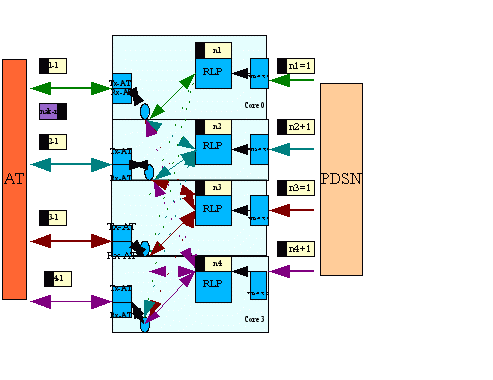
In the application, the flow of packets from PDSN to AT is the forward path. The RLP component performs the main processing. The PDSN receives packets (PDSN_RX) and forwards the packets to the RLP strand. After processing the packet header, the RLP strand forwards the packet to the AT strand for transmission (ATIF_TX). Summarizing:
The example focuses on the forward path performance only.
In configuration 1, the PDSN, ATIF, and RLP functionality is assigned to different threads as shown in TABLE 10-3.
In configuration 2, the PDSN and ATIF functionality is split into separate RX and TX functions, and assigned to different strands as shown in TABLE 10-4.
It is important to understand hardware counter data collected from the strands that have been assigned some functionality. The strands assigned while(1) loops take up CPU resources but are not analyzed in this study. This study analyzes overall thread performance by sampling hardware counter data. After the application has reached a steady state, the hardware counters are sampled at predetermined intervals. Sampling reduces the performance perturbations of profiling and averages out small differences in the hardware counter data collected. In both versions of the application, the profiling affected performance by about 5-7% in overall throughput. The goal is to have the application in a steady state with profiling on.
The analysis uses the Netra DPS Profiling API (refer to the Netra Data Plane Software Suite 2.0 Reference Manual) and creates a simple function that collects hardware counter data for all the available counters per strand. The function is called from a relevant section of the application. The hardware counter data is related to application performance as the number of packets processed by the application-defined counter that is passed to the API. To reduce the performance impact of profiling, the profiling API is not called for each packet processed. For the RLP application and Netra T2000 hardware combination, the API is called every five seconds, otherwise the counters overflow.
The pseudo-code in CODE EXAMPLE 10-1 shows the functions that were created to collect the hardware counter data.
The code uses the teja_profiling_api to create a simple set of functions for collecting hardware counter data. The code is just one example of API usage, but it is a very good starting point for performance analysis of a LWRTE application.
Each strand that does useful work is annotated with a call to the collect_profile() function and is passed the number of packets that have been processed. The location in the code where the call is made is important. In this application, the call is made in the active section of the code where a packet returned is not null. The init_profiler() function call sets up the starting point, an interval, and number of samples to be collected. The dump_hw_profile() function is called in the statistics strand and prints the data to the console.
The API calls teja_profile_start and teja_profiler_update to set up and collect a specific pair of hardware counters. The call to teja_profile_dump outputs the collected statistics to the console. These function calls are in bold in CODE EXAMPLE 10-1. For a detailed description of these API functions refer to the Netra Data Plane Software Suite 2.0 Reference Manual.
A sample output based on the code in CODE EXAMPLE 10-1 is shown in CODE EXAMPLE 10-2.
All the numbers in the output are hexadecimal. This format can be imported into a spreadsheet or parsed with a script to calculate the metrics discussed in Profiling Metrics. The output in CODE EXAMPLE 10-2 shows two types of records that correspond to teja_profile_start and teja_profile_update calls.
This record is formatted as CPUID, ID, Call Type, Tick Counter, Program Counter, Group Type, Hardware counter 1 code, and Hardware counter 2 code. There is one such record for every call to teja_profiler_start indicated by a 1 in the Call Type (third) field.
This record is formatted as CPUID, ID, Call Type, Tick Counter, Program Counter, Group Type, Counter Value 1, Counter Value 2, Overflow Indicator, and user-defined data. There is one such record for every call to teja_profile_update indicated by a 2 in the Call Type field.
The data from the output is processed using a spreadsheet to calculate the metrics per strand as presented in TABLE 10-5.
These metrics in TABLE 10-5 provide insight into the performance of each strand and of each core.
Configuration 1 sustained 224 kpps (kilo packets per second) on each of the four flows or 65% of 1 Gbps line rate for a 342 byte packet. Only three cores of the UltraSPARC T1 processor were used to achieve this throughput. See FIGURE 10-10.
FIGURE 10-10 Results From Configuration 1

Configuration 2 sustained 310 kpps (kilo packets per second) on each of the four flows or 90% of 1 Gbps line rate for a 342 byte packet. Four cores of the UltraSPARC T1 processor were used to achieve this throughput. The Polling notation implies that the ATIF_RX thread was allocated to a strand, but no packets were handled by that thread during the test. See FIGURE 10-11.
FIGURE 10-11 Results From Configuration 2
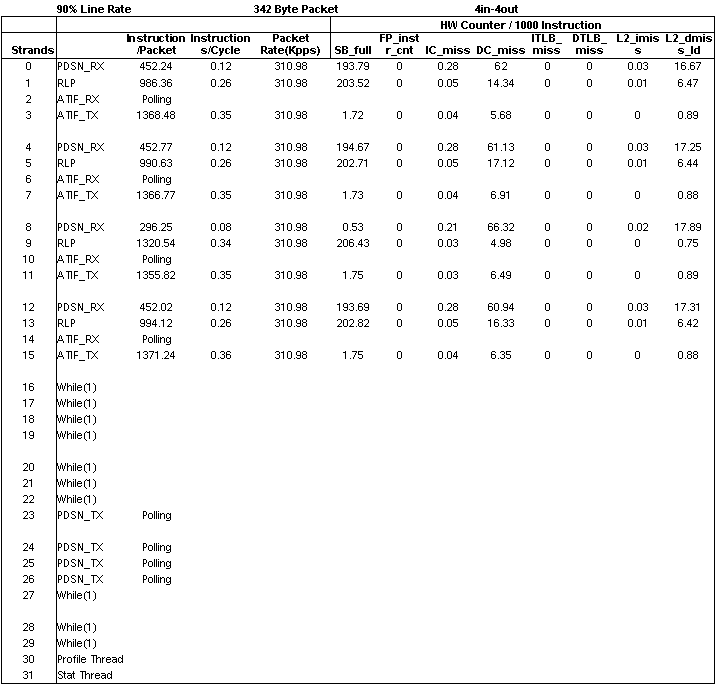
When comparing the processed hardware counter information it is necessary to co-relate that data with the collection method. The counter information was sampled over the steady-state run of the application. Other methods of collecting hardware counter data enable you to optimize a particular section of the application.
Comparing the Instruction per Cycle columns from FIGURE 10-10 and FIGURE 10-11 shows that RXTX threads in configuration 1 are slower than the split RX and TX threads in configuration 2. The focus is on the forward path processing. Consider the following:
The main bottleneck in configuration 1 is the combined ATIF_RXTX thread that runs at the slowest rate, taking about 12 cycles per instruction. In configuration 2, ATIF_RX is moved to another strand and the bottleneck in the forward path (that does not need ATIF_RX) is removed, allowing ATIF_TX to run at a considerably faster 2.82 cycles per instruction. Also in configuration 2, using another strand speeded up the slowest section of pipelined processing. To speed up this configuration even more would require optimizing PDSN_RX, which is now the slowest part of the pipeline taking up 8.53 cycles per instruction. This optimization can be accomplished by optimizing code to reduce the number of instructions per packet or by splitting up this thread using more strands.
To explain the high CPI of the ATIF_RXTX strand in configuration 1, note that there are 82 DC_misses (dcache misses) per 1000 instructions as compared to just six misses in the ATIF_TX of configuration 2. You can estimate the effect of these misses by calculating the number of cycles these misses add to overall processing. Use information from TABLE 10-1 to calculate the worst case effect of the data cache and L2 cache misses. The results for these calculations are shown in TABLE 10-6 for configuration 1 and in TABLE 10-7 for configuration 2.
The highlighted rows show that the CPI contribution of dcache and L2 cache misses in configuration 1 is much higher than configuration 2, making the ATIF_RXTX strand much slower.
Other effects are involved here besides those outlined in the preceding tables. The move to put the RLP on the same core as PDSN_RX and ATIF_TX causes constructive sharing in the level 1 instruction and data caches as seen in the DC_misses per 1000 instructions for RLP strand. Another effect is that the slower processing rate of configuration 1 causes the RLP strand to spin on null more often, increasing the number of instructions per packet metric and slowing down processing. Other experiments have shown that threads that poll or do the while(1) loop take away processing bandwidth from other more useful threads.
In conclusion, configuration 2 achieves a higher throughput because the ATIF processing was split to RX and TX, and each was mapped to a different strand, effectively parallelizing the ATIF thread. Configuration 2 used more strands, but was able to achieve much higher throughput.
The same teja_profiling_api can be used in another way to evaluate and understand the performance of an application. Besides the sampling method outlined in the preceding section, you can use the API to profile specific sections of the code. This type of profiling enables you to make decisions regarding pipelining and reorganizing memory structures in the application.
Copyright © 2008, Sun Microsystems, Inc. All Rights Reserved.