24.4.1 The S/MIME Applet
The process of signing a message, encrypting a message, or decrypting a message, along with the various procedures to verify private and public keys, are handled by a special applet, referred to as the S/MIME applet. The configuration of the S/MIME features is done with parameters in the smime.conf file and options of Messaging Server. Figure 24–1 shows the S/MIME Applet in relation to other system components.
Figure 24–1 S/MIME Applet
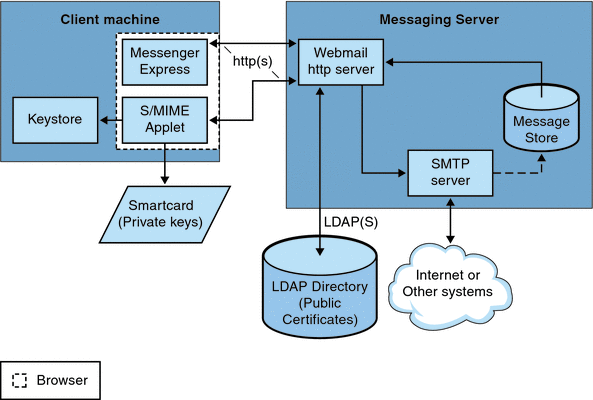
24.4.1.1 Logging In for the First Time
When a Communications Express Mail user who has permission to use S/MIME logs in to the Messaging Server for the first time, a series of special prompts displays about the S/MIME applet. After answering the prompts with Yes or Always, the S/MIME applet is downloaded to their computer. The applet remains on their machine until they log out of Communications Express Mail.
Refer to 24.11 Managing Certificates for more information.
24.4.1.2 Downloading the S/MIME Applet
The S/MIME applet is downloaded each time a user logs in to Communications Express Mail unless caching is enabled for the Java 2 Runtime Environment (JRE) on the user’s machine. When caching is enabled, a copy of the S/MIME applet is saved on the user’s machine after the initial download which prevents downloading the applet every time the user logs in.
Caching can improve performance so you might direct your users to do the following steps to enable caching for Java 2 Runtime Environment, Version 1.4.x:
 To Enable Caching for Java 2 Runtime Environment,
Version 1.4
To Enable Caching for Java 2 Runtime Environment,
Version 1.4
-
Navigate to the Windows Control Panel.
-
Double click the Java Plug-in icon (Java 2 Runtime Environment).
-
Click the Cache tab.
-
Check the Enable Caching checkbox.
-
Click Apply.
After downloading, a user is not aware of the S/MIME applet. It appears that signing, encrypting, or decrypting a message is done by Communications Express Mail. Unless an error message pops up, the user also is unaware of the processes to verify a private or public key. Refer to 24.9 Verifying Private and Public Keys for more information.
- © 2010, Oracle Corporation and/or its affiliates
