The Import/Export Address Book Window
The file that is used for modifying the import/export window is importexport.xsl. The page displays Import and Export sections.
Figure 7–3 Customizing the Import/Export Address Book Window.
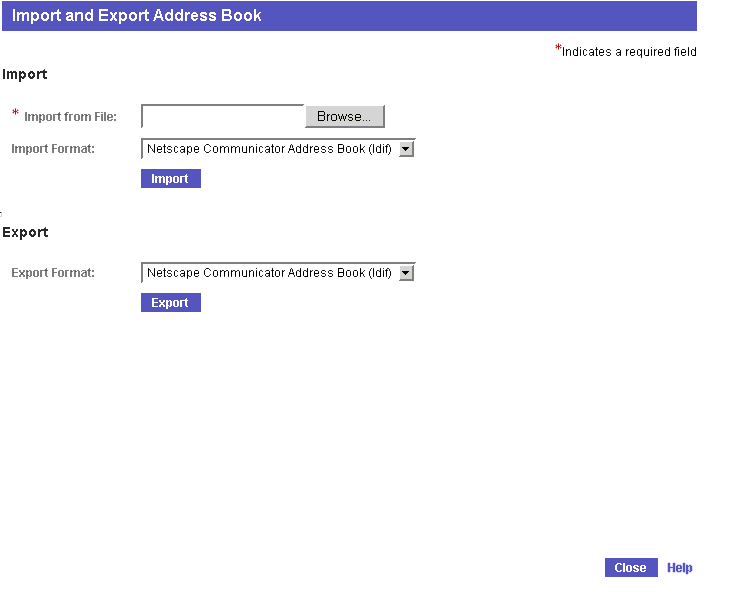
You can customize the page for:
-
Labels
-
Swapping the Import and Export sections
-
Change the format options displayed in drop-downs
-
Layout
For example, let us consider modifying the listed format options. The format options listed are:
-
Netscape Communication Address Book (LDIF)
-
Microsoft Outlook CSV
-
Address Book CSV
-
Mozilla Thunderbird CSV
-
vCard
Example 7–20 shows the code before modifying the options list.
Example 7–20 Code Before Modifying the Options List
<td class="PropInput" width="80%"> <select name="importformat" tabindex="2"> <option value="ldif"><xsl:text>_Netscape Ldif</xsl:text></option> <option value="csvus"><xsl:text>_Outlook CSV</xsl:text></option> <option value="iabs"><xsl:text>_SunONE CSV</xsl:text></option> <option value="iabs"><xsl:text>_Thunderbird CSV</xsl:text></option> <option value="vcard"><xsl:text>_vCard</xsl:text></option> </select> </td> |
The options list can be modified to display in the following order in drop down list.
-
Address Book CSV
-
Microsoft Outlook CSV
-
Netscape Communication Address Book (LDIF)
-
Mozilla Thunderbird CSV
-
vCard
Example 7–21 shows the code after modifying the options list
Example 7–21 Code After Modifying the Options List
<td class="PropInput" width="80%">
<select name="importformat" tabindex="2">
<option value="iabs"><xsl:text>_SunONE CSV</xsl:text></option>
<option value="csvus"><xsl:text>_Outlook CSV</xsl:text></option>
<option value="ldif"><xsl:text>_Netscape Ldif</xsl:text></option>
<option value="ldif"><xsl:text>_Thunderbird CSV</xsl:text></option>
<option value="vcard"><xsl:text>_vCard</xsl:text></option>
</select>
</td>
|
- © 2010, Oracle Corporation and/or its affiliates
