The Mailbox Tool Bar
This section describes how to modify the mailbox tool bar shown in Figure 5–1.
Figure 5–1 Mailbox Tool Bar
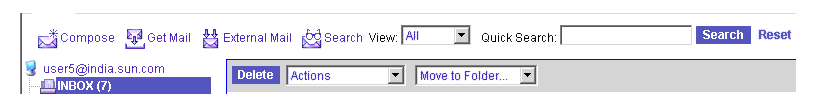
You can modify the following on the mailbox tool bar:
-
Change the layout of the mailbox tool bar relative to the rest of the page
-
Rearrange the order of tools
-
Change the tools text
Customizing the Mailbox Tool Bar
To modify the mailbox tool bar, edit the appropriate files as follows:
-
To customize the layout within the tool bar and the associated graphics, edit the getToolbar() function in the <uwc-deployed-path>/webmail/mbox_fs_lr.jsp file
-
To customize the text associated with the graphics in the Tool Bar, edit the i18n[ ] values for get mail, compose, search, new search, file selected message, delete, undelete, and expunge in the <uwc-deployed-dir>/webmail/<locale>/i18n.js file
The function getToolbar() in mbox_fs_lr.jsp handles tool clicks and performs the following tasks:
-
Get Mail: main.refreshMbox()
-
Compose: main.compose(”new”)
-
Search: srch()
Example: Mailbox Tool Bar Modifications
Example 5–1 shows the necessary edits to be made in the file mbox_fs_lr.jsp to :
-
Display “Search” as the first tool
-
Change the text of “Get Mail” tool to “Get Messages.
Example 5–1 Altered Tool Bar Layout ( mbox_fs_lr.jsp )
function getToolbar() {
.....
.....
.....
+ '" onclick="Reset()"></span>'+
nWMtoolbar(i18n['search'], 'srch()',
'search','imx/LrlSearchMsg_wo_1.gif')+
nWMtoolbar(i18n['compose'], 'main.compose(\'new\')',
'compose', 'imx/LrlNewMsg_wo_1.gif') +
nWMtoolbar(i18n['get mail'], SpecialMboxURL('INBOX'),
'getmail', 'imx/LrlGetMail_wo_1.gif')+
nWMtoolbar(i18n["collect long"], 'main.collect()',
'collect', 'imx/LrlColExtMail_wo_1.gif')
}
|
Functionally, the getToolbar() function links the “Collect External Mail” hyperlink to collect() in main.js. Example 5–2 shows how such linking is done.
Example 5–2 shows the necessary changes to be made in file en/i18n.js (text)
Example 5–2 Altering Tool Bar Text (en/i18n.js)
i18n[’get mail’] = ’Get Messages’
|
- © 2010, Oracle Corporation and/or its affiliates
