Constructing Responses
A response contains data passed between a server and the client. All responses implement the ServletResponse interface. This interface defines methods that allow you to:
-
Retrieve an output stream to use to send data to the client. To send character data, use the PrintWriter returned by the response’s getWriter method. To send binary data in a MIME body response, use the ServletOutputStream returned by getOutputStream. To mix binary and text data (as in a multipart response), use a ServletOutputStream and manage the character sections manually.
-
Indicate the content type (for example, text/html) being returned by the response with the setContentType(String) method. This method must be called before the response is committed. A registry of content type names is kept by the Internet Assigned Numbers Authority (IANA) at http://www.iana.org/assignments/media-types/.
-
Indicate whether to buffer output with the setBufferSize(int) method. By default, any content written to the output stream is immediately sent to the client. Buffering allows content to be written before anything is actually sent back to the client, thus providing the servlet with more time to set appropriate status codes and headers or forward to another web resource. The method must be called before any content is written or before the response is committed.
-
Set localization information such as locale and character encoding. See Chapter 15, Internationalizing and Localizing Web Applications for details.
HTTP response objects, HttpServletResponse, have fields representing HTTP headers such as the following:
-
Status codes, which are used to indicate the reason a request is not satisfied or that a request has been redirected.
-
Cookies, which are used to store application-specific information at the client. Sometimes cookies are used to maintain an identifier for tracking a user’s session (see Session Tracking).
In Duke’s Bookstore, BookDetailsServlet generates an HTML page that displays information about a book that the servlet retrieves from a database. The servlet first sets response headers: the content type of the response and the buffer size. The servlet buffers the page content because the database access can generate an exception that would cause forwarding to an error page. By buffering the response, the servlet prevents the client from seeing a concatenation of part of a Duke’s Bookstore page with the error page should an error occur. The doGet method then retrieves a PrintWriter from the response.
To fill in the response, the servlet first dispatches the request to BannerServlet, which generates a common banner for all the servlets in the application. This process is discussed in Including Other Resources in the Response. Then the servlet retrieves the book identifier from a request parameter and uses the identifier to retrieve information about the book from the bookstore database. Finally, the servlet generates HTML markup that describes the book information and then commits the response to the client by calling the close method on the PrintWriter.
public class BookDetailsServlet extends HttpServlet {
...
public void doGet (HttpServletRequest request,
HttpServletResponse response)
throws ServletException, IOException {
...
// set headers before accessing the Writer
response.setContentType("text/html");
response.setBufferSize(8192);
PrintWriter out = response.getWriter();
// then write the response
out.println("<html>" +
"<head><title>+
messages.getString("TitleBookDescription")
+</title></head>");
// Get the dispatcher; it gets the banner to the user
RequestDispatcher dispatcher =
getServletContext().
getRequestDispatcher("/banner");
if (dispatcher != null)
dispatcher.include(request, response);
// Get the identifier of the book to display
String bookId = request.getParameter("bookId");
if (bookId != null) {
// and the information about the book
try {
Book bd =
bookDB.getBook(bookId);
...
// Print the information obtained
out.println("<h2>" + bd.getTitle() + "</h2>" +
...
} catch (BookNotFoundException ex) {
response.resetBuffer();
throw new ServletException(ex);
}
}
out.println("</body></html>");
out.close();
}
}
BookDetailsServlet generates a page that looks like Figure 4–2.
Figure 4–2 Book Details
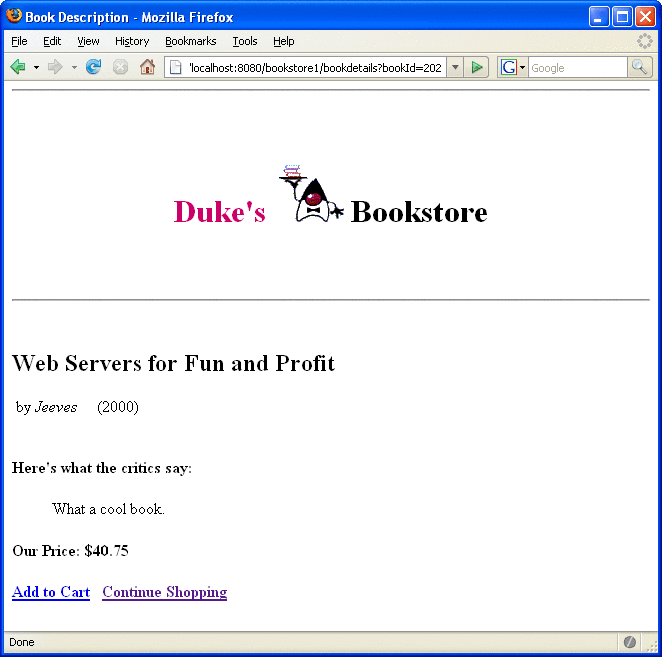
- © 2010, Oracle Corporation and/or its affiliates
