 To Launch the Community Mapper Portlet
To Launch the Community Mapper Portlet
Before You Begin
The OpenSSO Community Mapper portlet is only available when logged in using a Web Space Server administrator account. The portlet is not available when logged in as a regular user.
-
Log in to the Web Space Server site administrator account.
The Web Space Server site administrator Home page is displayed.
-
Open the Web Space Server Control Panel from the Web Space Server Welcome menu.
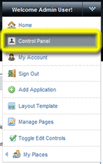
The administrator Control Panel page is displayed.
-
Choose Community Mapper from the Portal section of the Control Panel menu.
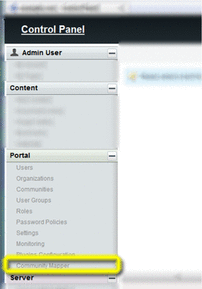
The OpenSSO Community Mapper portlet is displayed.
Figure 4–1 Community Mapper portlet
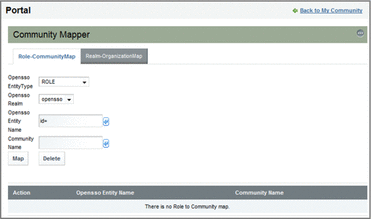
- © 2010, Oracle Corporation and/or its affiliates
