|
|
 |

|
|
| 1. |
Power port |
| |
Connect the power cord for your monitor to the power port on the
back of the monitor. |
| 2. |
DVI Port |
| |
Connect the DVI Cable to the DVI Port on the back of your Monitor. |
| 3. |
D-Sub port |
| |
Connect the signal cable to the 15-pin, D-sub connector on the back
of your monitor. |
| a. |
Locking port |
| |
For connecting Kensington
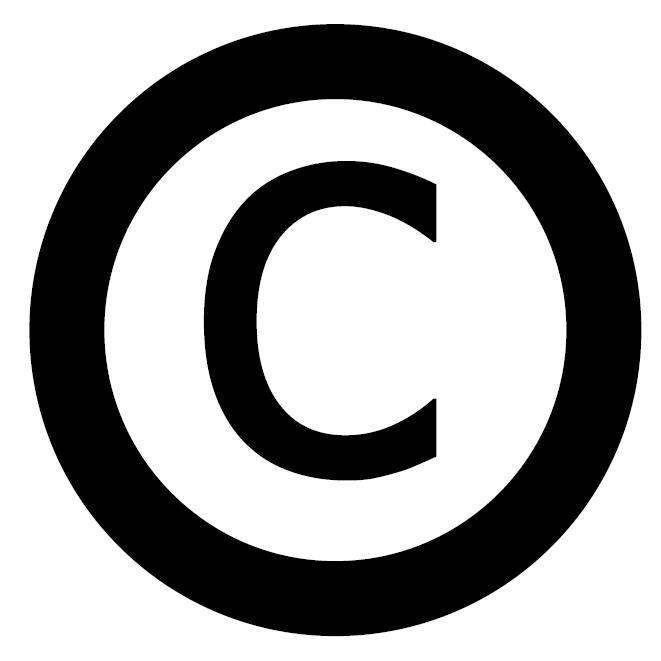 compatible security devices.
compatible security devices. |
|
| Note: |
See Connecting Your Monitor for further information regarding cable connections. |
|
|