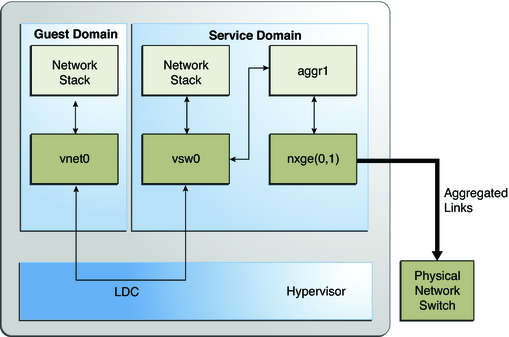| Skip Navigation Links | |
| Exit Print View | |
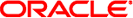
|
Oracle VM Server for SPARC 2.0 Administration Guide |
1. Overview of the Oracle VM Server for SPARC Software
2. Installing and Enabling Software
4. Setting Up Services and the Control Domain
Introduction to a Virtual Network
Set Options for an Existing Virtual Switch
Managing a Virtual Network Device
Set Options for an Existing Virtual Network Device
Remove a Virtual Network Device
Virtual Device Identifier and Network Interface Name
Find Oracle Solaris OS Network Interface Name
Assigning MAC Addresses Automatically or Manually
Range of MAC Addresses Assigned to Logical Domains
Automatic Assignment Algorithm
Duplicate MAC Address Detection
Using Network Adapters With Logical Domains
Determine If a Network Adapter Is GLDv3-Compliant
Configuring Virtual Switch and Service Domain for NAT and Routing
Set Up the Virtual Switch to Provide External Connectivity to Domains
Configuring IPMP in a Logical Domains Environment
Configuring Virtual Network Devices Into an IPMP Group in a Domain
Configuring and Using IPMP in the Service Domain
Using Link-Based IPMP in Logical Domains Virtual Networking
Configure Physical Link Status Updates
Configuring and Using IPMP in Releases Prior to Logical Domains 1.3
Configuring IPMP in the Guest Domain
Configuring IPMP in the Service Domain
Assign VLANs to a Virtual Switch and Virtual Network Device
Install a Guest Domain When the Install Server Is in a VLAN
Configure a Virtual Switch With an NIU Network Device
Configure Virtual Network and Virtual Switch Devices to Use Jumbo Frames
Compatibility With Older (Jumbo-Unaware) Versions of the vnet and vsw Drivers
12. Performing Other Administration Tasks
A. Oracle VM Server for SPARC Physical-to-Virtual Conversion Tool
B. Oracle VM Server for SPARC Configuration Assistant
C. Logical Domains Manager Discovery
D. Using the XML Interface With the Logical Domains Manager
As of the release of the Oracle Solaris 10 10/08 OS and the Logical Domains 1.1 software, the virtual switch can be configured to use a link aggregation. A link aggregation is used as the virtual switch's network device to connect to the physical network. This configuration enables the virtual switch to leverage the features provided by the IEEE 802.3ad Link Aggregation Standard. Such features include increased bandwidth, load balancing, and failover. For information about how to configure link aggregation, see the System Administration Guide: IP Services.
After you create a link aggregation, you can assign it to the virtual switch. Making this assignment is similar to assigning a physical network device to a virtual switch. Use the ldm add-vswitch or ldm set-vswitch command to set the net-dev property.
When the link aggregation is assigned to the virtual switch, traffic to and from the physical network flows through the aggregation. Any necessary load balancing or failover is handled transparently by the underlying aggregation framework. Link aggregation is completely transparent to the virtual network (vnet) devices that are on the guest domains and that are bound to a virtual switch that uses an aggregation.
Note - You cannot group the virtual network devices (vnet and vsw) into a link aggregation.
You can plumb and use the virtual switch that is configured to use a link aggregation in the service domain. See Configure the Virtual Switch as the Primary Interface.
The following figure illustrates a virtual switch configured to use an aggregation, aggr1, over physical interfaces nxge0 and nxge1.
Figure 8-8 Configuring a Virtual Switch to Use a Link Aggregation